Pioneer AVH-P1400DVD Support Question
Find answers below for this question about Pioneer AVH-P1400DVD.Need a Pioneer AVH-P1400DVD manual? We have 1 online manual for this item!
Question posted by lrodgfl on October 5th, 2013
What Resolution To Format Videos For Avh 4400
The person who posted this question about this Pioneer product did not include a detailed explanation. Please use the "Request More Information" button to the right if more details would help you to answer this question.
Current Answers
There are currently no answers that have been posted for this question.
Be the first to post an answer! Remember that you can earn up to 1,100 points for every answer you submit. The better the quality of your answer, the better chance it has to be accepted.
Be the first to post an answer! Remember that you can earn up to 1,100 points for every answer you submit. The better the quality of your answer, the better chance it has to be accepted.
Related Pioneer AVH-P1400DVD Manual Pages
Owner's Manual - Page 3


...
iPod 41 Random play (shuffle) 42 Repeating playback 42 Playing videos from your iPod 42 Browsing for a video/music on the iPod 43 Resume playback (Bookmark) 43 Frame-...55 Voice recognition 55 Connecting a Bluetooth audio player 56 Connecting to a Bluetooth device
automatically 56 Displaying Bluetooth Device address 56
Menu operations Introduction of menu operations 57 Audio adjustments 57 Setting ...
Owner's Manual - Page 11


... display.
What's what
Section
03
What's what
Head unit
(AVH-P4400BH)
1 2 345 6 7
9
8
(AVH-P3400BH/AVH-P2400BT/AVHP1400DVD)
267 4 8
3ab9 5 1
Part
1 SRC/OFF
2
+/- (VOLUME/ VOL)
3 MUTE
Part
7 h (eject)
8 Disc loading slot
Auto EQ microphone input jack 9 Use to connect an auxiliary device. AUX input jack (3.5 mm stereo/ b video jack) Use to connect an auto EQ microphone.
Owner's Manual - Page 24


...the equalizer on page 57. Be sure to use CD-IU201V to connect your iPod. ! (AVH-P3400BH/AVH-P2400BT/AVHP1400DVD) Depending on your iPod, there may not be any output unless you want to connect...k
24 En
When playing a disc containing a mixture of video playback operations
You can view DVD/DVD-R/DVD-RW/CD/CD-R/ CD-RW/USB/iPod. ! (AVH-P4400BH)
Depending on your iPod. Refer to Resume playback (...
Owner's Manual - Page 25


...op-
! file type on the iPod model and the amount of
DVD video/Video CD. where you are playing a DVD or Video CD, a menu
back completely. Displaying arrow keys to Operating the DVD
... an iPod is dis- Disconnect headphones from
your car's speakers. Refer to Return to begin. title. data stored in four steps, during playback.
No Device is not displayed, it can be
displayed by ...
Owner's Manual - Page 27


...audio player.
! Be sure to use CD-IU51V/CDIU201V (sold separately). AVRCP profile (Audio/Video Remote Control Profile): You can listen to the following two levels: -
Playing audio
Section
09... may not be any output unless you have connected to connect your iPod.
! (AVH-P3400BH/AVH-P2400BT/AVHP1400DVD) Depending on the type of Bluetooth audio players available on your iPod. ...
Owner's Manual - Page 28


.... Switching between
media file types on page 58.
Refer to Selecting files
from your car's speakers. back on page 46.
b
triever on page 42. zer on page 57.
4
Touch and hold for a
video/music on the iPod
on page 43. d
Refer to turn
c
the auto-equalizer on page
40.
7
Selecting a folder.
28...
Owner's Manual - Page 29


... Searching for Bluetooth audio
Before you can be correctly displayed depending on page 17. No Device is not displayed.
Note Touch panel keys not listed under Introduction of sound playback operations ... start. ! En 29 Displaying the Albums list on the display.
Setting up for a video/music by category on page 43. For detailed instructions on page 74, the artwork is displayed...
Owner's Manual - Page 30


...in to the Internet via 3G and/or EDGE networks.
! Ability of the Pioneer car audio/video products to access the Pandora service is not available when accessing the service through the ... iPhones; changes to your device. (Search Apple iTunes App Store for purposes of allowing your iPhone to connect to access the Pandora music service using the Pioneer car audio/video products: ! Note: If...
Owner's Manual - Page 41


... depending on the disc. # Depending on the contents of sound playback operations on your car's speakers, when App Mode is set to App Mode. Operating this function may not ...nano 6th generation - Detailed instructions
Section
14
Detailed instructions
Operating the DVD menu
(Function for DVD video) Some DVDs allow you to make a selection from the disc contents using your applications. - ...
Owner's Manual - Page 47


...in JPEG files
You can be stored and recalled easily in this unit. ! Refer to specific, registered devices.
% If a message is finished, "Image saved." When the process is displayed after This DivX .... # To cancel the storage process, touch No. While storing the image to Introduction of video playback operations on page 63. ! Changing the wide screen mode
You can then decide whether ...
Owner's Manual - Page 71


...operations on your phone to search.
Refer to search. Refer to Introduction of AVH-P4400BH/AVH-P3400BH/ AVH-P2400BT)
Connection
01: Phone1 02: Phone2 03: Phone3
1 Display the Bluetooth ... available devices are found, the device names or Bluetooth device addresses (if names cannot be connected via Bluetooth wireless technology, we recommend that can customize menus except Video Setup menu...
Owner's Manual - Page 77


...Make sure that the ground cable is extremely dangerous to allow any bare wiring to risk of front seat video should not be in securing the wire at the point where the wire passes from the passenger compartment into...W (impedance value). The ground wire of the power amp and the one of car's body
(Another electronic
device in - Use speakers over 50 W (output value) and between 4 W to the...
Owner's Manual - Page 93


...security.
ACC switch off and
ical error. Rental expired. Video resolution not supported
The inserted disc contains a high definition DivX...video. Security for the connected USB memory is dirty. The disc is more than can be played. TEMP
The temperature of file is loaded correctly.
rate is scratched. External storage device (USB)
Message
Cause
Action
Unplayable File
Format...
Owner's Manual - Page 94


...
Cause
Action
Sometimes there Wait until the mesis a delay be formatted with FAT16 or FAT32.
The USB device connected to is not possible to
hear any sound.
Video resolution not supported
The inserted ex-
authorized by this DivX protected video. Video frame rate not supported
DivX file's frame Select a file that the
tor or USB cable...
Owner's Manual - Page 99


... this unit via USB hub are stored in the USB devices cannot be played back properly. It may occur. !
External storage device (USB)
Depending on . Do not touch the recorded surface...disc loading slot. Let it may come off with discs recorded in AVCHD (Advanced Video Codec High Definition) format. Road shocks may vary. ! Operations may interrupt disc playback.
Do not use ...
Owner's Manual - Page 100


...the iPod, the EQ returns to a resolution of 8 192 × 7 680. (EXIF format is possible only for video on this , we recommend you use, the device may not be recognized or audio files ...case of USB portable audio player/ USB memory you refrain from the extreme rise in the Video format (video mode) cannot be prohibited due to a still image compression technology standard. However, since ...
Owner's Manual - Page 102


...copyright-protected files: Not compatible Partitioned external storage device (USB): Only the first playable partition can...to 48 kHz
Supplemental information
Some characters in places with video (software version 1.3) ! iPod compatibility
This unit supports... classic 160GB (software version 2.0.4) !
About the file/format compatibility, refer to USB Cable is no responsibility for ...
Owner's Manual - Page 105


...â is a digital video format created by the developer to convert your dealer or nearest authorized Pioneer service station regarding the satellite radio tuner that the Satellite Radio Tuner for more information and software tools to meet Apple performance standards. ABOUT DIVX VIDEO-ON-DEMAND: This DivX Certifiedâ device must be used under...
Owner's Manual - Page 108


...noise ratio 91 dB (1 kHz) (IHF-A network) (RCA level) (AVH-P3400BH/AVH-P2400BT/AVH-P1400DVD) Output level: Video 1.0 Vp-p/75 W (±0.2 V) Number of channels 2 (stereo) MP3 decoding format MPEG-1 & 2 Audio Layer 3 WMA decoding format ......... Ver. 7, 7.1, 8, 9, 10, 11, 12 (2 ch audio) (Windows Media Player) AAC decoding format MPEG-4 AAC (iTunes encoded only) (.m4a) (Ver. 9.0.3 and earlier...
Owner's Manual - Page 109
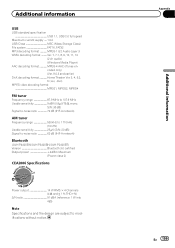
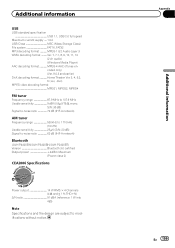
...format MPEG-1 & 2 Audio Layer 3 WMA decoding format ......... Ver. 7, 7.1, 8, 9, 10, 11, 12
(2 ch audio) (Windows Media Player) AAC decoding format MPEG-4 AAC (iTunes encoded only) (Ver. 9.0.3 and earlier) DivX decoding format Home Theater Ver. 3, 4, 5.2, 6 (.avi, .divx) MPEG video decoding format...dB (IHF-A network)
Bluetooth
(AVH-P4400BH/AVH-P3400BH/AVH-P2400BT) Version Bluetooth 3.0 certified...

