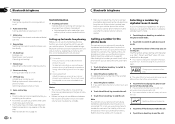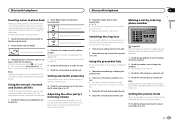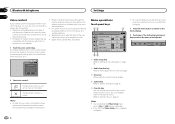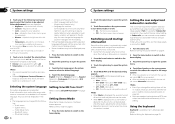Pioneer AVH-X2500BT Support Question
Find answers below for this question about Pioneer AVH-X2500BT.Need a Pioneer AVH-X2500BT manual? We have 1 online manual for this item!
Question posted by dmacdougall95 on June 5th, 2015
How Do I Unpair One Phone From My Bluetooth So That I Can Pair Another One?
Current Answers
Answer #1: Posted by BusterDoogen on June 5th, 2015 8:14 AM
I hope this is helpful to you!
Please respond to my effort to provide you with the best possible solution by using the "Acceptable Solution" and/or the "Helpful" buttons when the answer has proven to be helpful. Please feel free to submit further info for your question, if a solution was not provided. I appreciate the opportunity to serve you!
Related Pioneer AVH-X2500BT Manual Pages
Similar Questions
pioneer avh 2500 bt