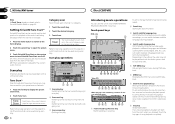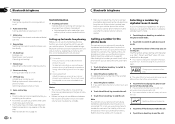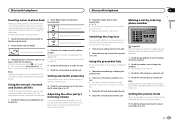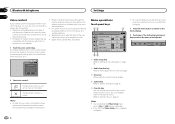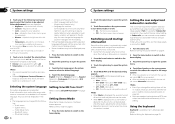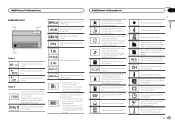Pioneer AVH-X2500BT Support Question
Find answers below for this question about Pioneer AVH-X2500BT.Need a Pioneer AVH-X2500BT manual? We have 1 online manual for this item!
Question posted by Ctctomrock on February 23rd, 2014
My Bluetooth Settings Are Disabled, Cannot Click The Gear To Add Phones Etc
pioneer avh 2500 bt
Current Answers
Related Pioneer AVH-X2500BT Manual Pages
Similar Questions
No Service Message When Accessing The Bluetooth Menu
We have th AVH-X2500BT receiver but when I try to access the bluetooth menu, all of the options are ...
We have th AVH-X2500BT receiver but when I try to access the bluetooth menu, all of the options are ...
(Posted by paulownby 4 years ago)
How To Access Bluetooth Settings On Pioneer Avh 270bt?
I need to clear Bluetooth memory but the button to access the Bluetooth settings is not highlighted....
I need to clear Bluetooth memory but the button to access the Bluetooth settings is not highlighted....
(Posted by ziphariusrice 8 years ago)
Try To Connect My Phone Via Bt And Memory Full, How Do I Format System?
I bought a used car with this deck installed in it. When I go to connect my phone via BT it says: Me...
I bought a used car with this deck installed in it. When I go to connect my phone via BT it says: Me...
(Posted by curtisramsum 9 years ago)
Bluetooth Settings Greed Out
Why is my Bluetooth setting greyed out? I can pair just fine. But can't delete or change certain fea...
Why is my Bluetooth setting greyed out? I can pair just fine. But can't delete or change certain fea...
(Posted by MannyJrGarcia 9 years ago)
I Have A Avic-u220 Add On Nav.and The Avh-x2500bt ....cant Grt Nav To Work
how do i get the nav to work on the avh-w2500bt ..put disk in and it sayes the disk is not valet...m...
how do i get the nav to work on the avh-w2500bt ..put disk in and it sayes the disk is not valet...m...
(Posted by kingdomautosalon 11 years ago)