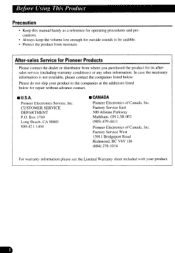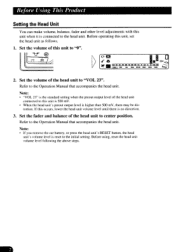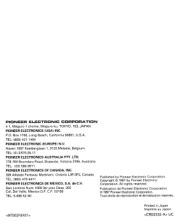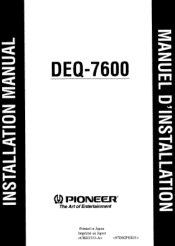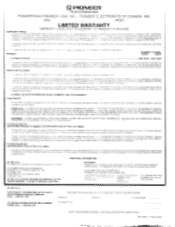Pioneer DEQ 7600 Support Question
Find answers below for this question about Pioneer DEQ 7600 - Equalizer / Crossover.Need a Pioneer DEQ 7600 manual? We have 1 online manual for this item!
Question posted by ryarg on January 6th, 2017
Pioneer component
Good day You still have it friend, sell it ... what is your price? Thank you
Current Answers
Answer #1: Posted by Odin on January 6th, 2017 10:02 AM
We're an independent help site and don't sell anything. This item is apparently discontinued and unavailable new--but there's en eBay listing for a used model at $300 + shipping.
Hope this is useful. Please don't forget to click the Accept This Answer button if you do accept it. My aim is to provide reliable helpful answers, not just a lot of them. See https://www.helpowl.com/profile/Odin.
Related Pioneer DEQ 7600 Manual Pages
Similar Questions
Is Thi Deq P800 Processor Compatible With Avh-p4450bt
(Posted by mohitkhatana555 2 years ago)
How To Wire A 7600 Dsp Equalizer In My Car
(Posted by fouadmisste 9 years ago)
Retail Price For Pioneer Deq-7600
(Posted by cnllovebug 11 years ago)
About Replacement Part For Sp Deq 7600
hio admin can you help me in getting the replacement part for dsp deq 7600 and the IC please the rep...
hio admin can you help me in getting the replacement part for dsp deq 7600 and the IC please the rep...
(Posted by dineshsarjua 12 years ago)
Loss Of Sound In Car, Stereo Channel Not Playing
can anybody tell me if you have had a problem with pioneer 7600 digital car sound processor
can anybody tell me if you have had a problem with pioneer 7600 digital car sound processor
(Posted by georgestephens 13 years ago)