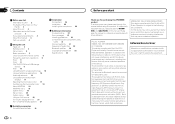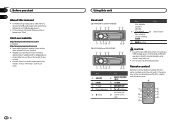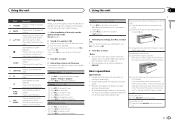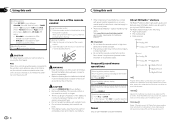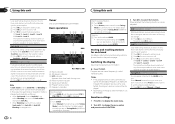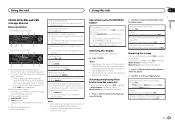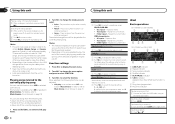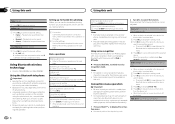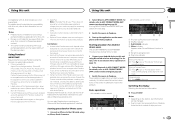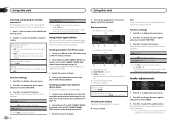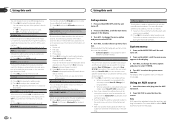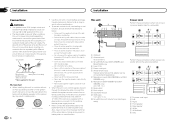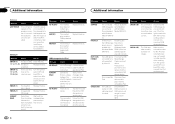Pioneer DEH-X8500BH Support and Manuals
Get Help and Manuals for this Pioneer item

View All Support Options Below
Free Pioneer DEH-X8500BH manuals!
Problems with Pioneer DEH-X8500BH?
Ask a Question
Free Pioneer DEH-X8500BH manuals!
Problems with Pioneer DEH-X8500BH?
Ask a Question
Most Recent Pioneer DEH-X8500BH Questions
Pioneer Car Stero
Pioneer car stereo can I hook the orange wire with white stripe aND the red wire toghetor and run th...
Pioneer car stereo can I hook the orange wire with white stripe aND the red wire toghetor and run th...
(Posted by sdyney7 2 years ago)
Stereo Will Not Communicate With The Remote.
My car stereo DEH-X8500BH just quit communicating with the remote. I installed a new battery and sti...
My car stereo DEH-X8500BH just quit communicating with the remote. I installed a new battery and sti...
(Posted by dodgecumminsmastertech 4 years ago)
Pioneer DEH-X8500BH Videos
Popular Pioneer DEH-X8500BH Manual Pages
Pioneer DEH-X8500BH Reviews
We have not received any reviews for Pioneer yet.