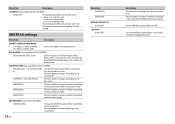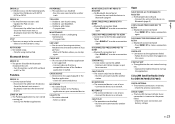Pioneer DEH-X4700BT Support and Manuals
Get Help and Manuals for this Pioneer item

View All Support Options Below
Free Pioneer DEH-X4700BT manuals!
Problems with Pioneer DEH-X4700BT?
Ask a Question
Free Pioneer DEH-X4700BT manuals!
Problems with Pioneer DEH-X4700BT?
Ask a Question
Most Recent Pioneer DEH-X4700BT Questions
I Am Not Getting In Sound From My Radio
(Posted by Anonymous-171415 1 year ago)
Pioneer Deh-x4700bt
My truck battery died and now when I go through source the bt won't come up now, but I can still do ...
My truck battery died and now when I go through source the bt won't come up now, but I can still do ...
(Posted by mikemartinie07 6 years ago)
I'm Installing This In A Boat.
Do I need to attach the black ground? If so where would I attach it?
Do I need to attach the black ground? If so where would I attach it?
(Posted by bockt 8 years ago)
Lights On Display
why would all the lights go out on display?everything works but the lights
why would all the lights go out on display?everything works but the lights
(Posted by mathieu40 9 years ago)
Pioneer Deh-x4700bt Hands Free Problem.
How do I make phone calls play through speakers on Pioneer DEH-X4700BT receiver? The MIC works well ...
How do I make phone calls play through speakers on Pioneer DEH-X4700BT receiver? The MIC works well ...
(Posted by mrfanuc 9 years ago)
Pioneer DEH-X4700BT Videos
Popular Pioneer DEH-X4700BT Manual Pages
Pioneer DEH-X4700BT Reviews
We have not received any reviews for Pioneer yet.