Pioneer DEH-X4700BT Support Question
Find answers below for this question about Pioneer DEH-X4700BT.Need a Pioneer DEH-X4700BT manual? We have 1 online manual for this item!
Question posted by mikemartinie07 on January 19th, 2018
Pioneer Deh-x4700bt
My truck battery died and now when I go through source the bt won't come up now, but I can still do hands free calling
Current Answers
There are currently no answers that have been posted for this question.
Be the first to post an answer! Remember that you can earn up to 1,100 points for every answer you submit. The better the quality of your answer, the better chance it has to be accepted.
Be the first to post an answer! Remember that you can earn up to 1,100 points for every answer you submit. The better the quality of your answer, the better chance it has to be accepted.
Related Pioneer DEH-X4700BT Manual Pages
Owner's Manual - Page 3


...come through clearly without annoying blaring or distortion and, most out of FCC Rules and Industry Canada licence-exempt RSS standard(s). FCC ID: AJDK071 MODEL NO.: DEH-X6700BS/X6700BT/X6710BT/X4700BT...• Once you for purchasing this PIONEER product To ensure proper use, please ... automotive accessories may invalidate the user's right to install or service this product. Wash hands ...
Owner's Manual - Page 4


... 1-877-283-5901 905-479-4411
For warranty information please see the Limited Warranty sheet included with this unit or the authorized PIONEER Service Station for these buttons. DEH-X4700BT
SRC (source)/OFF
M.C. (multi-control) dial Display button*
Detach button
4 En
BAND/
/DIMMER
* This button is not available, please contact the companies listed below...
Owner's Manual - Page 5


.... English
Remote Control
/ *
SRC (source)
VOLUME +/- Press SRC to turn off . Press SRC repeatedly. Press DISP repeatedly.
Answering a call
Press . Ending a call
Press . Display indication
Indication
Description Appears... (page 15). Appears when repeat play is set (except when BT AUDIO is selected as the source).
To retract the antenna, turn off the power. Detach
Attach
...
Owner's Manual - Page 8


...device/iPod 1 Open the USB port cover. 2 Plug in the device, audio files/songs may not be able to be played back via MTP, using...the alphabetical search mode.) 3 Turn the M.C. Repeat play
Press 5/ .
CAUTION
Use an optional Pioneer USB cable (CD-U50E) to connect the USB device as the source.
Before removing the device, stop playback first then press . Select a track/song (chapter)...
Owner's Manual - Page 9


... playback. In this function.
-
Useful functions for DEH-X6700BS/X6700BT/X6710BT/X4700BT)
Bluetooth connection
Important
If three or more Bluetooth devices...only)
*1 Compressed audio files only *2 This function is disabled when USB is selected as a source and the MIXTRAX ...9
English The following operations are not compatible with video
1 Press BAND/ during playback, then select the ...
Owner's Manual - Page 10


... the device information on the display between the Bluetooth device address and device name.
5 Select [Pioneer BT Unit] shown in the connection menu needs to be available depending on the device, the PIN ...and there is an incoming call
1 Press
to confirm.
Up to two Bluetooth telephones can drain the vehicle's battery. • Be sure to end the existing call , you can change the ...
Owner's Manual - Page 11


... buttons (1/ to activate the voice recognition mode. 2 Press the M.C. AVRCP (Audio/Video Remote Control Profile) can perform functions such as the source. 3 Press BAND/ to 6/ ).
Press and hold one of the phones is stored in the selected preset number. dial during the call automatically. To preset phone numbers 1 Select a phone number from a phone book...
Owner's Manual - Page 12


...Pandora®
Pandora internet radio is available for all units except DEH-X3700S.
1 Connect this unit with iOS 5.0 or later. ...make various adjustments in the FUNCTION settings (page 15). NOTE PIONEER IS NOT LIABLE FOR ANY THIRD PARTY APPS OR CONTENT, INCLUDING...support Bluetooth SPP (Serial Port Profile) and A2DP (Advance Audio Distribution Profile). Press 5/ .
ALL THIRD PARTY APPS ARE ...
Owner's Manual - Page 13


...station is compatible with SXV100. Press and hold the M.C. Get over 140 channels, including commercial-free music plus the best sports, news, talk, comedy and entertainment.
NOTE Some functions of ...may have missed on music channels stored on page 16.
For details, refer to , all units except DEH-X3700S.
1 Connect this unit with the mobile device.
• iPhone via USB (page 8) &#...
Owner's Manual - Page 15


... channels contain mature content. S.RTRV
USB
iPod
[1] (effective for low compression rates), [2] (effective for DEH-X3700S. En 15
English LOCAL
FM: [OFF], [LV1], [LV2], [LV3], [LV4] Restrict the... not available for high compression rates), [OFF]
Enhance compressed audio and restore rich sound. (Not available when USB is selected as a source and the MIXTRAX function is set to the
AM: [OFF...
Owner's Manual - Page 17


...DEH-X4700BT/X3700S)
[FLASHING]
Select the key color when a call history, phone book, preset phone numbers) stored in [SUB.W]. BRIGHTNESS [1] to your device.
* Not available when [PANDORA] or [APP] is selected as the source...," "LEVEL METER," "SOURCE," "CLOCK," and "OFF."
Applies the color set by [KEY COLOR].
[FLASH FX1] to these menus when the unit is turned off . BT AUDIO [ON], [OFF]
...
Owner's Manual - Page 18
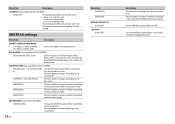
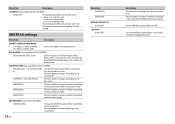
...DEH-X4700BT)
[KEY/DISPLAY], [KEY], [OFF]
Select the area for DEH-X4700BT)
[ON], [OFF]
The illumination effect can be seen when; - Turn the MIXTRAX sound effects on /off. When [OFF] is selected, the color set under the ILLUMINATION settings (page 17) is an incoming call...Not available for DEH-X4700BT)
[SOUND LEVEL]
Change the MIXTRAX special effects according to the audio level. you ...
Owner's Manual - Page 19


... installing this cable to do so may result in battery drain or a malfunction. Subwoofer output SiriusXM Connect Vehicle Tuner (sold separately), make sure to the terminal that detects operation of smoke or malfunction. DEH-X6700BT/X6710BT/X4700BT/X3700S
Microphone (Only for DEHX6700BS/X6700BT/X6710BT/X4700BT) Rear output Front output Antenna input Fuse (10 A) Wired...
Owner's Manual - Page 20


...Orange/white (Not available for DEHX4700BT) Connect to blue/white cable. DEH-X6700BS
DEH-X6700BT/X6710BT/X4700BT/X3700S
System remote control Connect to a car's illumination signal. Leave ...control terminal (max. 300 mA 12 V DC). Do not connect anything to a clean, paint-free metal location. Not used.
it may cause malfunctions. • Consult your dealer if installation requires
drilling...
Owner's Manual - Page 21


... to the trim ring. • When reattaching the trim ring, point the side with the supplied screw. Screw
Installing the microphone
(Only for DEH-X6700BS/X6700BT/X6710BT/ X4700BT) The microphone should be secured with the notched tab down.
2 Insert the supplied extraction keys
into both sides of the unit until they click...
Owner's Manual - Page 22


...devices that may be
causing the interference away from the Bluetooth audio source is not played back. → There is a call in progress on the repeat play range,
the selected range ... → Sometimes there is dirty.
- Replace the USB device. Disconnect your dealer or an authorized Pioneer Service Station for
about 30 seconds. - Make sure the connection cable for example) → There ...
Owner's Manual - Page 23
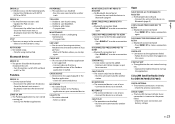
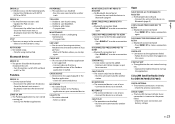
...8594; Connection to ACC or ON. Check the tuner connection and
battery voltage. Update the iPod version. → iPod failure.
- ... Bluetooth device
ERROR-10 → The power failed for DEH-X6700BS/X3700S)
CHECK ANTENNA → The antenna connection is...→ Connection to make a connection again.
Apps
NO BT DEVICE GO TO BT MENU TO REGISTER → No Bluetooth device found.
-...
Owner's Manual - Page 24


... have requested is
not included in places with video
.wma
48 kbps to 320 kbps (CBR),... The discs may vary. - The labels may come off with a soft cloth. • When ...to clear the message.
CAUTION
• Pioneer cannot guarantee compatibility with a soft cloth ... device may temporarily impair the player's performance. Compressed audio compatibility
• Only the first 32 characters can ...
Owner's Manual - Page 25


... while this unit is used or distributed without a license from the original recording, compressed audio discs play with video - iPod with a short pause between the songs from Microsoft Licensing, Inc. iPhone 5c... 3G - This product includes technology owned by PIONEER CORPORATION is not responsible for iPhone" mean that the use of audio files
The user cannot assign folder numbers and ...
Owner's Manual - Page 26


...
General
Power source: 14.4 ...DEH-X6700BS/X6700BT/X6710BT/ X4700BT)
Version: Bluetooth 3.0 certified Output power: +4 dBm Maximum (Power
class 2)
26 En
Bluetooth profiles: GAP (Generic Access Profile) SDAP (Service Discovery Application Profile) OPP (Object Push Profile) HFP (Hands Free Profile) 1.6 PBAP (Phone Book Access Profile) A2DP (Advanced Audio Distribution Profile) AVRCP (Audio/Video...
Similar Questions
Pioneer Deh-x4700bt Hands Free Problem.
How do I make phone calls play through speakers on Pioneer DEH-X4700BT receiver? The MIC works well ...
How do I make phone calls play through speakers on Pioneer DEH-X4700BT receiver? The MIC works well ...
(Posted by mrfanuc 9 years ago)
How Does The Hands Free Calling Work In A Deh-6400bt
(Posted by MINbauza 10 years ago)

