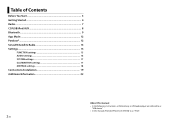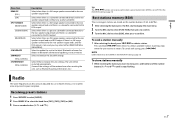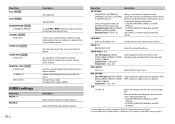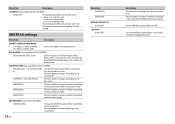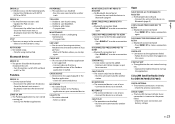Pioneer DEH-X4700BT Support Question
Find answers below for this question about Pioneer DEH-X4700BT.Need a Pioneer DEH-X4700BT manual? We have 1 online manual for this item!
Question posted by brucesev on December 14th, 2014
Galaxy S5 Won't Pair With Deh X4700bt
The person who posted this question about this Pioneer product did not include a detailed explanation. Please use the "Request More Information" button to the right if more details would help you to answer this question.
Current Answers
Answer #1: Posted by waelsaidani1 on December 29th, 2014 10:56 AM
Hello refer here for help: http://www.technologytell.com/in-car-tech/9819/pioneers-new-head-units-make-bluetooth-pairing-little-easier/
Related Pioneer DEH-X4700BT Manual Pages
Similar Questions
Pioneer Deh-x4700bt
My truck battery died and now when I go through source the bt won't come up now, but I can still do ...
My truck battery died and now when I go through source the bt won't come up now, but I can still do ...
(Posted by mikemartinie07 6 years ago)
Pioneer Deh-x4700bt Hands Free Problem.
How do I make phone calls play through speakers on Pioneer DEH-X4700BT receiver? The MIC works well ...
How do I make phone calls play through speakers on Pioneer DEH-X4700BT receiver? The MIC works well ...
(Posted by mrfanuc 9 years ago)
How To Pair Deh-x6500bt Bluetooth When Pairing Is Full
(Posted by Anonymous-143542 9 years ago)
How To Pair Deh-x6500bt Pioneer Bluetooth When Pairing Is Full
(Posted by ChXavier 10 years ago)