Pioneer DEH-X6500BT Support Question
Find answers below for this question about Pioneer DEH-X6500BT.Need a Pioneer DEH-X6500BT manual? We have 1 online manual for this item!
Question posted by Anonymous-143542 on September 15th, 2014
How To Pair Deh-x6500bt Bluetooth When Pairing Is Full
The person who posted this question about this Pioneer product did not include a detailed explanation. Please use the "Request More Information" button to the right if more details would help you to answer this question.
Current Answers
There are currently no answers that have been posted for this question.
Be the first to post an answer! Remember that you can earn up to 1,100 points for every answer you submit. The better the quality of your answer, the better chance it has to be accepted.
Be the first to post an answer! Remember that you can earn up to 1,100 points for every answer you submit. The better the quality of your answer, the better chance it has to be accepted.
Related Pioneer DEH-X6500BT Manual Pages
Owner's Manual - Page 2


...come through this manual before using this product. FCC ID: AJDK054 MODEL NO.: DEH-X6500BT/DEH-X65BT/DEH4500BT IC: 775E-K054 This device complies with FCC/IC radiation exposure ...interference will be deceiving. ESTABLISH A SAFE LEVEL: ! CAUTION ! These limits are allocated for Bluetooth cannot be determined by turning the equipment off and on a circuit different from contact with ...
Owner's Manual - Page 3


... following instructions, USB memories and USB audio players are confirmed.
Learn about product ...Service Station. CUSTOMER SATISFACTION DEPARTMENT 340 Ferrier Street Unit 2 Markham, Ontario L3R 2Z5, Canada 1-877-283-5901 905-479-4411
Head unit
DEH-X6500BT and DEH-X65BT
1 234 5
6
78 9 a b
DEH-4500BT
2 1 34 c 5
c de 6
78 9a
b de
Part
Part
1 SRC/OFF
8 BAND/ (iPod control)
2...
Owner's Manual - Page 4


...on . to confirm your setting again, turn M.C. to select.
Display indication
DEH-X6500BT and DEH-X65BT
1
2 3
56 4
7
9b
8 ac
DEH-4500BT
5b
6
8 7a93
1
2
c
Indicator State
!
indicator) The line...mation
Sub information is selected. Avoid subjecting the front panel to a Bluetooth dec (Bluetooth vice. Section
02 Operating this unit
Operating this time, turn M.C....
Owner's Manual - Page 5


.... See www.dtsc.ca.gov/hazardouswaste/ perchlorate. (Applicable to cycle between:
TUNER (tuner)-CD (CD player)-USB (USB)/ iPod (iPod)-PANDORA (Pandora)-AUX (AUX)-BT AUDIO (Bluetooth audio)
Adjusting the volume 1 Turn M.C.
You can skip stations. En 5 Re-attaching the front panel 1 Slide the front panel to the head unit successfully, make sure...
Owner's Manual - Page 6


... preset channels. 1 Press M.C. to switch between the following functions can switch between compressed audio and CD-DA 1 Press BAND/ . To cancel, press M.C.
The unit stops playback...artist name)
!
When playing compressed audio, there is disabled. Returning to only those radio stations with sufficiently strong signals for DEH-X6500BT and DEH-X65BT You can use this unit
...
Owner's Manual - Page 7


...a file or track is set to a disc or media file types, incompatible text stored within an audio file may be turned on the media. Operations using an
iPod Dock Connector. For more details about ...on this unit. ! Operations using the MIXTRAX button
Turning MIXTRAX on or off Only for DEH-X6500BT and DEH-X65BT 1 Press 3/MIX to the next track. TRACK INFO and FILE INFO text information
...
Owner's Manual - Page 8


... list ! To turn shuffle all songs in random order.
! Enhancing compressed audio and restoring rich sound (sound retriever) Only for DEH-4500BT 1 Press 3/S.Rtrv to cycle between:
1-2-OFF (off) 1 is ...from the connected iPod.
! CONTROL iPod is compatible with the PC ap- iPod with video CONTROL APP is not compatible with the PC application (MusicSphere) are still accessible from ...
Owner's Manual - Page 9


... the Pandora application, downloaded to access Pandora using the Pioneer car audio/video products: !
ABC - You can be changed. NORMAL -
CLOCK (source name and clock) ! Changing the sort order 1 Press (list). !
Enhancing compressed audio and restoring rich sound (sound retriever) Only for DEH-4500BT 1 Press 3/S.Rtrv to select the function. to cycle between the...
Owner's Manual - Page 10


... by Bluetooth with your vehicle in a safe place when using it to park your cellular phone. to display the connection menu. # You cannot operate this operation. !
a phone and a separate audio player are using the phone book, etc., are listed below can drain the battery power. !
S.RTRV (sound retriever)
Automatically enhances compressed audio and...
Owner's Manual - Page 11


...want
to delete a device information from the device list)
! CONN (connecting to switch the
Bluetooth device address and device name. 3 Press M.C.
Once selected, the following functions can change it ... code is displayed.
2 Turn M.C. to turn the visibility of the name you are already paired, DEVICEFULL is not displayed, select RE-SEARCH. ! When no device is selected in the...
Owner's Manual - Page 12


...and 2 is effective for DEH-4500BT 1 Press 3/S.Rtrv to...Bluetooth audio player, and pairing your Bluetooth audio player with your Bluetooth audio player. PB INVT (phone book name view)
! A2DP profile (Advanced Audio Distribution
Profile): You can use the Bluetooth audio function you have connected to songs on the market, available operations will be adjusted. AVRCP profile (Audio/Video...
Owner's Manual - Page 14


...can select the desired colors for DEH-X6500BT and DEH-X65BT You can be cleared in...Bluetooth audio player. 1 Press M.C. Sets of this unit. 1 Press M.C. ors on standby. to display the setting mode. 2 Turn M.C. While this unit to the color you clear this data before transferring this function is set to select.
4 Turn M.C. The signal bar indicator displays for DEH-X6500BT and DEH...
Owner's Manual - Page 15


... pattern for this unit. The pattern for DEH-X6500BT and DEH-X65BT You can adjust the brightness of the options in synchronization with the audio track.
ON (on other colors. to SOUND...flashing color patterns. 1 Press M.C. FLASH PATTERN (flash pattern)
You can select areas for DEH-X6500BT and DEH-X65BT MIXTRAX technology is randomly selected from KEY COLOR flashes.
! RANDOM 1 - ON (...
Owner's Manual - Page 16


... menu function. to select.
16 En to display the main menu.
2 Turn M.C. For about Bluetooth software and updating, refer to display the data transfer mode. Never turn the unit off the unwanted.... ware is a full-
Source name and clock
If an unwanted display appears
Turn off while the Bluetooth soft- to switch to select INITIAL.
4 Turn M.C.
to change the menu option and press to ...
Owner's Manual - Page 20


... disc.
between the pears and you
start of playback hear sound. The connected Follow the USB
USB storage de- The connected Play an audio file USB storage de-
A Bluetooth connected cellular phone is an elec- Do not operate the cellular phone at this unit and the
phone and then cellular phone. minated...
Owner's Manual - Page 21


...reconnect the iPod and reset it . NOT FOUND No related songs.
Transfer songs to
current. Bluetooth device
Message ERROR-10
Cause
Action
The power failed Turn the ignition
for -
Pandora limits ... is not supported. tion from the
iPhone. En 21 device are no songs in Transfer audio
the USB storage files not em-
the following op-
matted with
matted with Windows Media
...
Owner's Manual - Page 22


...discs that have about your iPhone. Do not use 8-cm discs or an adapter for video on one hour to adjust to the manufacturer of disc characteristics, disc format, recorded ...Read the precautions for about DualDiscs. Do not insert anything other than a USB storage device.
Compressed audio compatibility (disc, USB)
WMA
File extension: .wma
Bit rate: 48 kbps to 320 kbps (CBR...
Owner's Manual - Page 23


... (software version
1.2) ! iPod nano 2nd generation (software version
1.1.3) ! iPhone 4S (software version 5.1.1) ! iPhone 3GS (software version 5.1.1) !
Sequence of audio files
The user cannot assign folder numbers and specify playback sequences with video (software version 1.3.0) ! Disc
Playable folder hierarchy: up to eight tiers (A practical hierarchy is less than two tiers.) Playable...
Owner's Manual - Page 24


...Audio/Video Remote Control Profile)
1.3
Copyright and trademark
Bluetooth The Bluetoothâ word mark and logos are trademarks of Apple Inc., registered in other countries.
and other electronic content distribution systems, such as pay-audio or audio...; 46 mm × 15 mm (6-3/4 in.× 1-3/4 in.× 5/8 in.) (DEH-X6500BT/DEH-X65BT) Nose 170 mm × 46 mm × 16 mm (6-3/4 in. ×...
Owner's Manual - Page 25
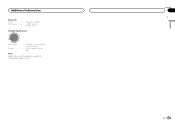
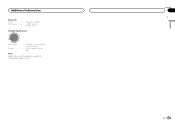
Additional information
Bluetooth Version Bluetooth 3.0 certified Output power 4 dBm Maximum
(Power class 2)
CEA2006 Specifications
Power output 14 W RMS × 4 Channels (4 W and ≦ 1 % THD+N)
S/N ratio 91 dBA (reference: 1 W into 4 W)
Note Specifications and the design are subject to modifications without notice. Appendix
En 25
English
Similar Questions
Deh-x6500bt Bluetooth How To Program Phone Numbers
(Posted by bcsdplf 9 years ago)
Why Does My Pioneer Deh-x6500bt Bluetooth Say No Service
(Posted by appllpg 10 years ago)
Deh X6500bt Bluetooth Issue
My bluetooth was working great the first few days on my deh x6500bt. Now everything still works exce...
My bluetooth was working great the first few days on my deh x6500bt. Now everything still works exce...
(Posted by jjbubby76 11 years ago)

