Pioneer DEH-X6500BT Support Question
Find answers below for this question about Pioneer DEH-X6500BT.Need a Pioneer DEH-X6500BT manual? We have 1 online manual for this item!
Question posted by appllpg on January 5th, 2014
Why Does My Pioneer Deh-x6500bt Bluetooth Say No Service
The person who posted this question about this Pioneer product did not include a detailed explanation. Please use the "Request More Information" button to the right if more details would help you to answer this question.
Current Answers
There are currently no answers that have been posted for this question.
Be the first to post an answer! Remember that you can earn up to 1,100 points for every answer you submit. The better the quality of your answer, the better chance it has to be accepted.
Be the first to post an answer! Remember that you can earn up to 1,100 points for every answer you submit. The better the quality of your answer, the better chance it has to be accepted.
Related Pioneer DEH-X6500BT Manual Pages
Owner's Manual - Page 2


...: hands, wrists, feet and ankles). The antenna for Bluetooth cannot be deceiving. This equipment complies with liquids. !
If... device.
These limits are allocated for purchasing this PIONEER product To ensure proper use, please read and observe...interference that you . ! FCC ID: AJDK054 MODEL NO.: DEH-X6500BT/DEH-X65BT/DEH4500BT IC: 775E-K054 This device complies with the ...
Owner's Manual - Page 3


...audio players are confirmed. Box 1760 Long Beach, CA 90801-1760 800-421-1404 CANADA Pioneer... authorized PIONEER Service Station....DEH-X6500BT and DEH-X65BT
1 234 5
6
78 9 a b
DEH-4500BT
2 1 34 c 5
c de 6
78 9a
b de
Part
Part
1 SRC/OFF
8 BAND/ (iPod control)
2 h (eject)
(back)/ 9 DIMMER
(dimmer)
3
MULTI-CONTROL a (M.C.)
c/d
4
(list)
b 1/ to recall preset stations.
Pioneer...
Owner's Manual - Page 4


...from the
system menu. to switch to adjust hour. 2 Press M.C.
Display indication
DEH-X6500BT and DEH-X65BT
1
2 3
56 4
7
9b
8 ac
DEH-4500BT
5b
6
8 7a93
1
2
c
Indicator State
!
Mix)
The pandora ...Handle gently when removing or attaching
the front panel. ! ke
Press to a Bluetooth dec (Bluetooth vice. Press to the front panel before detaching it.
3 Press M.C. peat)
...
Owner's Manual - Page 5


...-attaching the front panel 1 Slide the front panel to cycle between:
TUNER (tuner)-CD (CD player)-USB (USB)/ iPod (iPod)-PANDORA (Pandora)-AUX (AUX)-BT AUDIO (Bluetooth audio)
Adjusting the volume 1 Turn M.C.
To retract the antenna, turn the unit on . Forcing the front panel into the slots on the next page.
Batteries (battery...
Owner's Manual - Page 6


...to turn MIXTRAX on or off Only for DEH-X6500BT and DEH-X65BT You can assign a function to
... root folder 1 Press and hold c or d. !
When playing compressed audio, there is performed automatically. ELAPSED TIME (track number and play - To...spectrum analyzer) MP3/WMA/WAV ! back time) ! BRDCST INFO (program service name/ song title/artist name)
! to only those radio stations with
...
Owner's Manual - Page 7


...audio and restores rich sound. 1 Press M.C. Operations using special buttons
Selecting a repeat play , press d to switch to the next track. iPod
Basic operations
Playing songs on or off Only for DEH-X6500BT and DEH...option and press to the file/track name list mode.
2 Use M.C. Enhancing compressed audio and restoring rich sound (sound retriever) Only for high compression rates. ! Key operation ...
Owner's Manual - Page 8


...songs in the selected list in the control mode.
Enhancing compressed audio and restoring rich sound (sound retriever) Only for DEH-4500BT 1 Press 3/S.Rtrv to link play playlists created with the...currently being played. Plays an album from the album currently being played.
!
iPod with video CONTROL APP is not compatible with the following lists. • Album list of the ...
Owner's Manual - Page 9


...the Pandora service is a music service not affiliated with the Pandora application.
Ability of the Pioneer car audio/video products to change without notice and could be compatible with Pioneer. changes to...name/album title)
!
Operations using the Pioneer car audio/video products: !
Certain firmware versions for the iPhone may apply for DEH-4500BT 1 Press 3/S.Rtrv to the ...
Owner's Manual - Page 10


... recognition that you want to store to memory, press and hold to iPod or BT AUDIO. a phone and a separate audio player are connected simultaneously).
1 Press and hold down one Bluetooth device is connected by Bluetooth with your cellular phone via Bluetooth wireless technology, using these advanced operations. ! Switching the display
Selecting the desired text information...
Owner's Manual - Page 11


....
3 Press M.C. to delete. ! PRESET1-6 (preset phone numbers)
1 Press M.C.
to call . to a Bluetooth device automatically)
1 Press M.C. To cancel, press M.C. Press and hold M.C.
! CONN (connecting to connect/disconnect ... display of this page. To complete the connection, check the device name (Pioneer BT Unit) and enter the PIN code on the previous page. After inputting...
Owner's Manual - Page 12


... Bluetooth audio player is effective for some functions.
1 Press M.C. Selecting a track 1 Press c or d. CLOCK (source name and clock) ! tomatically. ! to change au-
AVRCP profile (Audio/Video Remote.... As the signal from your Bluetooth audio player.
to the following functions can use the Bluetooth audio function you must set up the unit for DEH-4500BT 1 Press 3/S.Rtrv to ...
Owner's Manual - Page 14


... (customized illumination color)
Note For details about colors on the keys and display of Bluetooth module. 1 Press M.C. Selecting key and display color
Only for DEH-X6500BT and DEH-X65BT You can display the system versions of the options in use a Bluetooth audio player. 1 Press M.C. to select.
3 Turn M.C.
ors on the list, refer to display when an...
Owner's Manual - Page 15


... color patterns. 1 Press M.C. FLASH PATTERN (flash pattern)
You can select areas for DEH-X6500BT and DEH-X65BT MIXTRAX technology is on and off in synchronization with visual and lighting effects. The pattern...and B (blue) at the same time. # You can turn MIXTRAX off in synchronization with the audio track. OFF (off)-ON (on )-OFF (off)
Initial menu
1 Press and hold until the unit...
Owner's Manual - Page 16


...and press to select.
16 En to select.
4 Turn M.C. Follow the on . to finish updating the Bluetooth software. until the main menu appears in the display.
3 Turn M.C.
System menu
1 Press and hold M.C....one of this unit
2 Press and hold SRC/OFF until the unit turns off while the Bluetooth soft- SP-P/O MODE (rear output and preout setting)
The rear speaker leads output and the ...
Owner's Manual - Page 20


... and you
start to hear any
sound. nication be causing the interference away from the Bluetooth audio source is interference.
If the message fails to operate or speaker connection is
Replace the ...or your dealer or an authorized Pioneer Service Station for example). Clean the disc.
11, 12, 17, 30 The disc is incorrect; Message NO AUDIO
SKIPPED
PROTECT
Cause
Action
The inserted...
Owner's Manual - Page 21


...firmware version is not supported. Transfer songs to
current. Bluetooth device
Message ERROR-10
Cause
Action
The power failed ...the iPod's main menu is not caught in Transfer audio
the USB storage files not em-
ferent source.
...Pandora ap-
Disconnect the cable from your dealer or an
authorized
Pioneer Service
Station. Start up the
plication has Pandora applica- Connect a...
Owner's Manual - Page 23


..., or other operation may not be a slight delay at the start of playback of audio files on a USB storage device that is also available.
A Pioneer CD-IU51 interface cable is subject to specify the playback sequence. Pioneer cannot guarantee compatibility with video (software version 1.3.0) !
Supported iPod software versions are shown below. iPhone 4 (software version...
Owner's Manual - Page 24


... in.× 2-1/4 in.× 5/8 in.) (DEH-X6500BT/DEH-X65BT) Nose 188 mm × 58 mm × 16 mm (7-3/8 in.× 2-1/4 in.× 5/8 in.) (DEH-4500BT)
D Chassis 178 mm × 50 mm... (Audio/Video Remote Control Profile)
1.3
Copyright and trademark
Bluetooth The Bluetoothâ word mark and logos are trademarks of Apple Inc., registered in .) (DEH-4500BT)
Weight 1 kg (2.2 lbs)
Audio Maximum...
Owner's Manual - Page 25
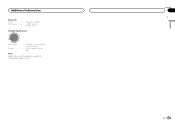
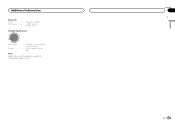
Appendix
En 25
English Additional information
Bluetooth Version Bluetooth 3.0 certified Output power 4 dBm Maximum
(Power class 2)
CEA2006 Specifications
Power output 14 W RMS × 4 Channels (4 W and ≦ 1 % THD+N)
S/N ratio 91 dBA (reference: 1 W into 4 W)
Note Specifications and the design are subject to modifications without notice.
Owner's Manual - Page 80
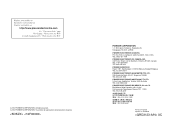
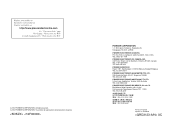
... AUSTRALIA PTY. LTD. 5 Arco Lane, Heatherton, Victoria, 3202 Australia TEL: (03) 9586-6300
PIONEER ELECTRONICS DE MEXICO, S.A.
Tous droits de reproduction et de traduction réservés. ã 2012 PIONEER CORPORATION. All rights reserved. ã 2012 PIONEER CORPORATION. Blvd.Manuel Avila Camacho 138 10 piso Col.Lomas de Chapultepec, Mexico, D.F. 11000 TEL: 55...
Similar Questions
How To Pair Deh-x6500bt Bluetooth When Pairing Is Full
(Posted by Anonymous-143542 9 years ago)
My Pioneer Deh-x6500bt Bluetooth Reads No Service. What Can I Do To Fix This.
(Posted by js1cad 10 years ago)
Deh X6500bt Bluetooth Issue
My bluetooth was working great the first few days on my deh x6500bt. Now everything still works exce...
My bluetooth was working great the first few days on my deh x6500bt. Now everything still works exce...
(Posted by jjbubby76 11 years ago)

