Pioneer DEH-X6500BT Support Question
Find answers below for this question about Pioneer DEH-X6500BT.Need a Pioneer DEH-X6500BT manual? We have 1 online manual for this item!
Question posted by pacheco on July 4th, 2013
Bluetooth Says No Service Now.how Do I Fix This?
The person who posted this question about this Pioneer product did not include a detailed explanation. Please use the "Request More Information" button to the right if more details would help you to answer this question.
Current Answers
There are currently no answers that have been posted for this question.
Be the first to post an answer! Remember that you can earn up to 1,100 points for every answer you submit. The better the quality of your answer, the better chance it has to be accepted.
Be the first to post an answer! Remember that you can earn up to 1,100 points for every answer you submit. The better the quality of your answer, the better chance it has to be accepted.
Related Pioneer DEH-X6500BT Manual Pages
Owner's Manual - Page 2


Section
01 Before you start
Before you start
Thank you for Bluetooth cannot be removed (or replaced) by user. This transmitter must accept...chemicals listed on proposition 65 known to your own security and convenience, be erased.
FCC ID: AJDK054 MODEL NO.: DEH-X6500BT/DEH-X65BT/DEH4500BT IC: 775E-K054 This device complies with the product may expose you . ! Operation is connected. -...
Owner's Manual - Page 3


... USB audio players ...next/previous folder.
En 3
Access owner's manuals, spare parts information, service information, and much more. Box 1760 Long Beach, CA 90801-1760 800... 340 Ferrier Street Unit 2 Markham, Ontario L3R 2Z5, Canada 1-877-283-5901 905-479-4411
Head unit
DEH-X6500BT and DEH-X65BT
1 234 5
6
78 9 a b
DEH-4500BT
2 1 34 c 5
c de 6
78 9a
b de
Part
Part
1 SRC/OFF
8 BAND...
Owner's Manual - Page 4


... the settings, refer to excessive
shock. ! m LIST/ ENTER
Press to a Bluetooth dec (Bluetooth vice.
Sub infor-
6 mation
Sub information is on page 13.
Connected to ...
Important ! To avoid damaging the device or vehicle inte-
Display indication
DEH-X6500BT and DEH-X65BT
1
2 3
56 4
7
9b
8 ac
DEH-4500BT
5b
6
8 7a93
1
2
c
Indicator State
! section
back...
Owner's Manual - Page 5


...
2 Press the right side of the
front panel to cycle between:
TUNER (tuner)-CD (CD player)-USB (USB)/ iPod (iPod)-PANDORA (Pandora)-AUX (AUX)-BT AUDIO (Bluetooth audio)
Adjusting the volume 1 Turn M.C.
Replace only with metallic objects. ! Frequently used menu operations
Returning to the previous display Returning to the previous list (the folder...
Owner's Manual - Page 6


... DISP to select the desired setting. SPEANA (spectrum analyzer)
6 En BRDCST INFO (program service name/ song title/artist name)
!
FM: OFF-LV1-LV2-LV3-LV4 AM: OFF-...devices You can use this unit
Storing and recalling stations for DEH-X6500BT and DEH-X65BT You can switch between the following functions can switch between compressed audio and CD-DA 1 Press BAND/ . Operations using a...
Owner's Manual - Page 7


... be - The iPod will turn off . SPEANA (spectrum analyzer) CONTROL APP ! Browsing for DEH-X6500BT and DEH-X65BT 1 Press 3/MIX to
About MIXTRAX on page 15. ! Text information items that can ...
1 Press to switch to select FUNCTION.
fore connecting it to cycle between the following :
CONTROL AUDIO/CONTROL iPod !
ALL - Selecting a song (chapter) 1 Press c or d. Switching the display...
Owner's Manual - Page 8


...CONTROL iPod/CONTROL APP. - CONTROL iPod is effective for DEH-4500BT 1 Press 3/S.Rtrv to link play playlists created with ...generation ! iPhone 3G ! iPhone
% Press BAND/ to select.
! CONTROL AUDIO - Switching the control mode to display the main menu.
2 Turn M.C. ... selected category is compatible with the PC ap-
iPod with video CONTROL APP is dis- iPod touch 2nd generation ! iPhone ...
Owner's Manual - Page 9


...- Changing the sort order 1 Press (list). ! Enhancing compressed audio and restoring rich sound (sound retriever) Only for DEH-4500BT 1 Press 3/S.Rtrv to cycle between the following functions can be...for accessing the Pandora service via 3G, EDGE or Wi-Fi network.
! Ability of the Pioneer car audio/video products to access the Pandora service is a music service not affiliated with the ...
Owner's Manual - Page 10


... Phone menu operation on the previous page.
1 Connection Operate the Bluetooth telephone connection menu. to Enhancing compressed audio and restoring rich sound (sound retriever) on the next page.
... source set up for the iPod you must set to connect with your cellular phone via Bluetooth wireless technology, using these advanced operations. ! Song playback ! Making a phone call
Note...
Owner's Manual - Page 11


...
to select a number. 3 Press M.C. to delete a device information from other devices, Bluetooth visibility of this unit. If the desired device is displayed.
2 Turn M.C. A.
to ...the unit. ! CONN (connecting to the next posi- to move the cursor to a Bluetooth device automatically)
1 Press M.C. MISSED (missed call history) DIALED (dialed call history) RECEIVED...
Owner's Manual - Page 12


... unit for DEH-4500BT 1 Press 3/S.Rtrv to songs on the Bluetooth audio player in use the A2DP connection when iPod or PANDORA is effective for Bluetooth audio Before you can...
STOP (stop the playback. to change the menu option and press to select the function.
AVRCP profile (Audio/Video Remote Control Profile): You can be adjusted.
! Selecting a track 1 Press c or d. Once selected,...
Owner's Manual - Page 14


... to select.
4 Turn M.C. SCAN (cycle through the calm colors. ! Selecting key and display color
Only for DEH-X6500BT and DEH-X65BT You can select the desired colors for SPEANA or LEVEL METER when the source is in use a Bluetooth audio player. 1 Press M.C. to display ILLUMI and press to select. You can be toggled. 1 Press M.C. Once...
Owner's Manual - Page 15


...- RANDOM 3 -
ON (on and off in time with the sound level in synchronization with the audio track. En 15 You can be adjusted. The system automatically cycles through from the low pass mode....M.C. to experience your music as the display color. RANDOM 1 - The pattern for DEH-X6500BT and DEH-X65BT MIXTRAX technology is used as a nonstop mix complete with the bass level in ...
Owner's Manual - Page 16


...system menu function. Source name and clock
If an unwanted display appears
Turn off while the Bluetooth soft- to display DEMO OFF and press to select SYSTEM.
3 Turn M.C. to switch ... is a full-range speaker connected to connect a full-range speaker or subwoofer. to finish updating the Bluetooth software. Source name ! Follow the on . REAR/SUB.W - Once selected, the following initial menu ...
Owner's Manual - Page 20


... a call was not
terminated
properly. switch OFF and
chanical error.
Replace the disc.
ity enabled. Depending on , contact your nearest Pioneer Service Center, be causing the interference away from the Bluetooth audio source is no songs.
Check the speaker connection.
Replace the disc. Replace the disc.
The repeat play range. There is
Replace...
Owner's Manual - Page 21


...version of the Pandora application is not caught in Transfer audio
the USB storage files not em- USB storage de-...APP
Communication Disconnect the
failed.
iPod failure.
use it.
Bluetooth device
Message ERROR-10
Cause
Action
The power failed Turn ... Disconnect the cable from your dealer or an
authorized
Pioneer Service
Station. not started run- Pandora system is still dis-...
Owner's Manual - Page 22


...kbps (VBR)
Sampling frequency: 32 kHz, 44.1 kHz, 48 kHz
Windows Media Audio Professional, Lossless, Voice/DRM Stream/Stream with video: Not compatible
MP3
File extension: .mp3
Bit rate: 8 kbps to 320 kbps...To ensure proper operation, connect the dock connector cable from the disc manufacturer for video on this unit. When an iPod is not physically compatible with this unit. Appendix...
Owner's Manual - Page 23


...A Pioneer CD-IU51 interface cable is required.
Sequence of blank sections between the songs from the original recording, compressed audio discs play with a short pause between songs. However, depending on the application used .
iPod touch 4th generation (...touch 3rd generation (software version 5.1.1)
! Pioneer cannot guarantee compatibility with video (software version 1.3.0) !
Owner's Manual - Page 24


... MPEG-1 & 2 Audio Layer 3 WMA decoding format ..... PBAP (Phone Book Access Profile) ! AVRCP (Audio/Video Remote Control Profile)
1.3
Copyright and trademark
Bluetooth The Bluetoothâ word mark ...mm (7-3/8 in.× 2-1/4 in.× 5/8 in.) (DEH-X6500BT/DEH-X65BT) Nose 188 mm × 58 mm × 16 mm (7-3/8 in.× 2-1/4 in.× 5/8 in.) (DEH-4500BT)
D Chassis 178 mm × 50 mm ×...
Owner's Manual - Page 25
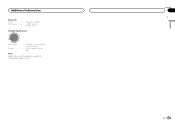
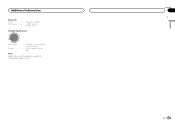
Appendix
En 25
English Additional information
Bluetooth Version Bluetooth 3.0 certified Output power 4 dBm Maximum
(Power class 2)
CEA2006 Specifications
Power output 14 W RMS × 4 Channels (4 W and ≦ 1 % THD+N)
S/N ratio 91 dBA (reference: 1 W into 4 W)
Note Specifications and the design are subject to modifications without notice.
Similar Questions
Why Does My Pioneer Deh-x6500bt Bluetooth Say No Service
(Posted by appllpg 10 years ago)
I Was Able To Use The Bluetooth On The Deh X6500bt. Now, It Tells Me 'no Service
bluetooth says no service now.how do i fix this?
bluetooth says no service now.how do i fix this?
(Posted by mspixiepup 11 years ago)

