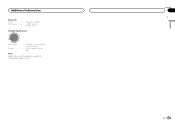Pioneer DEH-X6500BT Support Question
Find answers below for this question about Pioneer DEH-X6500BT.Need a Pioneer DEH-X6500BT manual? We have 1 online manual for this item!
Question posted by bcsdplf on August 5th, 2014
Deh-x6500bt Bluetooth How To Program Phone Numbers
The person who posted this question about this Pioneer product did not include a detailed explanation. Please use the "Request More Information" button to the right if more details would help you to answer this question.
Current Answers
Answer #1: Posted by TechSupport101 on August 6th, 2014 1:50 AM
Hi. Download and refer to the pdf Owner's Manual here http://www.helpowl.com/manuals/Pioneer/DEHX6500BT/176819 for the best walkthrough (with figures).
Related Pioneer DEH-X6500BT Manual Pages
Similar Questions
How Do I Store Phone Numbers?
I want to store frequently used phone numbers in my Bluetooth to make it easy to make phone calls us...
I want to store frequently used phone numbers in my Bluetooth to make it easy to make phone calls us...
(Posted by rcstone54 9 years ago)
Deh X6500bt Bluetooth Issue
My bluetooth was working great the first few days on my deh x6500bt. Now everything still works exce...
My bluetooth was working great the first few days on my deh x6500bt. Now everything still works exce...
(Posted by jjbubby76 11 years ago)