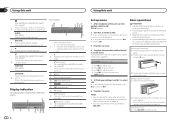Pioneer DEH-X6600BT Support and Manuals
Get Help and Manuals for this Pioneer item

View All Support Options Below
Free Pioneer DEH-X6600BT manuals!
Problems with Pioneer DEH-X6600BT?
Ask a Question
Free Pioneer DEH-X6600BT manuals!
Problems with Pioneer DEH-X6600BT?
Ask a Question
Most Recent Pioneer DEH-X6600BT Questions
Microphone Volume
Can I adjust the microphone volume for my Bluetooth phone calls
Can I adjust the microphone volume for my Bluetooth phone calls
(Posted by richiedpainter 1 year ago)
Firmware Deh-x6600bt Dawload
(Posted by corsapancadaoo 1 year ago)
Integrado Dañado
Que No. De integrado utiliza para sustituirRadio Pioneer DEH-X6600BT
Que No. De integrado utiliza para sustituirRadio Pioneer DEH-X6600BT
(Posted by joscu1302 2 years ago)
Pioneerfirmware Update
is there a firmware update for puoneer deh x6600bt.....if so how do i do it ???
is there a firmware update for puoneer deh x6600bt.....if so how do i do it ???
(Posted by tat2cutter 4 years ago)
How To Adust The Volume For The Microphone?
Have had the stereo for a few years never had a problem until I had to change my battery, upon doing...
Have had the stereo for a few years never had a problem until I had to change my battery, upon doing...
(Posted by gamepl83 4 years ago)
Pioneer DEH-X6600BT Videos
Popular Pioneer DEH-X6600BT Manual Pages
Pioneer DEH-X6600BT Reviews
We have not received any reviews for Pioneer yet.