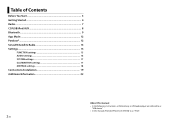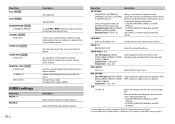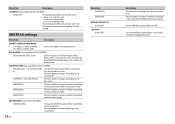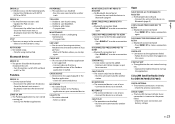Pioneer DEH-X4700BT Support Question
Find answers below for this question about Pioneer DEH-X4700BT.Need a Pioneer DEH-X4700BT manual? We have 1 online manual for this item!
Question posted by connorneven on October 8th, 2014
Wire Diagrams
I need the wire diagrams for the DEH-X4700BT
Current Answers
Answer #1: Posted by TommyKervz on October 8th, 2014 8:21 PM
Download owners manual and follow the instructions from page 19
Related Pioneer DEH-X4700BT Manual Pages
Similar Questions
Pioneer Deh-x4700bt
My truck battery died and now when I go through source the bt won't come up now, but I can still do ...
My truck battery died and now when I go through source the bt won't come up now, but I can still do ...
(Posted by mikemartinie07 6 years ago)
Pioneer Deh-x4700bt Hands Free Problem.
How do I make phone calls play through speakers on Pioneer DEH-X4700BT receiver? The MIC works well ...
How do I make phone calls play through speakers on Pioneer DEH-X4700BT receiver? The MIC works well ...
(Posted by mrfanuc 9 years ago)