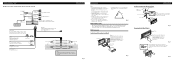Pioneer DEH-P840MP Support and Manuals
Get Help and Manuals for this Pioneer item

View All Support Options Below
Free Pioneer DEH-P840MP manuals!
Problems with Pioneer DEH-P840MP?
Ask a Question
Free Pioneer DEH-P840MP manuals!
Problems with Pioneer DEH-P840MP?
Ask a Question
Most Recent Pioneer DEH-P840MP Questions
Ipod/aux Input?
I am looking to see if there is a way to hook my iphod up to the headunit either through the 30 pin ...
I am looking to see if there is a way to hook my iphod up to the headunit either through the 30 pin ...
(Posted by danewiedemann 10 years ago)
Unit Stuck In Motion Demo Mode
When I turn off ignition switch player face opens and then closes.
When I turn off ignition switch player face opens and then closes.
(Posted by JELKSMKR 12 years ago)
Popular Pioneer DEH-P840MP Manual Pages
Pioneer DEH-P840MP Reviews
We have not received any reviews for Pioneer yet.