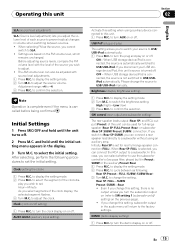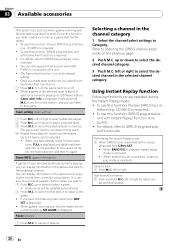Pioneer DEH-P5200HD Support and Manuals
Get Help and Manuals for this Pioneer item

View All Support Options Below
Free Pioneer DEH-P5200HD manuals!
Problems with Pioneer DEH-P5200HD?
Ask a Question
Free Pioneer DEH-P5200HD manuals!
Problems with Pioneer DEH-P5200HD?
Ask a Question
Most Recent Pioneer DEH-P5200HD Questions
Deh-p5200hd Stopped Displaying Sirius Stations After 3 Years. I Have Reset It
(Posted by tmduncan2000 9 years ago)
What Are The Car Stereo Wiring Colors For A Pioneer Deh P5200hd
(Posted by Omama 10 years ago)
My Dash Lights Don't Work After Hooking Up My P5200hd
what is the color of the dimmer/dash wire for a pioneer p5200hd/
what is the color of the dimmer/dash wire for a pioneer p5200hd/
(Posted by dylanhawk91 11 years ago)
Bluetooth.
How do i connect my phone via bluetooth to my Pioneer DEH-P5200HD?
How do i connect my phone via bluetooth to my Pioneer DEH-P5200HD?
(Posted by pohltyler 12 years ago)
Popular Pioneer DEH-P5200HD Manual Pages
Pioneer DEH-P5200HD Reviews
We have not received any reviews for Pioneer yet.