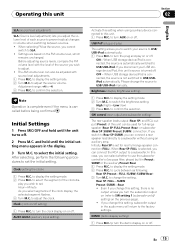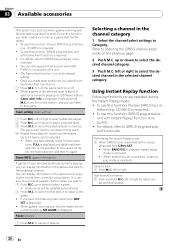Pioneer DEH-P5200HD Support Question
Find answers below for this question about Pioneer DEH-P5200HD.Need a Pioneer DEH-P5200HD manual? We have 2 online manuals for this item!
Question posted by Omama on January 22nd, 2014
What Are The Car Stereo Wiring Colors For A Pioneer Deh P5200hd
The person who posted this question about this Pioneer product did not include a detailed explanation. Please use the "Request More Information" button to the right if more details would help you to answer this question.
Requests for more information
Request from kevinmarchington83 on April 9th, 2021 3:11 PM
Need wiring diagram with color coding
Need wiring diagram with color coding
Current Answers
Related Pioneer DEH-P5200HD Manual Pages
Similar Questions
Deh-p5200hd Stopped Displaying Sirius Stations After 3 Years. I Have Reset It
(Posted by tmduncan2000 9 years ago)
What Is The Wiring Color Diagram For The Pioneer Radio Model Deh-x65bt??
what is the wiring color diagram for the pioneer car stereo model DEH-X65BT??
what is the wiring color diagram for the pioneer car stereo model DEH-X65BT??
(Posted by kaos950 11 years ago)
My Dash Lights Don't Work After Hooking Up My P5200hd
what is the color of the dimmer/dash wire for a pioneer p5200hd/
what is the color of the dimmer/dash wire for a pioneer p5200hd/
(Posted by dylanhawk91 11 years ago)
Is The Deh P4400mp Car Stereo Compatable With A 1998 Windstar
is the Pioneer DEH-P4400MP car stereo with cd player compatable with the windstar mini van 1998
is the Pioneer DEH-P4400MP car stereo with cd player compatable with the windstar mini van 1998
(Posted by momontheroad123 11 years ago)
Bluetooth.
How do i connect my phone via bluetooth to my Pioneer DEH-P5200HD?
How do i connect my phone via bluetooth to my Pioneer DEH-P5200HD?
(Posted by pohltyler 12 years ago)