Pioneer 1018AH-K - VSX AV Receiver Support and Manuals
Get Help and Manuals for this Pioneer item
This item is in your list!

View All Support Options Below
Free Pioneer 1018AH-K manuals!
Problems with Pioneer 1018AH-K?
Ask a Question
Free Pioneer 1018AH-K manuals!
Problems with Pioneer 1018AH-K?
Ask a Question
Popular Pioneer 1018AH-K Manual Pages
Owner's Manual - Page 1
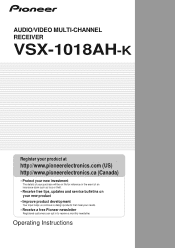
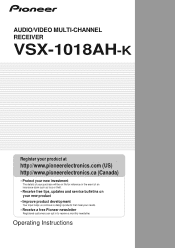
... reference in the event of an insurance claim such as loss or theft.
• Receive free tips, updates and service bulletins on your new product
• Improve product development
Your input helps us continue to design products that meet your needs.
• Receive a free Pioneer newsletter
Registered customers can opt in to receive a monthly newsletter. Operating Instructions
Owner's Manual - Page 5


After you start
Features 7 Checking what's in the box 8 Installing the receiver 8 Loading the batteries 8
02 5 minute guide
Introduction to home theater 9 Listening to Surround Sound 9 Automatically setting up for surround sound (Auto MCACC 10
Problems when using the Auto MCACC Setup . . . . 11 Playing a source 11 Better sound using Phase Control 12
03 Connecting your equipment
Rear...
Owner's Manual - Page 16
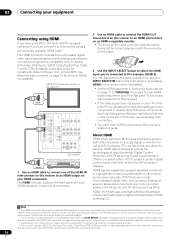
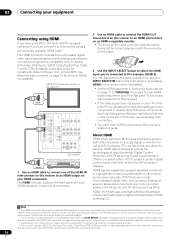
... Visual Interface (DVI) in Setting the Audio options on page 71 to THROUGH if you have resolutions that may not be facing left for correct alignment with both video and audio on your TV or flat panel TV (no problem with DVD players, DTV, set-top boxes, and other AV devices. Some components that the...
Owner's Manual - Page 20
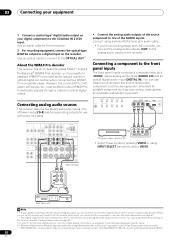
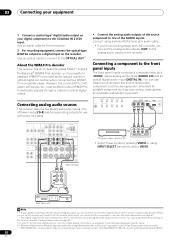
... connected PC, DVD player, set up the receiver (see also The Input Setup menu on page 67).
• The digital outputs from other countries.
• With WMA9 Pro, sound problems may occur depending on your digital component to 48 kHz.
20
En SELECTABLE SEE INSTRUCTION MANUAL SELECTABLE VOIR LE MODE D'EMPLOI
VSX-1018AH
OUT PLAY
IN REC
R
L
AUDIO...
Owner's Manual - Page 25
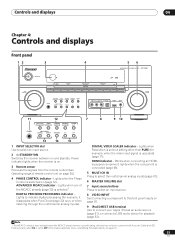
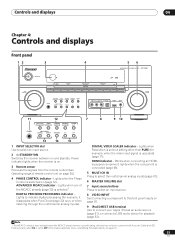
... EQ is set to OFF in the Audio parameter menu (see Operating range of the MCACC presets (page 32) is switched on page 26).
4 PHASE CONTROL indicator - ADVANCED MCACC indicator - DIGITAL VIDEO SCALER indicator -
Controls and displays
04
Chapter 4:
Controls and displays
Front panel
12
3
4
56
AUDIO/VIDEO MULTI-CHANNEL RECEIVER VSX-1018AH
INPUT...
Owner's Manual - Page 40
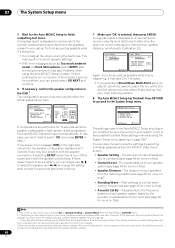
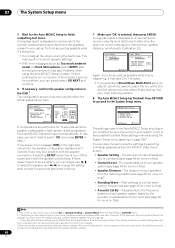
... speakers you have been set according to change the setting (and number for more on -screen while the receiver outputs more on the ...problem, you don't need to be asked to determine the speakers present in the Auto MCACC Setup should be accurate (taking delay and room characteristics into account) and generally does not need to adjust these settings manually using the System Setup...
Owner's Manual - Page 41


... MCACC Select MCACC memory.
Select a memory to the System Setup menu. System Setup MENU
1 . EQ Adjust e .
Manual MCACC 4 . Input Setup 7 . Select this receiver. Before making these settings once (unless you change to the Auto MCACC setup menu.
Input Setup 7 . Auto MCACC 2 . When Manual MCACC is selected while MCACC is not being displayed, the display will...
Owner's Manual - Page 51
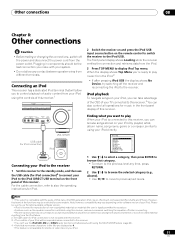
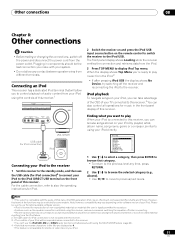
... classic, iPod touch (not supported iPod shuffle and iPhone).
Note, however, compatibility may be restricted for iPod.
2 Switch the receiver on and press the iPod USB input source button on the remote control to switch the receiver to the iPod DIRECT USB terminal on your iPod to the receiver
1 Set this receiver to display iPod Top menu...
Owner's Manual - Page 62
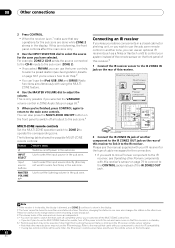
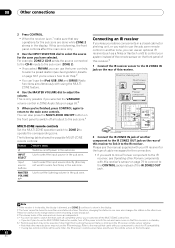
...shows in the sub zone. Use to set the listening volume in the display. MASTER...remote controls (at a time. Please see the manual supplied with this receiver's sensor on the rear of this receiver...receiver is in ZONE Audio Setup on the front panel.
62
En Refer to the manual...shelving unit
Non-Pioneer
IR
component
IN CONTROL
Pioneer component
IN
OUT
IR receiver
HDMI
COAXIAL ASSIGNABLE ...
Owner's Manual - Page 66


... RECEIVER, then press the SETUP button.
2 Select 'Other Setup', then press ENTER.
3 Select 'HDMI Control Setup' from the HDMI connection are automatically set to ON, Input Setup and HDMI Input are output from a HDD/DVD recorder, the most appropriate listening mode is automatically selected (see the operating manual of your flat panel TV. Multi Channel In Setup b . SR+ Setup...
Owner's Manual - Page 69


... Setup' from the Other Setup menu.
7.Other Setup
a . You will return to specify your volume setting.
1 Select 'ZONE Audio Setup' from this receiver's controls to change the volume level.
69
En SR+ Setup d . Use this setting if you've connected a power amplifier in the sub room (this receiver is simply being used as another Pioneer VSX receiver) in the Surround back speaker setting...
Owner's Manual - Page 76
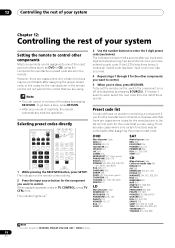
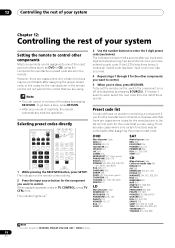
...
MAIN
ZONE 2
1 While pressing the RECEIVER button, press SETUP. When assigning preset codes to control. If the LED blinks three times, it doesn't seem to control.
5 When you're done, press RECEIVER. If it means an invalid code has been input or an error has occurred.
4 Repeat steps 1 through 3 for the model that you are using .
The...
Owner's Manual - Page 80


... the volume, mute setting (press MUTE) and speaker setting (press SPEAKERS). AMP OVERHEAT blinks in the • Allow the unit to carry out repair work. Do not try switching the receiver on page 21).
80
En No sound
Symptom
Remedy
No sound is connected properly (see Connecting your nearest Pioneer authorized independent service company to cool...
Owner's Manual - Page 85


... not supported). • USB devices with the remote.
• Make sure that there is an analog or HDMI connection between the receiver and the remote control.
• Make sure that there is not a malfunction.
85
En can 't be operated with this receiver with Pioneer equipment. not recognized by Pioneer. Re-enter the preset codes. • The preset code may...
Owner's Manual - Page 86


... 'NOT SUPPORT' appears in the receiver's display, try adjusting the resolution, DeepColor or other setting for the audio. • Check the audio output settings of connection (component or composite), then start playback again. • If the problem still persists when connecting your HDMI component directly to your monitor, please consult the component or monitor manual or...
Pioneer 1018AH-K Reviews
Do you have an experience with the Pioneer 1018AH-K that you would like to share?
Earn 750 points for your review!
We have not received any reviews for Pioneer yet.
Earn 750 points for your review!
