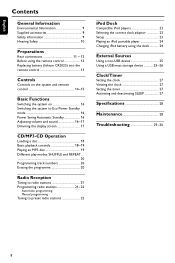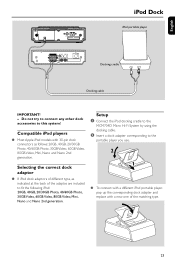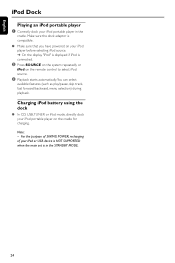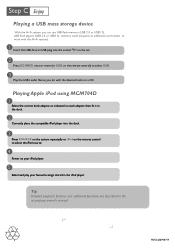Philips MCM704D Support and Manuals
Get Help and Manuals for this Phillips item

View All Support Options Below
Free Philips MCM704D manuals!
Problems with Philips MCM704D?
Ask a Question
Free Philips MCM704D manuals!
Problems with Philips MCM704D?
Ask a Question
Most Recent Philips MCM704D Questions
Vibrating Pulsating Loud Crackling Noise Coming From System. Tested Speakers And
Stereo has a vibrating, pulsating loud crackling noise coming from speakers. Checked speakers nothin...
Stereo has a vibrating, pulsating loud crackling noise coming from speakers. Checked speakers nothin...
(Posted by SerenityJae 1 year ago)
Need Control Cable For Philips Mcm704d
(Posted by Anonymous-167119 3 years ago)
I Need A Replacement Cable For My Ipod Doc For Phillips Mcm704d What Size Cabl
Replacement cable for ipod dock MCM704D
Replacement cable for ipod dock MCM704D
(Posted by karily78 6 years ago)
When Switch To Ipod, The Display Shows Dock Unplug, Ipod Charges Not Responding
ipod docking station not working, it charges but can't control ipod, and no sound, the screen will s...
ipod docking station not working, it charges but can't control ipod, and no sound, the screen will s...
(Posted by stiger7 9 years ago)
Charger For Ipod Dock Mcm704d
What does the charger look like n can u use it by itself
What does the charger look like n can u use it by itself
(Posted by shawnak1974 10 years ago)
Popular Philips MCM704D Manual Pages
Philips MCM704D Reviews
We have not received any reviews for Philips yet.