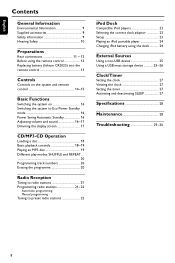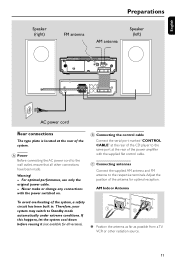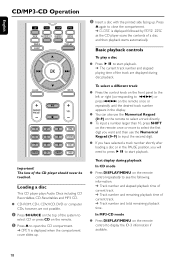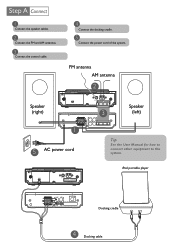Philips MCM704D Support Question
Find answers below for this question about Philips MCM704D.Need a Philips MCM704D manual? We have 3 online manuals for this item!
Question posted by SerenityJae on October 5th, 2022
Vibrating Pulsating Loud Crackling Noise Coming From System. Tested Speakers And
Stereo has a vibrating, pulsating loud crackling noise coming from speakers. Checked speakers nothing wrong, checked speaker wires nothing seems to be wrong could it be the control cable?
Current Answers
Answer #1: Posted by SonuKumar on October 5th, 2022 8:08 PM
https://www.manualslib.com/manual/128696/Philips-Mcm704d.html?page=29#manual
there is remedy given properly about your issue
Please respond to my effort to provide you with the best possible solution by using the "Acceptable Solution" and/or the "Helpful" buttons when the answer has proven to be helpful.
Regards,
Sonu
Your search handyman for all e-support needs!!
Answer #2: Posted by Technoprince123 on October 5th, 2022 7:55 PM
Please response if this answer is acceptable and solw your problem thanks
Related Philips MCM704D Manual Pages
Similar Questions
Replacing Speaker Wire
how do I take apart the speaker to fix speaker wire where in broke?
how do I take apart the speaker to fix speaker wire where in broke?
(Posted by ritarick478 4 years ago)
How Can I Play Spotify On My Dcm 292
I have Spotify on my pc and my Samsung phone. Can I play it through my dcm 292?
I have Spotify on my pc and my Samsung phone. Can I play it through my dcm 292?
(Posted by banny 6 years ago)
Can I Hook Up Addtional Speakers Through The Aux. Port?
Can I Hook Additional Speakers Through Aux. Port
Can I Hook Additional Speakers Through Aux. Port
(Posted by kimdyer 10 years ago)
No Sound Coming Out Of Speakers
no sound coming out of speakers and its not on mute
no sound coming out of speakers and its not on mute
(Posted by lindawigod 11 years ago)