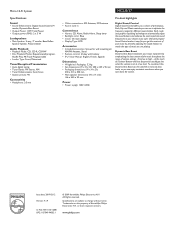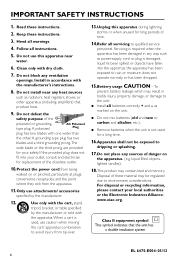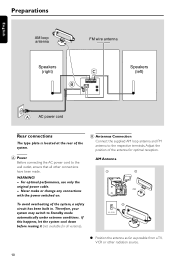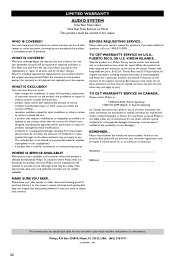Philips MC235 Support Question
Find answers below for this question about Philips MC235.Need a Philips MC235 manual? We have 2 online manuals for this item!
Question posted by ritarick478 on February 17th, 2020
Replacing Speaker Wire
how do I take apart the speaker to fix speaker wire where in broke?
Current Answers
Answer #1: Posted by Odin on February 18th, 2020 7:04 AM
Hope this is useful. Please don't forget to click the Accept This Answer button if you do accept it. My aim is to provide reliable helpful answers, not just a lot of them. See https://www.helpowl.com/profile/Odin.
Related Philips MC235 Manual Pages
Similar Questions
I Am Trying To Remove The Cover To Replace The Wire Connections Can I Get To The
(Posted by simplecrazy596 9 years ago)
My Philips Mc235 Thin Stereo Microsystem Has Only One Speaker Working. I Am Wond
My Philips MC235 Thin Stereo Microsystem only has one working speaker now. Is there a was change the...
My Philips MC235 Thin Stereo Microsystem only has one working speaker now. Is there a was change the...
(Posted by michalsen4 11 years ago)
How Do I Open The Cassette Door On My Fw-p88 Mini Stereo System?
(Posted by markmccully 12 years ago)
Replacement Speakers
I got a philips fwc555 and looking for some good replacement speakers.
I got a philips fwc555 and looking for some good replacement speakers.
(Posted by faron86ta 12 years ago)