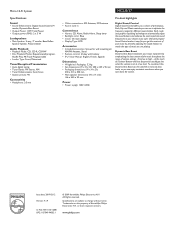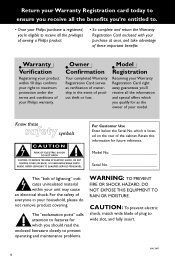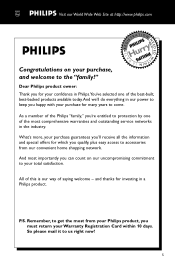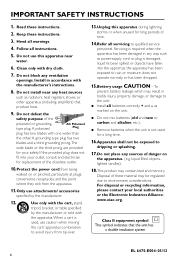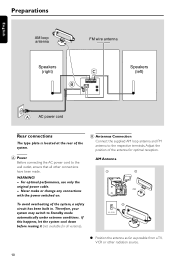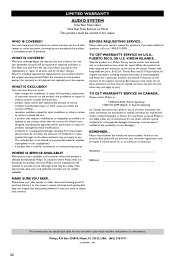Philips MC235 Support Question
Find answers below for this question about Philips MC235.Need a Philips MC235 manual? We have 2 online manuals for this item!
Question posted by barbiepat2 on October 6th, 2022
Philips Radio Mc235
remote is broken need replacement mc235
Current Answers
Answer #1: Posted by SonuKumar on October 6th, 2022 10:01 PM
https://www.ebay.com/itm/282695343402
https://www.aliexpress.com/i/4000398378110.html
or use app
https://play.google.com/store/apps/details?id=confielder.phillips_tv.remote_controller&hl=en&gl=US
Please respond to my effort to provide you with the best possible solution by using the "Acceptable Solution" and/or the "Helpful" buttons when the answer has proven to be helpful.
Regards,
Sonu
Your search handyman for all e-support needs!!
Answer #2: Posted by Odin on October 6th, 2022 8:32 AM
Sorry about your problems. Here are your options.
- You can try to get the remote from philips.Use the contact information at https://www.contacthelp.com/philips. Otherwise, consider the following, but be sure any remote will meet your needs before you buy it.
- Go to https://www.remotes.net/ for a universal remote.
- Consider the recommendations by ReviewGeek at https://ishort.ink/Fdf4 and https://ishort.ink/xppb.
- Finally, consider irplus, as described at https://play.google.com/store/apps/details?id=net.binarymode.android.irplus&hl=en_US.
Hope this is useful. Please don't forget to click the Accept This Answer button if you do accept it. My aim is to provide reliable helpful answers, not just a lot of them. See https://www.helpowl.com/profile/Odin.
Related Philips MC235 Manual Pages
Similar Questions
My Philips Radio Will Not Turn On
it worked fine yesterday now i dont know what happened the model nimber is fwd5d3701
it worked fine yesterday now i dont know what happened the model nimber is fwd5d3701
(Posted by Anonymous-138520 9 years ago)
My Philips Mc235 Thin Stereo Microsystem Has Only One Speaker Working. I Am Wond
My Philips MC235 Thin Stereo Microsystem only has one working speaker now. Is there a was change the...
My Philips MC235 Thin Stereo Microsystem only has one working speaker now. Is there a was change the...
(Posted by michalsen4 11 years ago)
Philips Mc 320 Micro System Front Loading Cd/cassette Player Price
What was original price of the Philips mc 320 micro system front loading cd/cassette player and what...
What was original price of the Philips mc 320 micro system front loading cd/cassette player and what...
(Posted by pattymays 12 years ago)
Drive Belt For Mc235/37
Where can I get a replacement door drive belt for this unit?
Where can I get a replacement door drive belt for this unit?
(Posted by bgesgar 12 years ago)