Philips FWC798 Support Question
Find answers below for this question about Philips FWC798.Need a Philips FWC798 manual? We have 2 online manuals for this item!
Question posted by lindawigod on November 11th, 2012
No Sound Coming Out Of Speakers
no sound coming out of speakers and its not on mute
Current Answers
There are currently no answers that have been posted for this question.
Be the first to post an answer! Remember that you can earn up to 1,100 points for every answer you submit. The better the quality of your answer, the better chance it has to be accepted.
Be the first to post an answer! Remember that you can earn up to 1,100 points for every answer you submit. The better the quality of your answer, the better chance it has to be accepted.
Related Philips FWC798 Manual Pages
Leaflet - Page 1


wOOx
technology
FWC798
3 CD Changer Mini HIFI System with wOOx Technology
• 500 watts Total Power
• 2 x 140 watts RMS Stereo + 2 x 110 watts RMS Power Boost
• wOOx Technology Speaker System for Deeper Bass
VAC
• Power Booster with 2 extra 3-way Bass Reflex Speakers
• 6 modes Digital Sound Control and 6 modes Virtual Ambience Control
• 3-step wOOx level...
Leaflet - Page 2
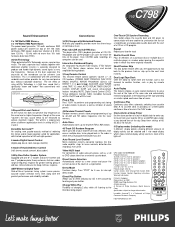
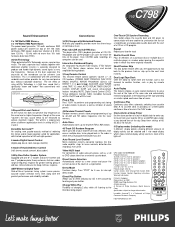
...sound enhancement features including MUTE, Digital Sound ....2" D (speakers) 5.5" W x 12.2" H x 13.6" D (booster amplifier) 5.5" W x 12.2" H x 12.2" D (booster speakers ) Package ...System, MultiFunction Remote Control, Operating instructions, Warranty information
Printed in the PLAY mode. Specifications subject to interrupt demo mode.
FWC798
Sound Enhancement
2 x 140 Watts RMS Stereo...
User manual - Page 1


... explaining: • Hookups, • First Time Setup, and • Feature Operation. For fast help you for making Philips a part of your home! T! S
Mini Hi-Fi System
FWC798
Read this Philips product.
User manual - Page 3
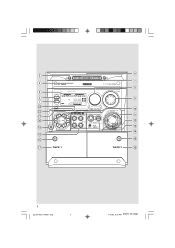
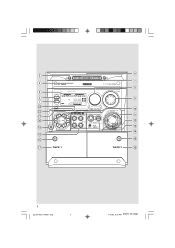
...DISC 3
OPEN • CLOSE
CD / CD-R / CD-RW COMPATIBLE CD SYNCHRO RECORDING
FWSTANDBY-ON
MINI HIFI SYSTEM
VOLUME
PR G
ISNUCRRREODIUBNLDE
ECO POWER
EV PRESET N
DEMO STOP/ CLEAR
PLAY• PAUSE
EARCH • TUNIN
DISPLAY...1•2
CDR / DVD
ON •OFF WOOX LEVEL
WOOX DYNAMIC AMPLIFICATION CONTROL
SOUND NAVIGATION - JOG DSC
VAC
EXT S
TAPE 1
TAPE 2
6 7 8
9
0 ! @ # $...
User manual - Page 8


...-14
Basic Functions
Plug and Play 15 Demonstration mode 15 Switching the system on 16 Switching the system to Standby mode ........ 16 Switching the system to Eco Power Standby mode 16 Power Saving Automatic Standby 16 Display mode 16 Volume Control 16 Sound Navigation 17
CD Operation
Discs for Playback 18 Loading Discs 18...
User manual - Page 9


...materials which can be oiled or lubricated.
Batteries (two AA size) for about one pair of speakers - AC power cord - one cinch cable (GN/BU) -
This device must not be ... Leave the power on the typeplate (or the voltage indication beside the voltage selector) of your system is subject to separate into three materials: cardboard (box), polystyrene foam (buffer) and polyethylene (...
User manual - Page 11


...of the mini system to the power
booster amplifier BOOSTER IN (Right and
Left) terminals respectively.
2 Connect the speaker wires to the BOOSTER
SPEAKERS terminals, right speaker to "R" and left speaker to "L", ...connect more than the speakers supplied.
Please refer to the respective terminals. speaker terminals. - For optimal sound performance, use the supplied speakers. - pg 001-032...
User manual - Page 12


...OUT and AUX/CDR IN terminals at the same time. Notes: - Otherwise, noise will be mono sound). symbols inside the battery compartment.
2
1
CAUTION! - Batteries contain chemical substances, so they are ...or CD Recorder to the AUX/CDR IN left terminal. Connecting other equipment to your system Connect the audio left and right OUT terminals of batteries in terminals of the connected equipment...
User manual - Page 13


...) to open or close the disc tray.
8 INTERACTIVE VU METER
- to search backward/forward. SEARCH• TUNING à á for CD to select the desired sound effect for TUNER ......... to switch the system on the system and remote control
1 ECO POWER
- SOUND NAVIGATION
- to Eco Power
Standby mode.
2 STANDBY ON y
- to select the desired...
User manual - Page 14
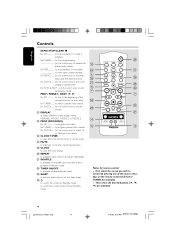
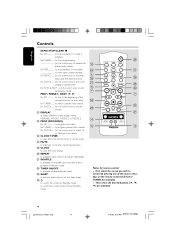
...& PLAY...(on the system only) to set the timer.
≤ MUTE
- PREV / PRESET / NEXT í ë
for CD to skip to view the clock display.
§ REPEAT
- for CLOCK ....... (on the system only) to delete the....
≥ SHUFFLE
- to interrupt or resume sound reproduction.
∞ CLOCK
- to Standby mode.
- to switch the system to activate, deactivate or set the sleep timer.
ºB
-
User manual - Page 15
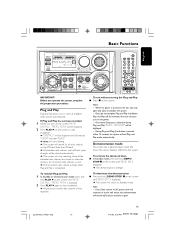
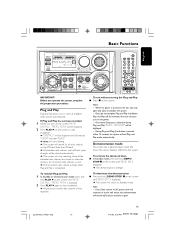
...1•2
CDR / DVD
ON •OFF WOOX LEVEL
WOOX DYNAMIC AMPLIFICATION CONTROL
SOUND NAVIGATION - Demonstration mode
The system has a demonstration mode that shows the various features offered by "TUNER" and ... seconds, the system will be displayed. -
If no button is used. ➜ The last preset radio station will begin. During Plug and Play, if no stereo frequency is displayed...
User manual - Page 16


...muted.
q To restore the volume, press MUTE again or increase the VOLUME level.
16
pg 001-032/C798/37-Eng
16
4/16/02, 6:39 PM 3139 115 21261 q Press any one of the system. ➜ The speakers... knob clockwise or press VOLUME +) or decrease (turn knob counter-clockwise or press VOLUME -) the sound level. The VU meter will be at half brightness. The VU meter will be displayed. Note:...
User manual - Page 17


... you to adjust the system to
switch ON (enhanced) or OFF (normal) the wOOx sound effect.
Automatic DSC-wOOx / VAC-wOOx selection The best wOOx setting is generated automatically for an incredibly wide, enveloping, stereo effect. Incredible Surround The Incredible Surround magnifies the virtual distance between the front speakers for each DSC or VAC...
User manual - Page 18
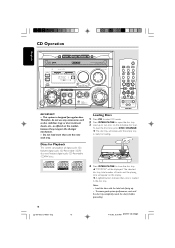
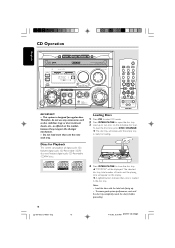
...SET
DUBBING BAND SHUFFLE TIMER
1
SHUFFLE FMMW
2 SWLW
3 STEREO
PRESET
RECORD FRONT BACK
HSD NR
PROGRAM DBB
AMPM
TIMER
TUNING...CLOSE
CD / CD-R / CD-RW COMPATIBLE CD SYNCHRO RECORDING
FWSTANDBY-ON
MINI HIFI SYSTEM
VOLUME
ECO POWER
DISPLAY
PROG
CLOCK• TIMER
AUTO REPLAY
DUBBING
REC
MUSIC
LEVEL
VOLUME...SOUND NAVIGATION - JOG DSC
PR G
ISNUCRRREODIUBNLDE 1
VAC 2
IMPORTANT! -
User manual - Page 21


...on the display. ➜ If a FM station is received in stereo, will be played when completed. OR
1 Press TUNER (FM•.../ DVD
ON •OFF WOOX LEVEL
WOOX DYNAMIC AMPLIFICATION CONTROL
SOUND NAVIGATION - pg 001-032/C798/37-Eng
21
21 4/16...on
the display. ➜ PROG will start flashing. ➜ The system will start searching for 40 preset radio stations is selected, automatic preset ...
User manual - Page 23
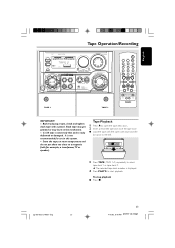
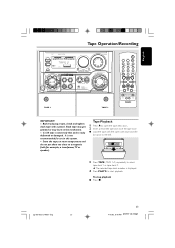
... speaker).
C-120 tape is extremely thin and is displayed.
4 Press PLAYÉto a magnetic field (for use in the mechanism. -
PR G
ISNUCRRREODIUBNLDE
English
FWSTANDBY-ON
MINI HIFI SYSTEM...OFF WOOX LEVEL
WOOX DYNAMIC AMPLIFICATION CONTROL
SOUND NAVIGATION - JOG DSC
VAC
EXT S
TAPE 1
TAPE 2
IMPORTANT! - Slack tape may get jammed or may burst in this system. - q Load the tape with ...
User manual - Page 26
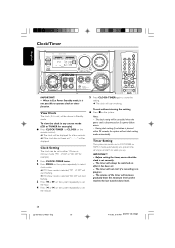
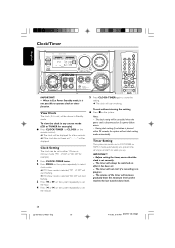
...CLOCK•TIMER again to wake you up. English
Clock/Timer
FWSTANDBY-ON
MINI HIFI SYSTEM
VOLUME
PR ISNUCRRREODIUBNLDE
ECO POWER
DISPLAY
PROG
CLOCK• TIMER
AUTO REPLAY
DUBBING
REC
...DVD
ON •OFF WOOX LEVEL
WOOX DYNAMIC AMPLIFICATION CONTROL
SOUND NAVIGATION -
Notes: - Timer Setting
The system can be set correctly. - Before setting the timer, ensure that the clock is...
User manual - Page 28


...Recording, please refer to the LINE OUT terminals of this mini system will be muted.
You will not be displayed.
Notes: - All the navigation sound control features (DSC or VAC for analog records.
Cleaning the...not wipe in a circular motion. ¶ Do not use , dirt or dust may
accumulate at your system.
2 Press AUX (CDR/DVD) repeatedly to select
CDR/DVD mode or normal AUX mode. ➜...
User manual - Page 29


...x h x d) . 240 x 350 x 310 (mm 9.45 x 13.78 x 12.20 (inch) Weight 4.2 kg each / 9.24 pounds each
BOOSTER SPEAKERS System 3-way Impedance 6 Ω Woofer 2 x 4" Tweeter 1 x 2" Dimensions (w x h x d) . 140 x 310 x 310 (mm 5.51 x 12...W total power 2 x 140 W RMS(1) / 2 x 110 W FTC(1) Booster 220 W Stereo Mode 280 W Signal-to-noise ratio 75 dBA (IEC) Frequency response ......... 50 - 20000 Hz...
User manual - Page 31


... working. Disconnect the headphones. - Reduce the distance between the remote control and the system.
- signs) aligned as indicated.
- Press DISPLAY to switch on the timer. - The left and right sound outputs are showing light. The timer is erased. Check the speaker connections and location.
- If recording is clamped.
- Press and hold DEMO STOP...
Similar Questions
No Sound From Speakers But Headphones Working
my Philips dm2055 was working okay then the sound stopped everything is working just no sound from s...
my Philips dm2055 was working okay then the sound stopped everything is working just no sound from s...
(Posted by Patrickboyle2 2 years ago)
Philips Fwc788 280 Watt Mini Hi Fi System W/3 Cd Changer/woox
ya i would like to know where can i buy the Philips FWC788 280 Watt Mini Hi Fi System w/3 CD Changer...
ya i would like to know where can i buy the Philips FWC788 280 Watt Mini Hi Fi System w/3 CD Changer...
(Posted by johncena02448 8 years ago)
How Do I Open The Cassette Door On My Fw-p88 Mini Stereo System?
(Posted by markmccully 12 years ago)
Fuse On Amp On Philips Fwc798
The amp for the system stopped working so I took apart the back panel and saw that the small glass t...
The amp for the system stopped working so I took apart the back panel and saw that the small glass t...
(Posted by crosse392 13 years ago)

