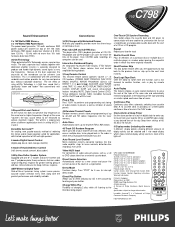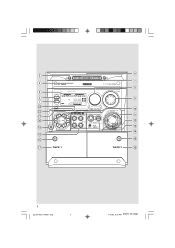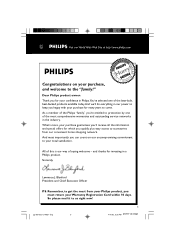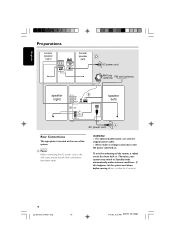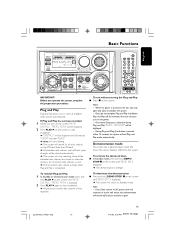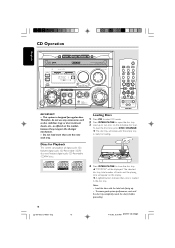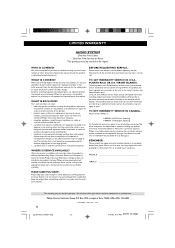Philips FWC798 Support Question
Find answers below for this question about Philips FWC798.Need a Philips FWC798 manual? We have 2 online manuals for this item!
Question posted by crosse392 on March 21st, 2011
Fuse On Amp On Philips Fwc798
The amp for the system stopped working so I took apart the back panel and saw that the small glass tube fuse had blown. I purchased another fuse of the same size and as soon as I turned it on, it blew again. What can I do to fix this problem.
Current Answers
Related Philips FWC798 Manual Pages
Similar Questions
No Power Going Into My Fw-c798 Mini Hifi System - Philips.
there is no power going into my Fw-c798 Mini Hifi System - Philips. What could be the problem
there is no power going into my Fw-c798 Mini Hifi System - Philips. What could be the problem
(Posted by Anonymous-169795 2 years ago)
Philips Fwc788 280 Watt Mini Hi Fi System W/3 Cd Changer/woox
ya i would like to know where can i buy the Philips FWC788 280 Watt Mini Hi Fi System w/3 CD Changer...
ya i would like to know where can i buy the Philips FWC788 280 Watt Mini Hi Fi System w/3 CD Changer...
(Posted by johncena02448 8 years ago)
No Power To My Philip Hi Fi System Fwc788
I did not use my philips mini-hi-fi system for a few month.When i tried to use the system it did not...
I did not use my philips mini-hi-fi system for a few month.When i tried to use the system it did not...
(Posted by Billiebat1 9 years ago)
Where Can I Purchase Ac Power Cord For The Philips Fwc 798
(Posted by dmcbride85422 11 years ago)
My Philips Mc235 Thin Stereo Microsystem Has Only One Speaker Working. I Am Wond
My Philips MC235 Thin Stereo Microsystem only has one working speaker now. Is there a was change the...
My Philips MC235 Thin Stereo Microsystem only has one working speaker now. Is there a was change the...
(Posted by michalsen4 11 years ago)