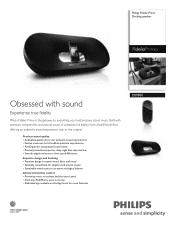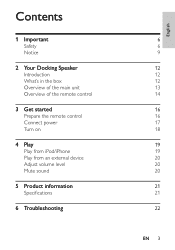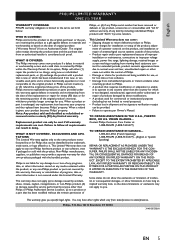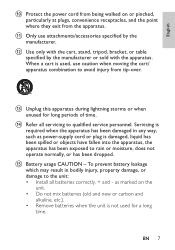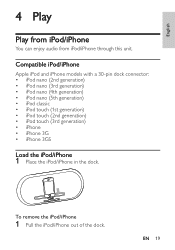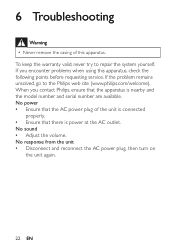Philips DS9000 Support and Manuals
Get Help and Manuals for this Phillips item

View All Support Options Below
Free Philips DS9000 manuals!
Problems with Philips DS9000?
Ask a Question
Free Philips DS9000 manuals!
Problems with Philips DS9000?
Ask a Question
Most Recent Philips DS9000 Questions
I Am Looking For A Philips Clock Radio Model No Aj 3160.where I Can Get It From
(Posted by gulm6 9 years ago)
Device Not Powering
Speaker is nto coming on. Tried different outlets without success. None of the Philips service provi...
Speaker is nto coming on. Tried different outlets without success. None of the Philips service provi...
(Posted by elibouj 9 years ago)
Ipod Classic Docking Problem
i have a new philips ds 9000, but when i dock my i pod classic it dosent always pick up on the conne...
i have a new philips ds 9000, but when i dock my i pod classic it dosent always pick up on the conne...
(Posted by joeromano99 12 years ago)
Ds9000/12 Deixa De Se Ouvir
Aparentemente, parece nāo ter capacidade para gerir a informaçāo recebida, quer se gr...
Aparentemente, parece nāo ter capacidade para gerir a informaçāo recebida, quer se gr...
(Posted by Marquesantos 12 years ago)
Philips DS9000 Videos
Popular Philips DS9000 Manual Pages
Philips DS9000 Reviews
We have not received any reviews for Philips yet.