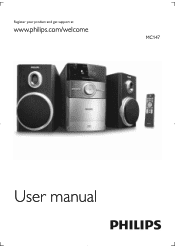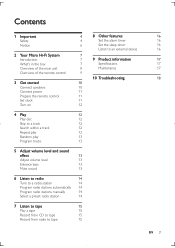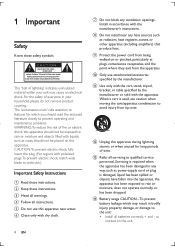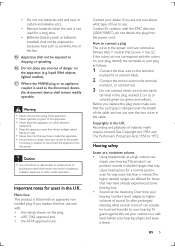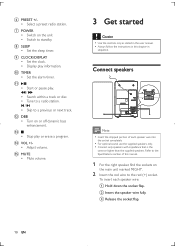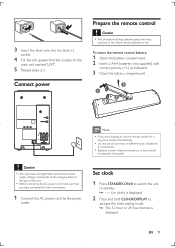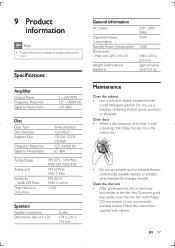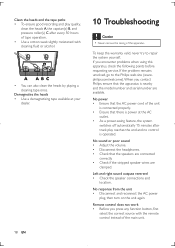Philips MC147/05 Support and Manuals
Get Help and Manuals for this Phillips item

View All Support Options Below
Free Philips MC147/05 manuals!
Problems with Philips MC147/05?
Ask a Question
Free Philips MC147/05 manuals!
Problems with Philips MC147/05?
Ask a Question
Most Recent Philips MC147/05 Questions
Need Codes For Philips Cd Player- Tuner
Need codes that work on a dish remote control for Philips CD player- tuner
Need codes that work on a dish remote control for Philips CD player- tuner
(Posted by Mattstacy37 6 years ago)
Philips MC147/05 Videos
Popular Philips MC147/05 Manual Pages
Philips MC147/05 Reviews
We have not received any reviews for Philips yet.