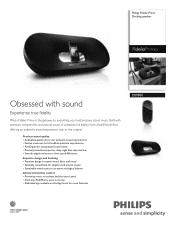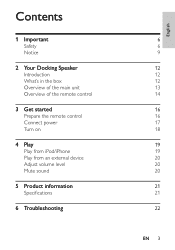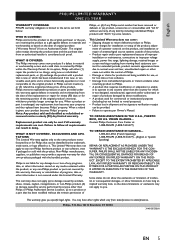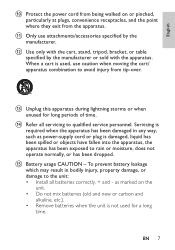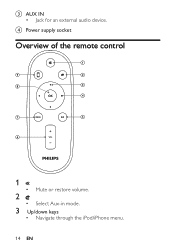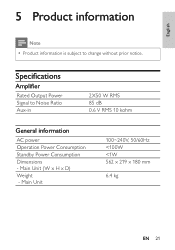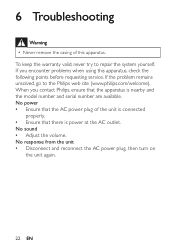Philips DS9000 Support Question
Find answers below for this question about Philips DS9000.Need a Philips DS9000 manual? We have 2 online manuals for this item!
Question posted by elibouj on November 5th, 2014
Device Not Powering
Speaker is nto coming on. Tried different outlets without success. None of the Philips service providers in my area willing to look at it. Philips will not give me service manual.
Current Answers
Answer #1: Posted by cooltechagent on November 6th, 2014 4:39 AM
If the device is not poweing on with different outlets as well then it can be a hardware issue.
Here's the manual you are looking for:
http://download.p4c.philips.com/files/d/ds9000_10/ds9000_10_dfu_eng.pdf
Thanks,
CoolAgent
Related Philips DS9000 Manual Pages
Similar Questions
Looking For An Ac Power Cord For Fw45c3-701
Hello. My name is Cheryl Anglin and I moved and my power cord for my Phillips-Magnavox Mini HiFi Ste...
Hello. My name is Cheryl Anglin and I moved and my power cord for my Phillips-Magnavox Mini HiFi Ste...
(Posted by clanglin62 8 years ago)
Price.
What was original price amount for the Philips FW C100? Thankyou for your time.
What was original price amount for the Philips FW C100? Thankyou for your time.
(Posted by shaiwill 9 years ago)
How Much Does It Go For?
Great condition, remote control, still has a box
Great condition, remote control, still has a box
(Posted by monisia0503 10 years ago)
How Do I Open The Cassette Door On My Fw-p88 Mini Stereo System?
(Posted by markmccully 12 years ago)
Ds9000/12 Deixa De Se Ouvir
Aparentemente, parece nāo ter capacidade para gerir a informaçāo recebida, quer se gr...
Aparentemente, parece nāo ter capacidade para gerir a informaçāo recebida, quer se gr...
(Posted by Marquesantos 12 years ago)