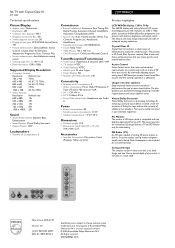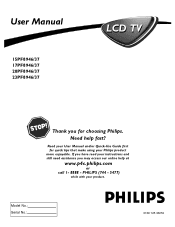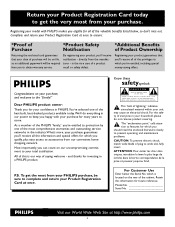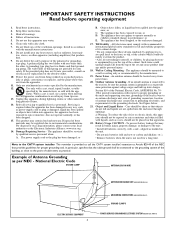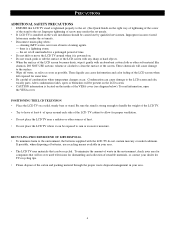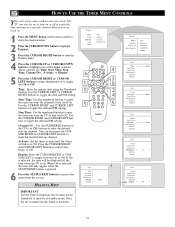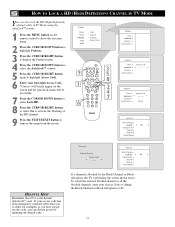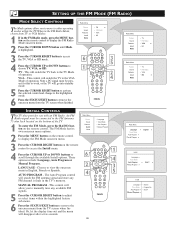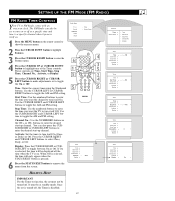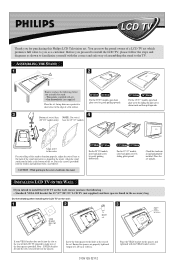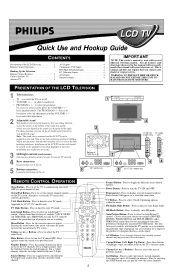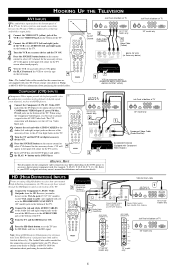Philips 23PF8946 - 23" LCD TV Support and Manuals
Get Help and Manuals for this Phillips item

View All Support Options Below
Free Philips 23PF8946 manuals!
Problems with Philips 23PF8946?
Ask a Question
Free Philips 23PF8946 manuals!
Problems with Philips 23PF8946?
Ask a Question
Most Recent Philips 23PF8946 Questions
Ls Help Me How Remove Child Lock If Not Have Remote This Model Philips 23pf8946
how remove child lock if not have remote
how remove child lock if not have remote
(Posted by hamseabrar 10 years ago)
How Can I Access The Menu On My Philips 23pf8946/37 Without The Remote Control?
(Posted by steveneedles 12 years ago)
My Screen Is Blank, But I Can Hear Sounds, Please Help?
I turm my TV, the screen is on for a second, then goes black, I can hear the sounds, I have tried ev...
I turm my TV, the screen is on for a second, then goes black, I can hear the sounds, I have tried ev...
(Posted by farena 12 years ago)
Popular Philips 23PF8946 Manual Pages
Philips 23PF8946 Reviews
We have not received any reviews for Philips yet.