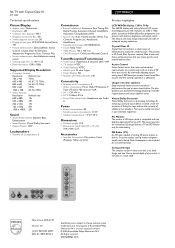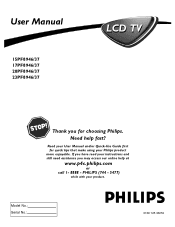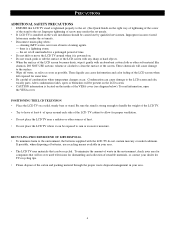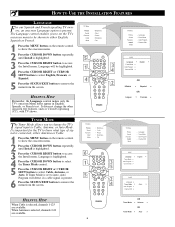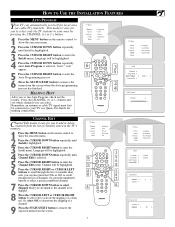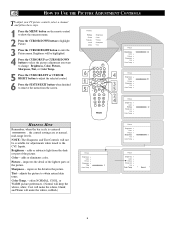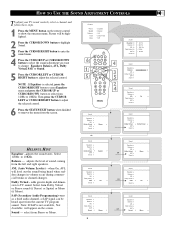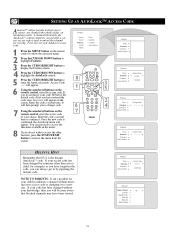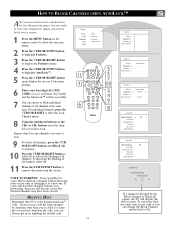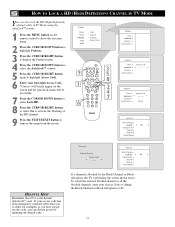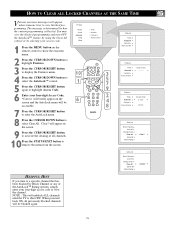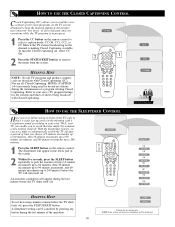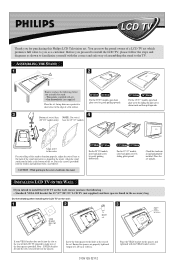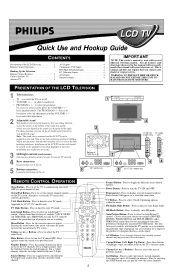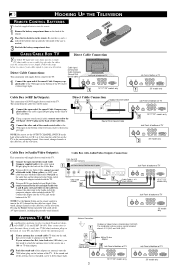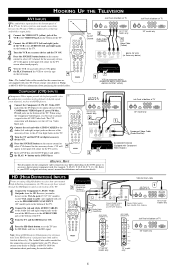Philips 23PF8946 Support Question
Find answers below for this question about Philips 23PF8946 - 23" LCD TV.Need a Philips 23PF8946 manual? We have 3 online manuals for this item!
Question posted by farena on August 23rd, 2011
My Screen Is Blank, But I Can Hear Sounds, Please Help?
I turm my TV, the screen is on for a second, then goes black, I can hear the sounds, I have tried everything.
Current Answers
Answer #1: Posted by kcmjr on August 23rd, 2011 10:14 AM
Your description is typical of a defective power supply. This is a non-user serviceable item.
I recommend taking the TV to a service shop for an estimate. Be ready to expect that the repair "may" exceed the cost of a new TV.
Licenses & Certifications: Microsoft, Cisco, VMware, Novell, FCC RF & Amateur Radio licensed.
Related Philips 23PF8946 Manual Pages
Similar Questions
Philips 47pfl7422d - 47' Lcd Tv. Have Black Screen But Sound Works.
(Posted by Anonymous-133963 10 years ago)
Ls Help Me How Remove Child Lock If Not Have Remote This Model Philips 23pf8946
how remove child lock if not have remote
how remove child lock if not have remote
(Posted by hamseabrar 10 years ago)
Philips Lcd Tv Mdl. 40pfl3705d/f7 With A Black Screen And No Sound What's Wrong?
(Posted by rmb1057 11 years ago)
I Need A User Manual For: Tatung Lcd Flat Panel Tv/monitor, Mod#v20k0dx
Need User Manual For: TATUNG LCD Flat Panel TV/Monitor Mod#V20K0DX
Need User Manual For: TATUNG LCD Flat Panel TV/Monitor Mod#V20K0DX
(Posted by damnskippy 12 years ago)
Lcd Tv Model #32pfl3504d/f7 Does Not Power On..led Lights But Shuts Off Imediatl
lcd tv model #32pfl3504d/f7 does not power on..led lights but shuts off imediatl...can anyone help w...
lcd tv model #32pfl3504d/f7 does not power on..led lights but shuts off imediatl...can anyone help w...
(Posted by jimsdaone 13 years ago)