Pentax KB21070BC - IQZoom 80s Date Support and Manuals
Get Help and Manuals for this Pentax item
This item is in your list!
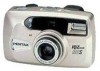
View All Support Options Below
Free Pentax KB21070BC manuals!
Problems with Pentax KB21070BC?
Ask a Question
Free Pentax KB21070BC manuals!
Problems with Pentax KB21070BC?
Ask a Question
Popular Pentax KB21070BC Manual Pages
IQZoom 80S Manual - Page 2
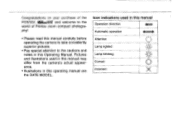
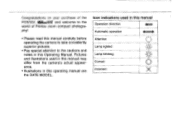
Icon indications used in this manual may differ from the camera's actual appearance.
• Illustrations in this operating manual are the DATE MODEL. Automatic operation Attention Lamp lighted Lamp blinking Correct Incorrect
...... Pictures and illustrations used in this manual
Operation direction
iii .
Congratulations on your purchase of Pentax zoom compact photogra- r •-&#...
IQZoom 80S Manual - Page 3
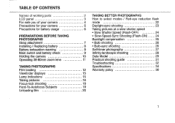
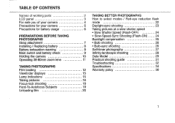
...parts LCD panel For safe you of your camera Precautions for your camera Precautions for battery usage
PREPARATIONS BEFORE TAKING PHOTOGRAPHS Strap attachment Installing / Replacing battery Battery exhaustion warning Main switch and battery check Holding the camera... Date Model
29
11 Practical shooting guide
31
Troubleshooting
32
Specifications
34
12 Warranty policy
36
15
15
16
18
19
20...
IQZoom 80S Manual - Page 7
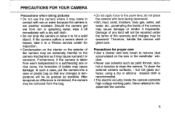
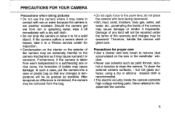
... will not be repaired under the terms of the camera may be removed ...camera containts high voltage working parts. Furthermore, if the camera is recommended. • The electric circuitry inside of the camera may cause damage or render it to hit a solid object.
If the camera... camera surfaces, - Should the camera get wet from rain or splashing water, wipe it to a Pentax service center...
IQZoom 80S Manual - Page 8
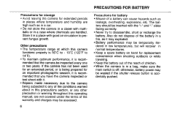
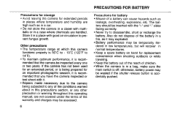
... manual,...replacement convenience when shooting outdoors or while traveling. • Keep the battery out of the reach of the conditions warned about in this precautions section, or any of children. • When the camera...camera inspected or test shoot with it. • Repairs made necessory due to the camera being prepared for an important photographic session, it is off; If the camera...
IQZoom 80S Manual - Page 9
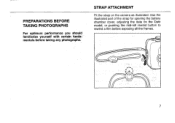
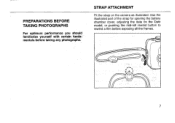
... yourself with certain fundamentals before exposing all the frames. ED
~•
7
STRAP ATTACHMENT
Fit the strap on the Date model, or pushing the mid-roll rewind button to rewind a film before taking any photographs.
Use the illustrated part of the strap for opening the battery chamber cover, adjusting the data on the...
IQZoom 80S Manual - Page 11
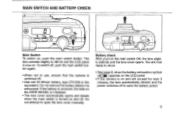
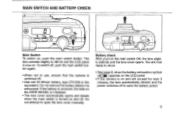
Do not remove the battery before it is turned on the DATE MODEL is initialized.
• The lens cover automatically opens and closes when the main switch is ..., push the main switch button again.
• When not in use, ensure that the camera is on . The lens extends slightly to open the lens cover manually. Do not attempt to 38mm and the LCD panel is now on and left unused for ...
IQZoom 80S Manual - Page 14
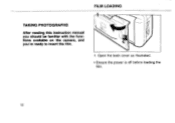
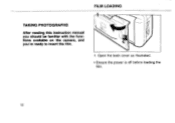
FILM LOADING
TAKING PHOTOGRAPHS
After reading this instruction manual
you 're ready to insert the film. Ce
1. Open the back cover as illustrated.
• Ensure the power is off before loading the film.
12 tions available on the camera, and
you should be familiar with the func-
IQZoom 80S Manual - Page 16
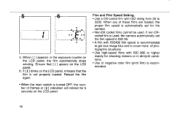
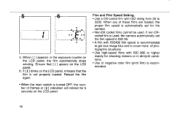
...ber of frames or [ E ] indication will remain for the camera. • Non-DX coded films cannot be used , the camera automatically set for 5
seconds on the LCD panel. When any of negative ... are loaded, the proper film speed is not properly loaded.
Film and Film Speed Setting. • Use a DX-coded film with ISO 800 or higher mainly for shooting indoors or in the exposure counter ...
IQZoom 80S Manual - Page 21
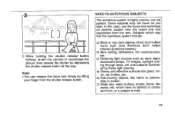
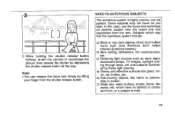
..., TV images, sunlight coming through trees, etc. c) Flickering light sources such as you wish.
3
7
II
3 While holding the shutter release button halfway, re-aim the camera or recompose the picture, then release the shutter by these light sources.
Subjects which don't reflect much light (and therefore don't reflect infrared autofocus beams...
IQZoom 80S Manual - Page 22
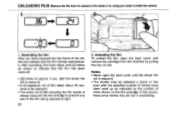
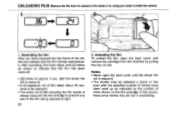
... stops, and [0] blinks as indicated by the number of the film being exposed to shade the camera)
36
2L1
I-
• %'nLI..'
1. UNLOADING FILM (Remove the film from the chamber by...the back cover, and remove the cartridge from the camera in processing. after the whole film roll is always rewound into the cartridge to prevent any part of shots shown on the film cartridge. Rewinding ...
IQZoom 80S Manual - Page 26
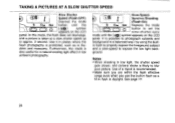
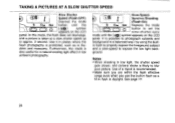
...a fill-in flash in low
ambient photography. in low light, the shutter speed
gets slower, and camera shake is
also useful for a natural existing light effect in daylight. See page 17.
24 TAKING A... PICTURES AT A SLOW SHUTTER SPEED
Slow Shutter
g_ 10; In this mode is likely to set the slow -shutter -sync
mode until the
(CD C__)) 0
[Mg 1
symbol
appears on the LCD
panel...
IQZoom 80S Manual - Page 27
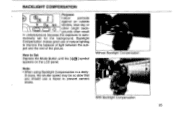
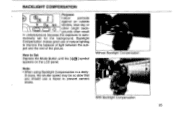
... sub- INN
Without Backlight Compensation
With Backlight Compensation 25
Note: • When using Backlight Compensation in underexposure because the exposure is auto- How to prevent camera shake.
BACKLIGHT COMPENSATION
Purpose
1, I
Indoor portraits against an outside
&& Crit, window, blue sky or
(__))O
other bright backgrounds often result
in a dimly-
Backlight
Compensation...
IQZoom 80S Manual - Page 28
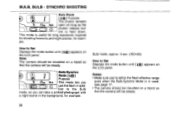
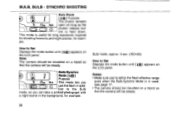
... Bulb-Synchro
Mode [
Purpose This mode lets you use the flash in addition to Set Depress the mode button until [ $.B] appears on a tripod so that the camera will be mounted on the LCD panel. See page 17. • The camera should be steady.
Notes: • Make sure you can take a portrait photograph with...
IQZoom 80S Manual - Page 29
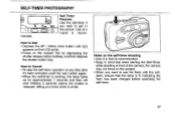
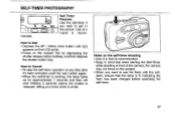
O
IAO
pENTAX
IS
Notes on the self-timer shooting • Use of a triod is recommended. • Keep in mind that when starting the Self-Timer
while standing in the picture.
How to smile.
Use of the camera, the camera may not focus on the subject first by depressing the
shutter release button halfway, and...
IQZoom 80S Manual - Page 38
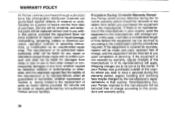
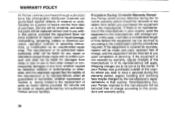
..., and defective parts will be replaced without cost to you wish to have it serviced during the 12 month warranty period should be made on repairs performed by non-authorized Pentax service facilities. If the equipment is strictly limited to the replacement of purchase. If your Pentax returned to the manufacturer will apply. WARRANTY POLICY
All Pentax cameras purchased through...
Pentax KB21070BC Reviews
Do you have an experience with the Pentax KB21070BC that you would like to share?
Earn 750 points for your review!
We have not received any reviews for Pentax yet.
Earn 750 points for your review!
