Pentax IQZoom 60 Support and Manuals
Get Help and Manuals for this Pentax item
This item is in your list!

View All Support Options Below
Free Pentax IQZoom 60 manuals!
Problems with Pentax IQZoom 60?
Ask a Question
Free Pentax IQZoom 60 manuals!
Problems with Pentax IQZoom 60?
Ask a Question
Popular Pentax IQZoom 60 Manual Pages
IQZoom 60 Manual - Page 2
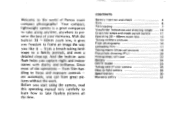
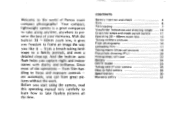
...automatic, you start using the camera, read this operating manual very carefully to learn how to take along anytime, anywhere to preserve the best of Pentax zoom compact photography! soft case
22
Battery
24
DATE model
25
Taking care of the ... shooting (FL)
20
Fitting strap; Welcome to the world of your camera
28
How to hold camera
29
Specifications
30
Warranty policy
32
IQZoom 60 Manual - Page 3
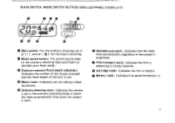
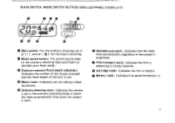
...is loaded. O Cartridge mark: Indicates the film is dark. O Ordinary-shooting mark: Indicates the camera is set it at [ I 1, and at [ 6 for the macro shooting.
0 Mode switch button:....
1
O Battery mark: Indicates how good the battery is advancing or being rewound. MAIN SWITCH, MODE SWITCH BUTTON AND LCD PANEL'S DISPLAYS
0 0 asOeIwL
O Main switch: For the ordinary shooting, set in the ordinary...
IQZoom 60 Manual - Page 6
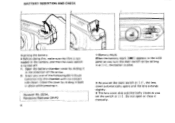
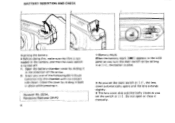
... the camera, and that the main switch is alive.
• As you set the main switch at [ I 1, the lens cover automatically opens and the lens extends slightly. • The lens cover also automatically closes as you turn the main switch on by sliding it manually. Close the cover by setting it at [ I ], the batteri is...
IQZoom 60 Manual - Page 11


...will then appear in the camera. Reload the film.
• Wherever the main switch is set at ( I ), the film advances to the first frame even if you turn the main switch on by setting it at I 1, the ...exposure counter does not indicate "1" even with the main switch turned on I 1, the film is set , the film automatically advances to the first frame. • When the main switch is not ...
IQZoom 60 Manual - Page 12
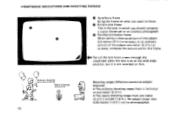
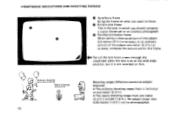
...
0 0
O Autofocus frame Bring this frame.
4m Part of the lens front is seen through the viewfinder when the lens is set at the wide-angle position, but it is the area...compose the picture within this frame on film. Ordinary shooting Macro shooting
10
Shooting ranges (Effective camera-to-subject distance) • The ordinary shooting ranges from (infinity) to 0.54 (1.8 ft.). No subject...
IQZoom 60 Manual - Page 13
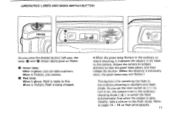
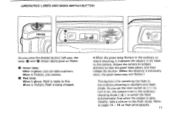
... lamp 0 and 0 shown above glow or flicker. As you cannot. Refer to pages 14 - 16 on , the camera is ready to turn it on flash photography.
11 O Red lamp When it flickers, you set in the ordinaryshooting mode Az in which the flash automatically fires when the subject is being charged.
•...
IQZoom 60 Manual - Page 15
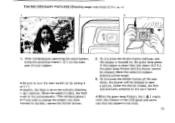
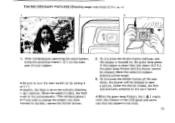
After composing by setting it at the ordinary-shooting
[ ] position. Make the camera-to 1
C r.
1. If the subject is closer than one meter/3.3 ft. As you press the shutter button all the ... is dark, the flash
is focused on by operating the zoom button, bring the autofocus frame [ C ] on the main part of your subject.
• Be sure to another, repress the shutter button.
2.
IQZoom 60 Manual - Page 16


... lamp glows, the flash is ready to fire, and when it to the viewfinder eyepiece glows and the camera is set in the LCD panel. Release the shutter after making sure the red lamp glows. As you press the shutter... 9.2m
Macro I I t , it automatically fires when the subject is dark.
1. FLASH PHOTOGRAPHY
O1.
)
Auto flash (Automatic discharge) When the flash is set for flash photography.
14
3.
IQZoom 60 Manual - Page 26


...batteries on 50-50 basis
Approx. 30 rolls
(CR-P2 battery used -up or recharge the battery, or throw the used ; O 4:3
G3
LCD (Liquid-crystal display) • When the LCD is exposed to a high temperature of about 60...shooting outdoors or traveling. • When keeping the camera in low temperatures, though it may explode. • The battery may be inserted with 24-exposure film)
Normal ...
IQZoom 60 Manual - Page 27
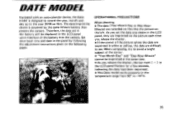
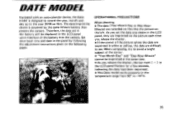
... corner of the battery into the camera. DATE MODEL
Equipped with an auto-calendar device, the Date model is designed to record the year, month and day up to the year 2019 on the left. Set your local time and date in the LCD panel, they are imprinted on the following the adjustment instructions given on...
IQZoom 60 Manual - Page 30


...Keep your camera does get too cold. In cold weather carry your camera under your coat or jacket to a Pentax service center.
...camera needs periodic cleaning to the shutter and other moving parts of direct sunlight, car trunks, and glove compartments. Water damage, particularly if the camera is not water-proof! Dirt and sand can damage the camera in winter presents a problem since batteries...
IQZoom 60 Manual - Page 31
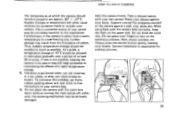
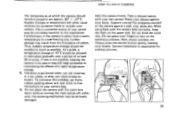
...of a rapid temperature
change of icelets. As a guide, a temperature change . 5. If this is a possible source of rust, which this problem use foamrubber padding about one , further damage may ...be extremely harmful to the mechanism. Support yourself by propping yourself or the camera against your fingers or hair on the upper side. Brace your camera bag. 6. When using flash with...
IQZoom 60 Manual - Page 32
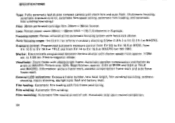
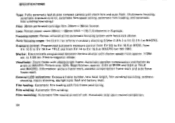
... shooting, macro shooting, daylight-sync flash and battery level. Film loading: Automatic film loading with...setting, automatic film loading, and automatic film winding/rewinding.)
Film: 35mm perforated cartridge film. 24mm x 36mm format. Picture area: 82%. SPECIFICATIONS
Type: Fully automatic leaf-shutter compact camera with shutter speeds from EV 14 to lm (3.3 ft.) at end of roll. Lens: Pentax...
IQZoom 60 Manual - Page 33
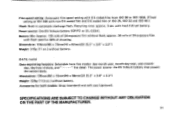
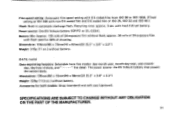
.... Film-speed setting: Automatic film-speed setting with DX-coded film from five modes: day-month-year, month-day-year, year-month- Recycling time: approx. 3 sec. Battery life: Approx. 125 rolls of shooting. Accessories for 50% of 24-exposure film without flash;
SPECIFICATIONS ARE SUBJECT TO CHANGE WITHOUT ANY OBLIGATION ON THE PART OF THE MANUFACTURER...
IQZoom 60 Manual - Page 34
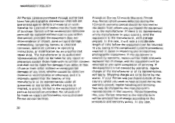
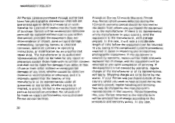
...is strictly limited to operating instructions, or modification by the owner. If your Pentax returned to the manufacturer will apply. WARRANTY POLICY
All Pentax cameras purchased through authorized bona fide photographic distribution channels are to be borne by an unauthorized repair shop. In this , your Pentax was purchased outside of parts as hereinbefore provided. No refunds...
Pentax IQZoom 60 Reviews
Do you have an experience with the Pentax IQZoom 60 that you would like to share?
Earn 750 points for your review!
We have not received any reviews for Pentax yet.
Earn 750 points for your review!
