Pentax IQZoom 95S Support and Manuals
Get Help and Manuals for this Pentax item
This item is in your list!

View All Support Options Below
Free Pentax IQZoom 95S manuals!
Problems with Pentax IQZoom 95S?
Ask a Question
Free Pentax IQZoom 95S manuals!
Problems with Pentax IQZoom 95S?
Ask a Question
Popular Pentax IQZoom 95S Manual Pages
IQZoom 95S Manual - Page 2


... illustrations used in this operating manual are the DATE MODEL. Icon indications used in this manual may differ from the camera's actual appearance.
• Illustrations in this Operating Manual.
Congratulations on your purchase of the PENTAX /QZ00•OZ''S and welcome to the world of Pentax zoom compact photography!
• Please read this manual carefully before operating the...
IQZoom 95S Manual - Page 3


...parts LCD panel For safe you of your camera Precautions for your camera Precautions for battery usage
PREPARATIONS BEFORE TAKING PHOTOGRAPHS Strap attachment Installing / Replacing battery Battery exhaustion warning Main switch and battery check Holding the camera... Date Model
29
11 Practical shooting guide
31
Troubleshooting
32
Specifications
34
12 Warranty policy
36
15
15
16
18
19
20...
IQZoom 95S Manual - Page 7
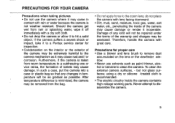
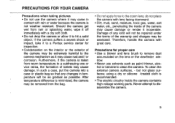
... not be repaired under the terms of the warranty and charges may be as gradual as paint thinner, alcohol or benzine to hit a solid object. Precautions for inspection. • Condensation on the lens or the viewfinder window. • Never use the camera where it may cause damage or render it to a Pentax service center...
IQZoom 95S Manual - Page 8


.... • Repairs made necessory due to the camera being subjected to any of the conditions warned about in this precautions section, or any other precaution or warning throughout this operating manual, are not... in normal temperatures. • Keep a spare battery on hand for replacement convenience when shooting outdoors or while traveling. • Keep the battery out of the reach of children...
IQZoom 95S Manual - Page 9
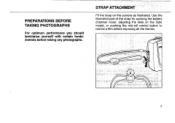
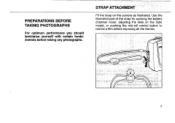
Use the illustrated part of the strap for opening the battery chamber cover, adjusting the data on the camera as illustrated. p
7 STRAP ATTACHMENT
Fit the strap on the Date model, or pushing the mid-roll rewind button to rewind a film before taking any photographs.
PREPARATIONS BEFORE TAKING PHOTOGRAPHS
For optimum performance you should familiarize...
IQZoom 95S Manual - Page 10


Installing / Replacing battery BATTERY EXHAUSTION WARNING Use one lithium battery with a click.
• If the battery is correctly loaded, the zoom lens moves slightly and the motor operates for a few seconds.
• On the DATE MODEL...battery. Open the battery chamber cover by using the CR123A battery and under Pentax testing conditions). Ensure that the cover is locked with the plus / ...
IQZoom 95S Manual - Page 11


...symbol (c) apperas on the LCD panel.
• If the camera is turned on , push the main switch button. You are now ready to open the lens cover manually. MAIN SWITCH AND BATTERY CHECK
6.•
(E) CT;) o...
Main Switch To switch on and off. If the battery is removed, the data on the DATE MODEL is initialized.
&#...
IQZoom 95S Manual - Page 14


FILM LOADING
TAKING PHOTOGRAPHS After reading this instruction manual you should be familiar with the functions available on the camera, and you're ready to insert the film.
1. Open the back cover as illustrated. • Ensure the power is off before loading the
film.
12
IQZoom 95S Manual - Page 16
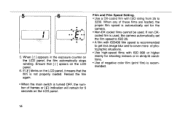
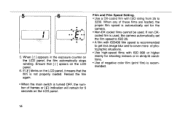
... LCD panel, it means that the film is turned OFF, the number of frames or [ E] indication will remain for the camera. • Non-DX coded films cannot be used , the camera automatically set for 5 seconds on the LCD panel, the film automatically stops winding. When any of these films are loaded, the proper film...
IQZoom 95S Manual - Page 24


...; SI
El
B
B
e, Turn the power on by depressing the main switch button.
• To set various required modes, depress the button each
time that the mode button is discharged to reduce the appearance of...
DaylightSync (Flash-ON
4
Slow-Shutter speed (Flash-OFF)
Slow- To set various exposure modes, depress the mode button 0. TAKING
BETTER
PHOTOGRAPHS
HOW TO SELECT MODES/ RED-EVE REDUCTION...
IQZoom 95S Manual - Page 26
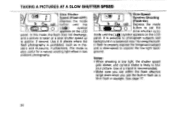
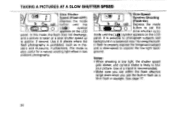
... fill-in flash in a balanced way / by using the built-
Use of a tripod is likely to set the slow -shutter -sync
mode until the
O( ) 0 [®el] symbol appears on the LCD
panel.... your picture. Notes: • When shooting in low light, the shutter speed
gets slower, and camera shake is recommended. • Make sure you are within the flash effective range even when you use...
IQZoom 95S Manual - Page 27


... should use of natural lighting
to improve the balance of the picture.
grounds often result
in a dimly- matically set for the background.
How to prevent camera shake.
Backlight
Compensation makes good use a tripod to Set Depress the Mode Button until the [ ®01] symbol appears on the LCD panel. BACKLIGHT COMPENSATION
-1 Purpose
Indoor...
IQZoom 95S Manual - Page 28


... ( --).)O
shutter release button is in the background, for exam- See page 17. • The camera should be mounted on the LCD panel. How to Set
Deprees the mode button until [Mg] appears on a tripod so that the camera will be steady.
26
This mode is useful for long exposures required
for shooting fireworks...
IQZoom 95S Manual - Page 31


.... 3. Depress the SELECT button 0 to make the " : " blink. ferent category of the specified category you chose with a time signal.
• If you purchased the DATE model, read this section. Holding down the button will be imprinted.
29 After the data has been adjusted, depress the SELECT button 0 each time until "Day...
IQZoom 95S Manual - Page 38


... indirect or consequential damages of any repair or alterations except those made and parts replaced free of parts as herein before the equipment can be serviced free of purchase. If there is not covered by an unauthorized repair shop. and it will be returned to you within that country. If your Pentax was purchased outside of the...
Pentax IQZoom 95S Reviews
Do you have an experience with the Pentax IQZoom 95S that you would like to share?
Earn 750 points for your review!
We have not received any reviews for Pentax yet.
Earn 750 points for your review!
