Pentax IQZoom 70R Support and Manuals
Get Help and Manuals for this Pentax item
This item is in your list!

View All Support Options Below
Free Pentax IQZoom 70R manuals!
Problems with Pentax IQZoom 70R?
Ask a Question
Free Pentax IQZoom 70R manuals!
Problems with Pentax IQZoom 70R?
Ask a Question
Popular Pentax IQZoom 70R Manual Pages
IQZoom 70R Manual - Page 3


... photography. Built-in auto flash helps you read this manual carefully before operating the camera to learn how to take pictures. Please read . Lamp glowing
-- Since most of Pentax zoom compact photography! inculding film speed setting, winding/rewinding, focus and exposure control - The DATE model makes it easy to remember when you can take...
IQZoom 70R Manual - Page 8
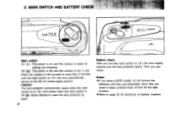
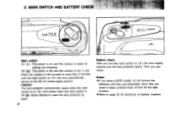
...is off, and the camera is
off (0).
Notes : • If you have a DATE model, do not remove the
batteries until they are exhausted, since they are used to keep constant track... switch on ( I ), and closes when the main switch is not in use. When the camera is ready for
setting and shooting. Battery check After you can shoot. 2. MAIN SWITCH AND BATTERY CHECK
zoom7OR
O
N.N
\O I
11-Z/Z...
IQZoom 70R Manual - Page 11
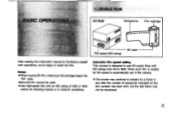
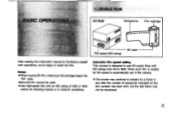
Automatic film speed setting This camera is automatically set in dimly-lit conditions. Notes: • When buying DX film, make sure the ...designed to use DX-coded films with operations, you're ready to 1600. USABLE FILM
DX FILM
Peri ations Film = ' idge
00000 0 0 0 0 0 0 0 0
400
Film speed (ISO rating)
DX mark
0 0 0 0
After reading this instruction manual to familiarize ycurself with ...
IQZoom 70R Manual - Page 12


...0.
ig Place the film cartridge in the direction of the rewind shaft.
FILM LOADING First, switch off power by setting the mein switch to(0)
U
Off
oo o
CO
19
0
II Slide the back cover release lever in the ...the
sprocket teeth 0.
• Make sure the film is properly placed between the
guide rails 0. 2. Pull the film leader out far enough from the cartridge
to open the back cover.
IQZoom 70R Manual - Page 14


...is
about one
meter (3.3 ft) to one meter (3.3 ft). •The macro setting allows a shooting range from co
(infinity) to 0.6 meters (2 ft). No subject... in its wide-angle position, but this frame.
Part of focus. Ordinary shooting Macro shooting 411.0
Shooting ranges (effective camera-to-subject distance) •The ordinary setting allows a shooting range from one meter (3.3 ft)...
IQZoom 70R Manual - Page 23
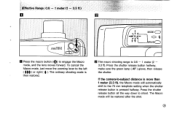
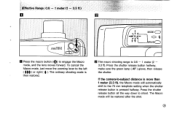
The ordinary shooting mode is 0.6 - 1 meter (2 3.3 ft). O
\N.
(c u))
U Press the macro button (O) to shoot.
The Macro mode will automatically shift to the 70 mm telephoto setting when the shutter release button is more than 1 meter (3.3 ft), the Macro mode will be restored after the shot.
19 lE
The macro shooting range ...
IQZoom 70R Manual - Page 24


AUTO
. • I a
matically engaged. To select the desired shooting mode, press the drive mode button 0.
•41 U
MODE
•For normal use, set the Auto and Single-Frame modes as shown at left.
•When the main switch is turned on, the Auto and Single-Frame modes are ...
IQZoom 70R Manual - Page 25


... is released (low-power output) which reduces the possibilities of the eye to close down (contract). The first flash fires just before the shutter is set as in the normal mode. • In the Slow Speed Sync and red-eye reduction flash modes or Bulb-synchro and red-eye reduction flash...
IQZoom 70R Manual - Page 26


This happens when the subject is backlit, when there is a window behind the subject, or when the subject is automatically set for a bright background. MODE up
•
0 4, 0i
DRIVE=
In portrait photography, the subject is often darkened in beautifully balanced lighting. In such cases, use the ...
IQZoom 70R Manual - Page 27


... panel flickers to expose both subject and background in a balanced way as in the Slow Shutter Speed mode, the Slow-Speed Sync flash mode is set.
If the red-eye reduction flash button ( $.) is pressed in theaters, museums, etc. It's possible to recommend use a tripod.
IQZoom 70R Manual - Page 28


... will be so slow that you should use of the picture. Notes:
• When using Backlight Compensation in underexposure
htne, because the exposure
is automatically set for
he background. BACKLIGHT COMPENSATION
With Backlight Compensation
Without Backlight Compensation
MOO
"
Portraits with a window,
MODE in
O S
DRI VE
blue sky, or other bright
fill...
IQZoom 70R Manual - Page 32


...mode will wind to the next frame. After the last exposure, the film will be multi-exposed, so set the data mode to no data ( ) after the first shot. •Repeated multiple exposures tend to ...the second shot, the film will
also be restored.
3.
Notes: • If you have a DATE model, the time and date will automatically advance to multiexpose on the LCD panel.
2. Recompose the frame, ...
IQZoom 70R Manual - Page 33
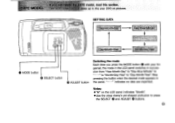
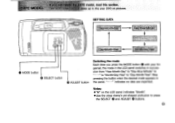
...-Year" to press
the SELECT 0 and ADJUST 0 buttons.
29
Notes: • "M" on pictures. DATE MODEL
If you press the MODE button 0 with your fingernail, the mode in the LCD panel switches in the panel. OEM
I I
boo
SETTING DATA -Month-Day
Day-Month-Year
Day-Hour-Minute Montle-Day-Year
0 MODE button 0 SELECT...
IQZoom 70R Manual - Page 41


....
•Electrical problems may often be repaired free of charge, even within the period of the Pentax warranty. If you inspect the camera or test shoot with it.
• Repairs made necessary due ... minimized, take it is recommended that you cannot rectify the problem, have your picture with the lens set at a Pentax service center.
• Regular size color prints may cut off ...
IQZoom 70R Manual - Page 48


...(14.3 oz.) without battery. SPECIFICATION
SPECIFICATIONS ARE SUBJECT TO CHANGE AT ANY TIME WITHOUT NOTIFICATION OR ANY OBLIGATION ON THE PART OF THE MANUFACTURER. Range: 1 ...oz.) without battery.
Red-eye reduction flash mode.
DATE model Imprinting mode:
"Year, Month and Day", "Day, ...Pentax infrared active auto focusing.
Film: Auto film speed setting with 35 mm perforated DX-coded...
Pentax IQZoom 70R Reviews
Do you have an experience with the Pentax IQZoom 70R that you would like to share?
Earn 750 points for your review!
We have not received any reviews for Pentax yet.
Earn 750 points for your review!
