Pentax IQZoom 70-X Support and Manuals
Get Help and Manuals for this Pentax item
This item is in your list!

View All Support Options Below
Free Pentax IQZoom 70-X manuals!
Problems with Pentax IQZoom 70-X?
Ask a Question
Free Pentax IQZoom 70-X manuals!
Problems with Pentax IQZoom 70-X?
Ask a Question
Popular Pentax IQZoom 70-X Manual Pages
IQZoom 70-X Manual - Page 3
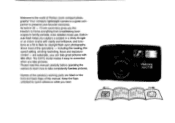
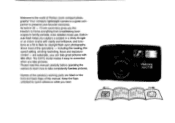
... while you take pictures. Please read .
including film loading, film speed setting, winding/rewinding, focus and exposure control - Names of the camera's working parts are automatic, you can take consistently flawless pictures. Since most of Pentax zoom compact photography! The DATE model makes it easy to take great pictures with clarity and brilliance, and...
IQZoom 70-X Manual - Page 6


...setting with 35 mm perforated DX coded...model Imprinting mode:
"Year, Month and Day' Day, Hour and Minute" or blank.
Focusing system: Pentax infrared active auto focusing. Exposure control: Programmed auto-exposure control. Viewfinder: Zoom finder with ISO rating from 50 to 1600. 24 x 36 mm format.
Auto stop upon completion of 24-exposure film without flash.
SPECIFICATIONS
SPECIFICATIONS...
IQZoom 70-X Manual - Page 7


• Names of working parts • Outline of your camera • Troubleshooting • Warranty policy • Specifications
O O O O O O O O O O O O O O O O O © Strap and soft case 2. How to select modes Flash-On (forced emission) Flash-Off (flash override) Exposure Compensation Bulb and Bulb-Synchro Consecutive Shooting ...
IQZoom 70-X Manual - Page 9


.... Off ( 0 ) : The power is off, and the camera is off ( 0 ).
Then you have a DATE model, do not remove the batteries
until they are exhausted, since they are used to keep constant track of time for the date ... is on battery insertion. Never attempt to page 34 for
setting and shooting. p.MAINSWITCHANDBA ERYCHECK
,1\
Main switch On ( I ), the lens slightly extends and the lens protector opens...
IQZoom 70-X Manual - Page 11


...on
the LCD panel. (The shutter is left ( +44 ), the lens moves towards the 70 mm telephoto setting.
Notes: • As you press the zooming lever to the left for more tightly, moving towards the ...wider-angle 35 mm setting. It moves slowly when the
zooming lever is pressed lightly, and moves quickly when the lever...
IQZoom 70-X Manual - Page 12


...
24 tE 000 0
Film speed (ISO rating)
DX mark
Automatic film speed setting This camera is designed to use DX-coded films with ISO ratings from 50 to ISO 100, regardless of the film's ...actual speed. • Use high-speed film with operations, you re ready to insert the film. BASIC
After read -9 this nstructon manual...
IQZoom 70-X Manual - Page 16


...(effective camera-to-subject distance) • The ordinary setting allows a shooting range from 0.
(infinity) to one meter (3.3 ft). • The macro setting allows a shooting range from one meter (3.3 tt) ...is the ordinary picture area. Compose the picture within this frame.
.4.• Part of focus.
VIEWFINDER DISPLAYS ANDIMIIIIMI
Autofocus frame Position this frame at the subject ...
IQZoom 70-X Manual - Page 17


... those
above, press the mode/drive clear ( C ) button to reset the
LCD panel to appear as above , the camera is in the ordinary or macro set- CIMODE
AFO
0-c
t. Green lamp: When it glows, flash is being charged.
When it flickers, you press the shutter release button half-way, the lamps 0 and...
IQZoom 70-X Manual - Page 26


... the MODE button 0
LAuto Shooting
Flash-On
Flash-Oft
Exposure Compensation
Bulb
0
B
Bulb-Synchro B
CCZ)MODE DRIVE O
las r
Press buttons 0 and/or 0 in succession to set the required modes. Normally, use the Auto and Single-Frame Shooting modes. To select various exposure modes. To immediately restore these modes, press the clear...
IQZoom 70-X Manual - Page 27


... in a bright or dark environment. This happens when the subject is backlit, when there is a window behind the subject, and when the subject is automatically set for a bright background.
Note:
• Make sure you're within the appropriate flash-effective range so that the flash (red) lamp glows before
shooting.
21...
IQZoom 70-X Manual - Page 29
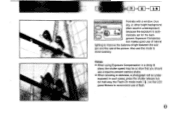
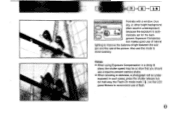
..., a photograph will be so slow that you should use a tripod to prevent camera shake. • When shooting in underexposure
la
because the exposure is automatically set for the back- tion makes good use of natural
lighting to
shoot scenery. ground. ject and the rest of the picture.
IQZoom 70-X Manual - Page 34


... results with dimly-lit backgrounds, such as those in night scenes. Notes: • If you have a DATE model, the time and date data will wind to the next frame. After the last exposure, the film will
also be...the second exposure. (Atter the second shot, the film will be multi-exposed, so set the data mode to no data ( ) after the first shot. • Repeated multiple exposures tend to shoot ...
IQZoom 70-X Manual - Page 35


...Auto} $. 0
,,
p, (Single- f,-,
T1 0
Frame)
.-_)'
0
0
0
T • Ml-i 0 0 0
N
G. B
0 0 0
0 0 0
0 -
-
0
- -
0 0 0
©: Normal Q: Combination possible -: Combination impossible
As shown in the table above, exposure and shooting settings can be performed.
* All indications actually will not appear simultaneously as shown.
29 LCD Panel* • : Shutter release button
When it...
IQZoom 70-X Manual - Page 36


... protrusion to "Day-Month-Year". " " indicates no data are imprinted. cl '
CEO
GI 31
SETTING DATA Year-Month-Day
Day-Hour-Minute
Day-Month-Year
Month-Day-Year
MODE button
SELECT button
ADJUST button...
30
Switching the mode Each time you purchaft1. 11111111111M
DATE MODEL The DATE mode
"c
cO- It you press the MODE button 0 with your fingernail, the...
IQZoom 70-X Manual - Page 39


... will assume the film has been just loaded and will advance several frames.
(When the loaded film is correct. Switch off power by
setting the main switch to ( 0) before replacing the batteries.
• If the batteries are nearly exhausted, the battery mark (cam) appears on the LCD panel to activate rewinding.) •...
Pentax IQZoom 70-X Reviews
Do you have an experience with the Pentax IQZoom 70-X that you would like to share?
Earn 750 points for your review!
We have not received any reviews for Pentax yet.
Earn 750 points for your review!
