Pentax IQZoom 70 Support and Manuals
Get Help and Manuals for this Pentax item
This item is in your list!

View All Support Options Below
Free Pentax IQZoom 70 manuals!
Problems with Pentax IQZoom 70?
Ask a Question
Free Pentax IQZoom 70 manuals!
Problems with Pentax IQZoom 70?
Ask a Question
Popular Pentax IQZoom 70 Manual Pages
IQZoom 70 Manual - Page 2


...loading
7
flash.
Strap and soft case Date model Taking care of working parts
2
world's first fully-auto 35mm leaf-shutter
Battery insertion and check
4
camera to integrate a macro-to hold camera
9
film-speed-setting, auto-film-loading, auto-winding/rewinding and auto...
13
photography for choosing the
Names of your camera
24 25 28
Specifications
30
Warranty policy
32
IQZoom 70 Manual - Page 3


...compatible. • The lens protector automatically opens or closes by turning the main switch on by setting it is exhausted. • the main switch is off . Do not open it also ...set in the macro mode. • the lens is in the LCD window, nor does the macro function work. O Cartridge mark: When film is loaded into the camera and the back cover is closed, this mark appears, and it manually...
IQZoom 70 Manual - Page 14


... composition is made.
• You cannot release the shutter while the lens is zooming. • When the main switch is turned on, the lens is set at the 35mm wide-angle position.
12
70mm
111
- As you, on the contrary, slide the lever toward "T" (Telephoto), the lens moves to the 70mm...
IQZoom 70 Manual - Page 16


..., compose the picture by moving the zooming lever to the next frame.)
• Generally, set the flash switch at AUTO. Press the shutter button completely to release the shutter. (The ...film will automatically advance to either side, and bring the autofocus frame ( C ) on the main part of your subject.
2. If it flickers, the subject is automatically switched to flash photography, making the ...
IQZoom 70 Manual - Page 17
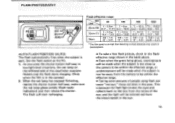
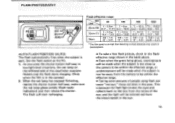
... lamp has stopped flickering,
repress the shutter button half-way, make sure the red lamp glows solidly (flash-ready indication) and then release the shutter. Set the flash switch at close to the camera to be colored red from the retina of the viewfinder eyepiece flickers and the flash starts charging...
IQZoom 70 Manual - Page 18


Flash not used
As you set the flash switch at ON and release the shutter, the flash fires even if the subject is apt to be underexposed because the meter mainly ...
IQZoom 70 Manual - Page 20


... index (an) while pushing the macro-focus-set for macro shooting, the area surrounding the picture area frame turns green, indicating you are ready to shoot in the macro mode. When the subject is about 0.6 meters (2 ft.) away, compose the picture within the red-dotted frame shown above as a guide.
18
FILM
1.
IQZoom 70 Manual - Page 25


...you wish to the shutter release, the lamp starts flickering, indicating the shutter will be released.
2. SELF-TIMER
O PENTAX ]
MUM
e
O
Lift
OFF ON" -
(fre5 \
AUTO'
Use the self-timer when you can be ... red lamp flickers, the safety device keeps the self-timer from working. (When the flash switch is set at AUTO or ON)
• Keep the camera fixed, using a tripod, or in some other ...
IQZoom 70 Manual - Page 27


The date and time were set when the battery for a few seconds, indicating the completion of the data imprinting. Do not try to replace it by your nearest, authorized Pentax service facility as soon as possible.
Try to see the data section and the white or bright object do not overlap each other. • The...
IQZoom 70 Manual - Page 28


or P-Hour: Minute)
1 OFF
t SETTING DATA
7 ao ao
2..7,0-'- vs
III
0
et-
V!
®
MEM @VI'
roof
ADJUST
SELICT
• As long as you keep the ADJUST button depressed in the mode ...
IQZoom 70 Manual - Page 29


... first, and the display will stop flickering for a few seconds, and "Day" will flicker.
2.
Set the display to "A" (a.m.) or "P" (p.m.). Example: 10 15:30 -)-P 3:30
27 or P-Hour:...= 0 - 23 (A or P, 1 - 12) Minute = 00 - 59
Correcting "A," "P," and "Hour:Minute"
1. Set the digit or digits correctly by depressing the MODE button 0.
2. Each time you wish to "Year."
Make any mode to ...
IQZoom 70 Manual - Page 30


...Pentax service center.
*
28
!
@
3. Keep your camera does get soaked, wipe it dry immediately and rush it to give long-lasting, reliable service. It must be avoided. Your camera needs periodic cleaning to the shutter and other moving parts...can damage the camera in salt water. TAKING CARE OF YOUR CAMERA
Your Pentax camera is submerged in many ways. 2. Dropping or banging the camera ...
IQZoom 70 Manual - Page 31


...-crystal display) • When the LCD is left without turning the main switch off; As a guide, a temperature change . 5. Shooting outdoors in minimizing the effects of a rapid temperature change of icelets...circuit for the LCD works for replacement with the zoom lens down in response at which the camera will help somewhat in winter presents a problem since batteries won't function if...
IQZoom 70 Manual - Page 32


... 1/5 sec. Meter switch: Shutter-release button. SPECIFICATIONS
Type: 35-mm fully-automatic leaf-shutter camera with built...setting, auto-film loading, auto film winding, auto film rewinding, and auto flash control.)
Film: 35-mm perforated cartridge DX-coded...frame.
Viewfinder: Zoom finder with LCD rewinding indication. Lens: Pentax power zoom 35 - 70 mm f/3.5 - 6.7, 8 elements in 7 groups. 63&#...
Pentax IQZoom 70 Reviews
Do you have an experience with the Pentax IQZoom 70 that you would like to share?
Earn 750 points for your review!
We have not received any reviews for Pentax yet.
Earn 750 points for your review!

