Pentax IQZoom 900 Support and Manuals
Get Help and Manuals for this Pentax item
This item is in your list!

View All Support Options Below
Free Pentax IQZoom 900 manuals!
Problems with Pentax IQZoom 900?
Ask a Question
Free Pentax IQZoom 900 manuals!
Problems with Pentax IQZoom 900?
Ask a Question
Popular Pentax IQZoom 900 Manual Pages
IQZoom 900 Manual - Page 2


... - 90 mm zoom lens gives you can take consistently superior pictures. Names of the camera's working parts are automatic, you
the freedom to frame everything from breathtaking
landscapes to family portraits, even detailed close-ups. including
rs
film loading, film speed setting, winding/rewinding, focus
and exposure control - Welcome to the world of the operations...
IQZoom 900 Manual - Page 4


Set the main switch to ( (see page 3)
a
0
a
.11.3,41•1
e-Yrtx
nn
U LIU
Frame your subject (see page 5).
Focus your subject and operate the zooming lever to the first frame. When the film reaches its end, the camera automatically rewinds the film (see page 7). Load the film and cicse the back cover. The film automatically advances to...
IQZoom 900 Manual - Page 5


... Focus-lock shooting
8. Usable film
2. sz
• DATE model
37
• Battery exhaustion warning
36
• Replacing batteries
• Taking care of basic operations
Flaps Inside cover
PRESHOOTING PREPARATIONS
1. TABLE OF CONTENTV
• Names of working parts • Outline of your camera
38
• Troubleshooting
0
• Specifications
• Warranty policy...
IQZoom 900 Manual - Page 6


...1. On the DATE model, use protrusion 0 to turn the main switch off O1. STRAP AND SOFT CASE
Pad ---- Q7PE-LTTh"'
Clamp
Soft case (optional) When putting the camera into the soft case,... be sure to press the SELECT and ADJUST buttons
Use the clamps protrusion 0 as illustrated. Strap Fit the strap on the camera as a screwdriver to open the battery chamber...
IQZoom 900 Manual - Page 7


... main switch is off , and the camera is not in use. Off O ) The power is off
( O ).
Then you have a DATE model, do not retnove the batteries
until they are exhausted, since they are...MAIN SWITCH ANDBATTERY CHECK
Main switch On ( I ) : The power is on, and the camera is ready for directions on battery insertion. Caution: The lens protector automatically opens when the main switch is on ( I ),...
IQZoom 900 Manual - Page 8


...support yourself and the camera against a stable, stationary object. When using flash with both hands.
When shooting, hold the camera securely with the camera vertically positioned. HOW TO HOLD THE CAMERA
NO!
Caution: Do not hold the camera... press the shutter release button. (If pressed forcefully, the camera is above the lens. hold the zoom lens because it moves back and forth ...
IQZoom 900 Manual - Page 9


... press the zooming lever to the left for more tightly, moving towards the wider-angle 38 mm setting. When you press the zooming lever, the lens focal length is displayed on ( I ), the...
zooming lever is pressed lightly, and moves quickly when the lever is pressed further. • When the camera is not released when zooming.) • The zoom lens has two operational speeds. Notes: • As...
IQZoom 900 Manual - Page 10


... 1600 mainly for shooting indoors or in the camera.
cally set in dimly-lit conditions. Automatic film speed setting This camera is loaded, the film speed will be automati- USABLE FILM
BASIC OPERATIONS
DX FILM
Perforations Film cartridge
Ni
001 000000000 uo-
0000
DX mark Film speed (ISO rating)
After reading this instruction manual to 1600. you're ready to ISO 100...
IQZoom 900 Manual - Page 40


... the exposure counter of the shutter release button or zooming lever. Replace
the batteries as soon as possible.
The battery mark .C-=- ) appears during operation of the LCD panel. BATTERY EXHAUSTION WARNING
When the batteries are replaced with film already loaded, the camera enters the starting mode. After replacement, confirm that the data on the LCD panel to activate rewinding...
IQZoom 900 Manual - Page 42
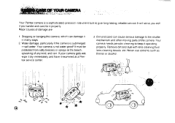
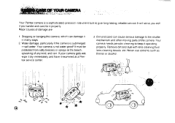
... other moving parts of the camera Your camera needs periodic cleaning to give long-lasting, reliable service. Remove dirt and dust with lens-cleaning fluid. Never use solvents such as thinner or alcohol. Major causes of any kind, and rain. Your camera is submerged in many ways.
2. etc.
O O ,,ort.%11•.rzit,
f.YOURCOMIBIA
Your Pentax camera is...
IQZoom 900 Manual - Page 43
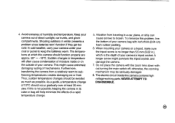
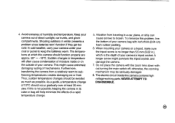
....
6. Shooting outdoors in temperature will help minimize the effects of humidity and temperature. Sudden changes in winter presents a problem since batteries won't function if they get too cold. If this camera contains high voltage working parts. otherwise, the zooming mechanism may be avoided as much as possible. This might puncture the tripod socket, and...
IQZoom 900 Manual - Page 44


... the film is
finished Replace it with the main switch on ( I 1.
(See page 3.) • Are the batteries exhausted or are some problems and their remedies.
1.
Replace them or insert new batteries. (... to the 38 mm position automatically.
• Did you leave the camera with a new roll. (See page 16.)
2. TROUBLESHOOTING
What appears troublesome might be released. • Is the main switch...
IQZoom 900 Manual - Page 46


... film speed setting with 35 mm perforated DXcoded film with ISO rating from 50 to 1600. 24 x 36 mm format. infinity: 0.6 m (2 ft) - 1 m (3.3 ft) in 7 groups. Viewfinder:
Zoom finder with fresh lithium batteries. Recycle time: approx. 3 sec.
Two auto film-winding modes: Single Frame mode and Consecutive mode (1 2 sec. Lens:
Pentax power zoom 38 - 90 mm f3...
IQZoom 900 Manual - Page 48


... ing tampering. If the equipment is covered by warranty, repairs will be made on repairs performed by non-authorized Pentax service facilities
Procedure During 12-month Warranty Period Any Pentax which proves defective during the warranty period. whether expressed or implied, s strctly limited to the replacement of parts as hereinbefore provided No refunds will be made and...
IQZoom 900 Manual - Page 50


... lever
O LCD panel
Drive button
DC IC
0 Mode button
0 Mode drive clear button
0 AF (Green) lamp
Back cover release lever
0 Release socket
0 Auxiliary rewind button
O Battery chamber cover
•
fixing screw
Q Battery chamber cover Q Film information window
O Tripod socket
Back cover
O Viewfinder eyepiece Flash (Red) lamp
0 0
0
O
16
Pentax IQZoom 900 Reviews
Do you have an experience with the Pentax IQZoom 900 that you would like to share?
Earn 750 points for your review!
We have not received any reviews for Pentax yet.
Earn 750 points for your review!
