Pentax IQZoom 80S Support and Manuals
Get Help and Manuals for this Pentax item
This item is in your list!

View All Support Options Below
Free Pentax IQZoom 80S manuals!
Problems with Pentax IQZoom 80S?
Ask a Question
Free Pentax IQZoom 80S manuals!
Problems with Pentax IQZoom 80S?
Ask a Question
Popular Pentax IQZoom 80S Manual Pages
IQZoom 80S Manual - Page 2
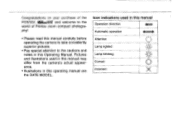
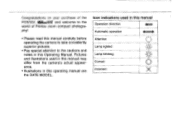
Congratulations on your purchase of the
PENTAX
HOS and welcome to the cautions and notes in this operating manual are the DATE MODEL.
r •-•,
`S,' 71c
0
X Icon indications used in this manual may differ from the camera's actual appearance.
• Illustrations in this manual
Operation direction
iii . Automatic operation Attention Lamp lighted Lamp blinking Correct ...
IQZoom 80S Manual - Page 7
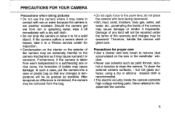
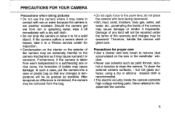
...water, etc., penetrating the inside the camera containts high voltage working parts. Precautions for inspection. • Condensation on the lens or the...camera where it may come in temperature will not be repaired under the terms of the camera may be extremely harmful... impact, take it may be as gradual as it to a Pentax service center for proper care • Use a blower and lens brush...
IQZoom 80S Manual - Page 10
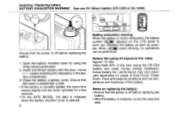
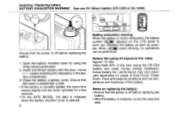
... using the CR123A battery and under Pentax testing conditions). When [4=I1] starts blinking, no operations can be performed. Installing / Replacing battery BATTERY EXHAUSTION WARNING Use one ...MODEL, the data is initialized when the battery chamber cover is opened.
8
=1= o
Battery exhaustion warning When the battery is off before replacing the battery.
1.
Notes on replacing...
IQZoom 80S Manual - Page 11
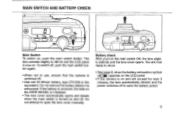
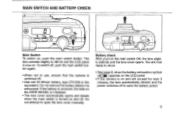
The lens extends slightly to open the lens cover manually. To switch off, push the main switch button again.
• When not in use, ensure that the camera is switched off ...battery before it is turned on , push the main switch button. If the battery is removed, the data on the DATE MODEL is initialized.
• The lens cover automatically opens and closes when the main switch is exhausted.
IQZoom 80S Manual - Page 19
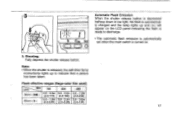
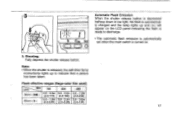
... depressed halfway down in low light, the flash is automatically charged and the lamp lights up to discharge.
• The automatic flash emission is automatically set when the main switch is ready to indicate that a picture has been taken. Shooting Fully depress the shutter release button. -'- 1\ I (2.6-11ft) (2.6-16ft) (2.6-23ft)
80mm ( 4 )
0.8 - 1.8m...
IQZoom 80S Manual - Page 24
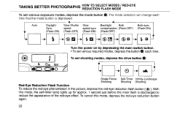
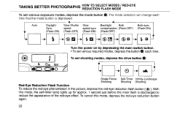
...VI> j. TAKING
BETTER
PHOTOGRAPHS
HOW TO SELECT MODES / REDUCTION FLASH MODE
RED-EYE
To set shooting modes, depress the drive button 0. Backlight Bulb
Bulb-sync
Sync
speed
speed-sync ...Slow-
I
u.
0
Turn the power on by depressing the main swich button. • To set various required modes, depress the button 0, each
time that the mode button is discharged to
reduce the ...
IQZoom 80S Manual - Page 26
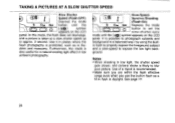
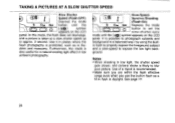
... this mode is taken at a slow shutter speed up
to approx. 2 second. Slow-Speed-
Use it in places where the
flash photography is likely to set the slow -shutter -sync
mode until the
(CD C__)) 0
[Mg 1
symbol
appears on the LCD
panel.
Notes: • When shooting in low light, the shutter...
IQZoom 80S Manual - Page 27
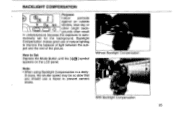
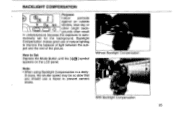
... Compensation in underexposure because the exposure is auto-
lit place, the shutter speed may be so slow that you should use of natural lighting
to Set Depress the Mode Button until the [(DO] symbol appears on the LCD panel.
How to improve the balance of the picture.
ject and the rest...
IQZoom 80S Manual - Page 28
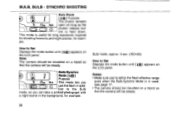
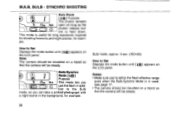
...Bulb-Synchro Mode is in the background, for exam- Bulb mode, approx. 3 sec. (ISO100)
How to Set Depress the mode button until [ $.B] appears on the LCD panel. This mode is held down. BULB, BULB...Notes: • Make sure you can take a portrait photograph with a night scene in used. How to Set Deprees the mode button until [M3] appears on the LCD panel. See page 17. • The camera ...
IQZoom 80S Manual - Page 31
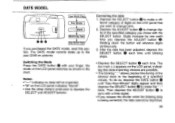
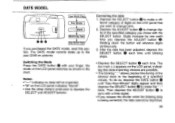
... buttons. Digits increase by one each time. Holding down the button will be imprinted.
29 Then depress the ADJUST button 0 in the chart. The DATE model records dates up to make a dif-
ferent category of digits on the LCD panel that data imprinting choices are possible.
• The blinking " : " allows precise...
IQZoom 80S Manual - Page 34
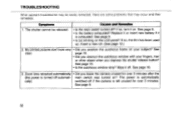
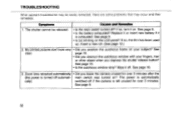
... unused for over 3 minutes after the
(the power is exhausted. See page 9.
32 TROUBLESHOOTING
What appears troublesome may occur and their remedies. Causes and Remedies
• Is the main... with your subject? See page 9. • Is the battery exhausted?
Here are some problems that may be released. Replace it or insert new battery if it
is turned off . See page 8. • ...
IQZoom 80S Manual - Page 35
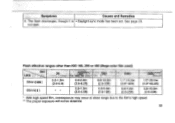
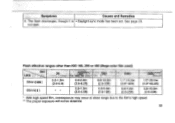
The flash discharges, though it is • Daylight sync mode has been set. not dark. Symptoms
Causes and Remedies
4. Flash effective ranges other than ISO 100, 200 or 400 (Nega-color film used)
ISO
Lens •
'
38mm(44+ )
...
IQZoom 80S Manual - Page 36
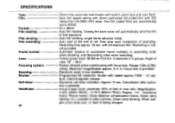
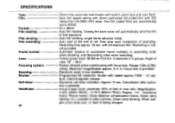
... mode. Bulb. SPECIFICATIONS
Type: Film:
Format: Film loading: Film winding: Film rewinding:
Frame number: Lens: Focusing system: Zooming: Shutter: Self-timer: Viewfinder:
34
35mm fully automatic leaf-shutter with built-in zoom lens and auto flash Auto film speed setting with 35mm perforated DX-coded film with focus lock, Range: 0.8m (2.6ft)infinity. Pentax power zoom...
IQZoom 80S Manual - Page 37
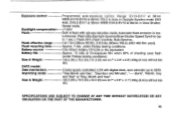
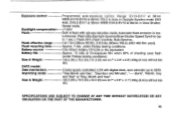
....0 (D) mm (4.7" x 2.8" x. 2.1") 235g (8.3oz) without battery
DATE model:
Date mechanism: Imprinting mode:
Crystal quartz controlled;
Range: EV10-EV17 at 38mm...Pentax testing conditions)
Size & Weight:
120.5 (W) x 70.5 (H) x 51.5 (D) mm (4.7" x 2.8" x 2.0") 230g (8.1oz) without battery
SPECIFICATIONS ARE SUBJECT TO CHANGE AT ANY TIME WITHOUT NOTIFICATION OR ANY OBLIGATION ON THE PART...
IQZoom 80S Manual - Page 38
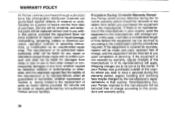
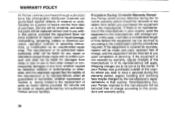
... will be made on repairs performed by non-authorized Pentax service facilities. WARRANTY POLICY
All Pentax cameras purchased through authorized bona fide photographic distribution channels are to be returned to you owing to the complicated customs procedures required. Service will be rendered, and defective parts will be made and parts replaced free of servicing. No refunds will be...
Pentax IQZoom 80S Reviews
Do you have an experience with the Pentax IQZoom 80S that you would like to share?
Earn 750 points for your review!
We have not received any reviews for Pentax yet.
Earn 750 points for your review!
