Pentax IQZoom 90WR Support and Manuals
Get Help and Manuals for this Pentax item
This item is in your list!

View All Support Options Below
Free Pentax IQZoom 90WR manuals!
Problems with Pentax IQZoom 90WR?
Ask a Question
Free Pentax IQZoom 90WR manuals!
Problems with Pentax IQZoom 90WR?
Ask a Question
Popular Pentax IQZoom 90WR Manual Pages
IQZoom 90WR Manual - Page 2


...Manual. The DATE model makes it easy to remember the dates when you the freedom to frame everything from the camera's actual appearance. Keep the flaps unfolded for daylight flash-sync photography. Since most of Pentax zoom compact photography! including film loading, film speed setting...read this manual. are listed on the front and back flaps of the camera's working parts are ...
IQZoom 90WR Manual - Page 4


...8226; Weather-resistant capability • Outline of your camera
42
14
Troubleshooting
44
16
Specifications
46
18
Warranty policy
48
19
LCD panel
51 ... shooting
31
Using the wireless remote controller
33
9
Date model
37
10 MAINTENANCE CONSIDERATIONS
12
Battery exhaustion warning
40
13
Replacing the batteries
41
13
Taking care of basic operations
PREPARATIONS BEFORE...
IQZoom 90WR Manual - Page 9


... the best way.
1. Use the clamp's protrusion 0 to press the auxiliary rewind button or the ADJUST button on the camera as illustrated. STRAP ATTACHMENT
%Jr
Fit the strap on the date model. PREPARATIONS BEFORE TAKING PHOTOGRAPHS
You should be aware of certain fundamentals to make it easier to open the battery chamber...
IQZoom 90WR Manual - Page 10
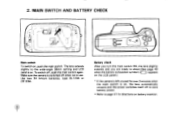
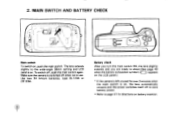
... you are ready to the wide-angle 38mm setting and LCD panel is on battery insertion. 2.
To switch off when not in use. MAIN SWITCH AND BATTERY CHECK
II
-6,4,r`ce
O rows
O
;__I
Main switch
To switch on the LCD panel.'
• If the camera is left unused for over 3 minutes when the...
IQZoom 90WR Manual - Page 11
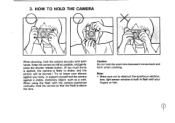
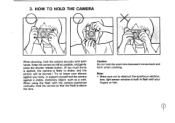
... autofocus window,
lens, light sensor window or built-in flash with both hands.
Keep the camera as still as a wall. HOW TO HOLD THE CAMERA
0 0 0 0 a O
When shooting, hold the camera securely with your body, or support yourself and the camera against a stable, stationary object, such as possible, and gently press the shutter release button. (If...
IQZoom 90WR Manual - Page 13


... proper film speed is designed to use DX-coded films with operations on the camera by reading this instruction manual, you're ready to 3200. USABLE FILM
DX FILM
Perforations Film cartridge
0
0 0 00 0 0 0 0 0 0 0 0
400
DX mark Film speed (ISO rating)
000 0
Automatic film speed setting
This camera is automatically set for shooting indoors or in dimly-lit...
IQZoom 90WR Manual - Page 16
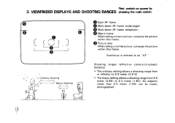
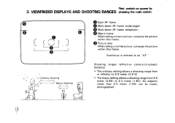
Autofocus is referred to 0.5 meter (1.6ft). Shooting ranges (effective camera -to-subject distance) • The ordinary setting allows a shooting range from
co (infinity) to 0.8 meter (2.6 ftl. • The macro setting allows a shooting range from 0.8
meter 12.6ft) to as "AF". IJ
0 _1
1
Ordinary shooting Macro shooting
0 Spot AF frame 0 Multi-beam AF frame (wide...
IQZoom 90WR Manual - Page 17


... built- When the flash is ready to indicate that you can take pictures. These
modes are set, switching power OFF and then ON restores the Auto and Single-Frame Shooting modes.
• ...[telephoto) [when ISO1OO film is
switched on by pressing
the main switch, the
a fin
camera automatically selects the Auto and
--loo
Single-Frame Shooting
modes and the LCD
panel indication appears as...
IQZoom 90WR Manual - Page 25
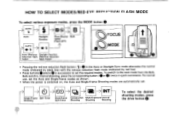
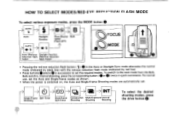
...Red-eye Daylight-Synchro
reduction flash (Red-eye reduction
model
flash model
At
0 Old DRIVE
• Pressing the red-eye... reduction flash button ( ) 0 in succession to the next mode from the Bulb,
°twice Bulb-synchro, Interval shooting, press the corresponding button 10 or
in quick succession. To switch to set . For normal
use, set...
IQZoom 90WR Manual - Page 27


...
Bulb
413
Bulb-Synchro
Slow-Speed-Synchro (Red-eye eduction flash mode)
Bulb-Synchro Red-eye reduction flash model
0
• In the Slow-Shutter Speed, Slow-Speed-Synchro, Bulb or Bulb-Synchro mode, if the ...flash modes or the Bulb-Synchro and red-eye reduction flash modes, if the mode button is set as in the red-eye reduction flash mode. Then, the second flash discharges (normal flash output...
IQZoom 90WR Manual - Page 40


... Controller. Otherwise, you if the battery is exhausted (service is 90mm telephoto setting.
Zooming using the Remote Controller
When the Remote Control Projector is aimed towards the camera's Remote Control Receiver, each time you press the zooming button, the lens zooms and stops at the Pentax Service center located nearest you may zoom the lens...
IQZoom 90WR Manual - Page 46


...zoom lens can cause serious damage to it. Use a cushion to protect the camera when carrying in temperature will be as gradual as possible. After the temperature difference is ... long-lasting, reliable service. Keep it in a cool, dry, well-ventilated place.
• Avoid leaving the camera for extended periods in and out. TAKING CARE OF YOUR CAMERA
Your Pentax camera is minimized, take ...
IQZoom 90WR Manual - Page 47


... surroundings of the film frame. If you inspect the camera or test shoot with it is shortened with the lens set at the wide-angle position or by the reflection of the Pentax warranty. Never place the zoom lens with a margin of safety at a Pentax service center.
• Do not apply force to usage of...
IQZoom 90WR Manual - Page 50


... when rewinding. Film: Auto film speed setting with 35mm perforated DX-coded film with speeds approx. 11400 sec.-1/5sec.
Lens: Pentax power zoom 38-90mm f/3.5-7.5 8 elements in...Focusing system: Pentax infrared active multi-beam autofocusing with IEC 529: Second characteristic numeral 5, protected against water jets. SPECIFICATIONS
Type: 35mm fully automatic leaf-shutter camera with built-...
IQZoom 90WR Manual - Page 51


... the shutter release button is blinking. SPECIFICATIONS ARE SUBJECT TO CHANGE AT ANY TIME WITHOUT NOTIFICATION OR ANY OBLIGATION ON THE PART OF THE MANUFACTURER.
47 Data mechanism:...(replaced by pressing the shutter release button.
Imprinting mode: "Year, Month and Day", "Day, Hour and Minute" or blank. Interval shooting: Electronically controlled, started by the Pentax Service ...
Pentax IQZoom 90WR Reviews
Do you have an experience with the Pentax IQZoom 90WR that you would like to share?
Earn 750 points for your review!
We have not received any reviews for Pentax yet.
Earn 750 points for your review!
