Pentax IQZoom 28W Support and Manuals
Get Help and Manuals for this Pentax item
This item is in your list!

View All Support Options Below
Free Pentax IQZoom 28W manuals!
Problems with Pentax IQZoom 28W?
Ask a Question
Free Pentax IQZoom 28W manuals!
Problems with Pentax IQZoom 28W?
Ask a Question
Popular Pentax IQZoom 28W Manual Pages
IQZoom 28W Manual - Page 1
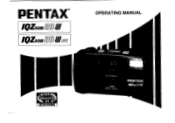
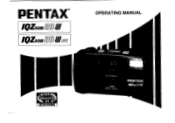
PENTAK
IigoomEO-11/
MownED-WoRTE
OPERATING MANUAL
INN F4 it"' 111=1=32:11
PENTAX /11ZooRE-MSF
IQZoom 28W Manual - Page 3
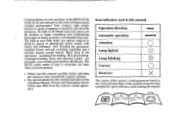
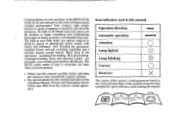
... Pentax zoom compact photography! Its built-in 28-56mm zoom lens gives you took pictures.
• Please read this Operating Manual.
Pictures and illustrations shown herein may differ from breathtaking landscapes to frame everything from the camera's actual appearance.
including film loading, film speed setting, winding/rewinding, focus and exposure control - The DATE model...
IQZoom 28W Manual - Page 8
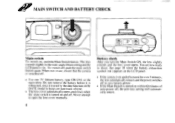
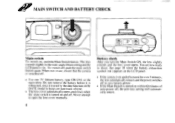
... on the DATE model to keep constant track of auto-power off . AlIF MAIN SWITCH AND BATTERY CHECK
OPD•
ON/OFF
-"s
Main switch
To switch on and off , the previous setting will automatically return....power switches off to the wide-angle 28mm setting and the LCD panel is used 5y the date function on . You are now ready to open the lens cover manually.
4
Off
Battery check
After you turn ...
IQZoom 28W Manual - Page 11
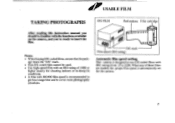
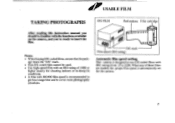
... camera is designed to use DX-coded films with ISO400 film speed is automatically set for shooting indoors or in dimly-lit conditions. • A film with ISO ratings from 25 to 3200. USABLE FILM
TAKING PHOTOGRAPHS
DX FILM
Perforations Film cartridge
After reading this instruction manual you should be used. • Use high-speed...
IQZoom 28W Manual - Page 14
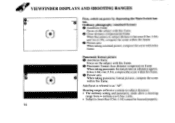
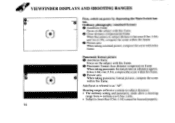
Autofocus is between 0.5m ( I .6ft )
and I .6ft) cannot be focused properly.
10 Shooting ranges (effective camera-to-subject distance) • The ordinary setting and panoramic mode allow a shooting
range from O.O (infinity) to as "AF'. Panoramic format picture
O Autofocus frame
Focus on the subject with this frame.
O Close distance ...
IQZoom 28W Manual - Page 16
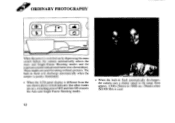
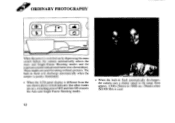
The built-in the range from approx. 1/30th (28mm) to 1/60th sec. (56mm) when ISO100 film is used for taking ordinary pictures. These modes are set), switching power OFF and then ON restores the Auto and Single-Frame Shooting modes.
416
• When the built-in flash automatically discharges, the camera ...
IQZoom 28W Manual - Page 23
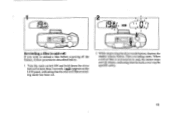
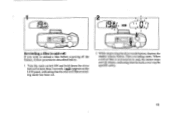
... a film in mid-roll If you wish to its end, the motor stops
and ( )blinks, indicating that the mid-roll film rewinding mode has been set.
2 While depressing the drive mode button, depress the shutter release button.
IQZoom 28W Manual - Page 24
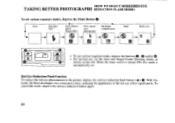
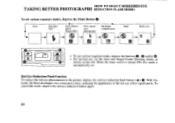
...picture, depress the red-eye reduction flash button (If>) 0. With this mode is
automatically set various exposure modes, depress the Mode Button 0. To cancel the mode, depress the red-eye.... (HOW TO SELECT MODES/RED-EYE
TAKING BETTER PHOTOGRAPHS REDUCTION FLASH MODE)
To set . Auto
DaylightSync
Slow-Shutter speed (Flash-OFF)
Slow -speedsync photography
I
Backlight compensation
Bulb
Bulb-sync
fa>) t*J...
IQZoom 28W Manual - Page 25
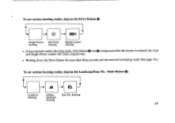
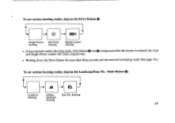
L
A
_t
Autofocus shooting
Infinitylandscape shooting
Easy Pic. To set various focusing modes, depress the Landscape/Easy Pic. To set various shooting modes, depress the Drive Button P.
shooting
21
L
_t Ill
Single-Frame Self-... return respectively.
• Holding down the Drive Button for more than three seconds sets the mid-roll rewinding mode (See page 19.).
Mode Button 0.
IQZoom 28W Manual - Page 27
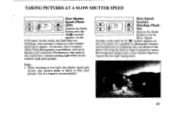
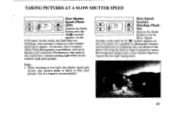
... SPEED
Slow Shutter
Speed (Flash-
(Al OFF)
t
(0) Depress the Mode Button until the (4 ) symbol appears on the
LCD panel. Use of a tripod is likely to set the
Slow -
It is possible to photograph subjects
and background in a balanced way (as in
theaters and museums. Furthermore, this mode, the flash does not...
IQZoom 28W Manual - Page 28
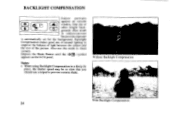
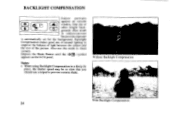
... balance of light between the subject and
the rest of the picture. Notes: • When using Backlight Compensation in underexposure
because the exposure
is automatically set for the background. BACKLIGHT COMPENSATION
Indoor portraits
142> ID I
t
against an outside
Ak 1 window, blue sky or
CO other bright backgrounds often result
in a dimly...
IQZoom 28W Manual - Page 33
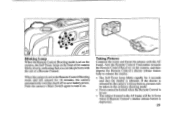
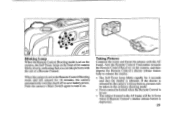
... the front of a Remote Control. A• of
•
Blinking Lamp When the Remote Control Shooting mode is set in focus
when th Remote Control's shutter release button is
depressed.
29 When the camera is set on the camera, the Self-Timer lamp on . Push the camera's Main Switch again to save battery...
IQZoom 28W Manual - Page 34


... zooms and stops at your local Pentax Service center if the battery is exhausted (there is a charge for this case, use the camera's shutter release button in the Self-Timer mode to zoom the lens, frame the subject through the viewfinder, using the 56mm setting.
Have exhausted battery replaced at steps of 56, 38...
IQZoom 28W Manual - Page 46
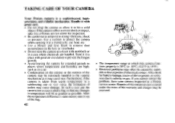
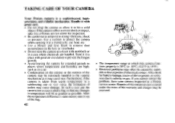
...mechanism. Repairs of this camera functions properly is 50°C to -10°C (122°F to 14°F).
• Electrical problems may often be assessed. TAKING CARE OF YOUR CAMERA
Your Pentax camera ... by water, dirt or dust at a Pentax service center. After the temperature difference is mini mized, take it to a Pentax service center for battery leakage, traces of the warranty and...
IQZoom 28W Manual - Page 51
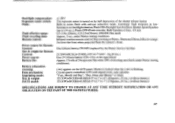
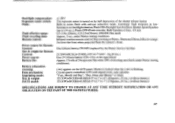
...Data mechanism: Imprinting mode: Size & weight: DATE model:
+1.5EV The exposure meter is turned on by the Pentax Service facility)
23.5(W)x68.5(L)x15.0(D), 0.9"x2.7"x0.6", 15g (0....SPECIFICATIONS ARE SUBJECT TO CHANGE AT ANY TIME WITHOUT NOTIFICATION OR ANY OBLIGATION ON THE PART OF THE MANUFACTURER
47 One lithium battery CR1620 (replaced by half depression of shooting uses flash (under Pentax...
Pentax IQZoom 28W Reviews
Do you have an experience with the Pentax IQZoom 28W that you would like to share?
Earn 750 points for your review!
We have not received any reviews for Pentax yet.
Earn 750 points for your review!
