Pentax IQZoom 150SL / IQZoom 170SL Support and Manuals
Get Help and Manuals for this Pentax item
This item is in your list!

View All Support Options Below
Free Pentax IQZoom 150SL / IQZoom 170SL manuals!
Problems with Pentax IQZoom 150SL / IQZoom 170SL?
Ask a Question
Free Pentax IQZoom 150SL / IQZoom 170SL manuals!
Problems with Pentax IQZoom 150SL / IQZoom 170SL?
Ask a Question
Popular Pentax IQZoom 150SL / IQZoom 170SL Manual Pages
IQZoom 150SL / IQZoom 170SL Manual - Page 2
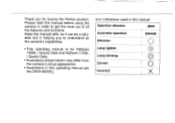
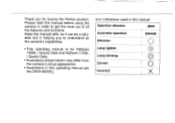
... the Pentax product. Icon indications used in this operating manual are the DATA MODEL. Please read this manual
Operation direction
Allman
Automatic operation
Attention
0- • I
Lamp lighted
Lamp blinking
•: •
Correct
0
Incorrect
Keep this manual safe, as it can be a valuable tool in helping you for IQZoom 150SL / Quartz Date and IQZoom 170SL / Quartz...
IQZoom 150SL / IQZoom 170SL Manual - Page 4


... the bag until the temperature has stabilized. • Regular size color prints may be harmful to the camera mechanism. Should the
camera get wet. If the camera suffers a severe shock or impact, take it to a Pentax service center for extended periods
in temperature difference is free of safety at the edges. Compose your picture with...
IQZoom 150SL / IQZoom 170SL Manual - Page 5
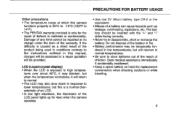
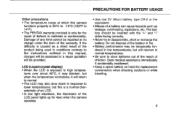
... a spare battery on hand for replacement convenience when shooting outdoors or while traveling.
3 Damage of any kind cannot be temporarily hindered in low temperatures, but this manual, charges will be assessed or a repair quotation will be inserted with the "+" and "-" sides facing correctly.
• Never try to the instructions outlined in this is a normal...
IQZoom 150SL / IQZoom 170SL Manual - Page 9
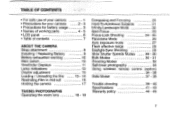
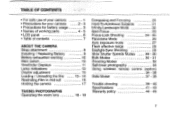
...safe use of your camera • Precautions for your camera • Precautions for battery usage • Names of working parts • LCD panel • Table of contents
ABOUT THE CAMERA Strap attachment Installing / Replacing Battery Battery exhaustion ... wireless remote control (option)
34 - 36
Date Model
37 - 38
Trouble shooting Specifications Warranty policy
39 - 40 41 - 43 44 - 45
7
IQZoom 150SL / IQZoom 170SL Manual - Page 12
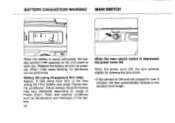
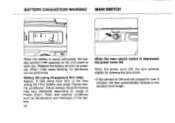
...length. When the power turns ON, the lens extends slightly for opening the lens cover.
• If the camera is ON and left unused for over 3 minutes, the lens automatically retracts to warn you.
Battery life (using... on usage of Power Zoom, Flash and external conditions such as possible.
Replace the battery as soon as temperature and freshness of the time (using the CR-2 battery and under...
IQZoom 150SL / IQZoom 170SL Manual - Page 13
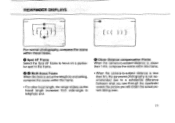
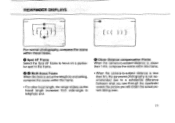
... normal photography, compose the scene within this frame.
• When the camera-to-subject distance is less than 2m, the panorama photography is set at the telephoto end setting, compose the scene within these frame.
Close distance compensation Frame When the camera-to-subject-distance is closer than 1.6m, compose the scene within this...
IQZoom 150SL / IQZoom 170SL Manual - Page 16
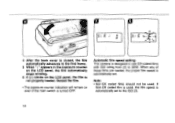
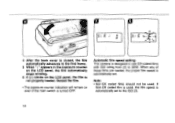
... film speed setting This camera is not properly loaded. If
Non-DX coded film is used . Note: • Non-DX coded films should not be used , the film speed is automatically set .
When any of these films are loaded, the proper film speed is automatically set to the ... indication will remain on the LCD panel, the film is designed to use DX-coded films with ISO rating from 25 to 3200.
IQZoom 150SL / IQZoom 170SL Manual - Page 20
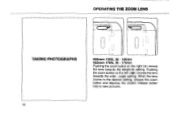
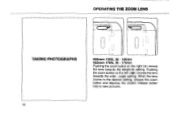
... the lens towards the wide - OPERATING THE ZOOM LENS
TAKING PHOTOGRAPHS
10Zoom 150SL 38 - 50mm QZoom 170SL 38 - 170mm
Pushing the zoom button on the left ( 664 ) moves the lens towards the telephoto setting. When the lens zooms to the desired setting, release the zoom button and depress the shutter release button fully to...
IQZoom 150SL / IQZoom 170SL Manual - Page 30


... speed film, overexposure may occur at close range due to reduce the appearance of the red-eye effect. FLASH EFFECTIVE RANGE (Color negative film)
laZoom 150SL 38mm - 150mm IQZoom 170SL 38mm - 170mm
Lens 38mm AAA 150mm A 170mm ISO meters Ifirr meters .
IQZoom 150SL / IQZoom 170SL Manual - Page 35
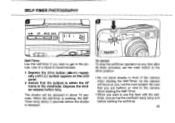
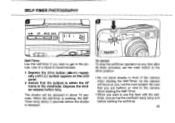
...button fully. Be sure that you are behind, or next to the camera when starting the Self-Timer, as the camera will focus on the LCD panel.
2 Assure that the red flash-...PENTAX
Self-Timer Use the self-timer if you wish to get in the viewfinder. The shutter will be released in front of a tripod is released. To cancel To stop the self-timer operation at any time after its been activated, set...
IQZoom 150SL / IQZoom 170SL Manual - Page 38
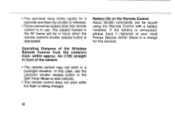
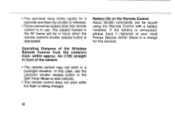
...of the camera
• The remote control may not work while the flash is being charged. In this service).
36 If the battery is exhausted, please have it replaced at your local Pentax Service center ...camera's shutter release button in the Self-Timer Mode to take pictures.
• The remote control does not work in the AF frame will be issued using the Remote Control with a battery installed...
IQZoom 150SL / IQZoom 170SL Manual - Page 41
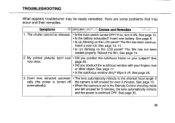
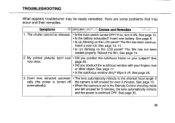
... your fingers, hair
or other object. Wipe it ON. automatically)
• When the camera is set in the Remote Control shooting mode
and left unused for 5 minutes, the lens automatically retracts.... If so, turn it off the camera is switched OFF. TROUBLESHOOTING
What appears troublesome may occur and their remedies. See page 35.
39 Here are some problems that may be released. • Is...
IQZoom 150SL / IQZoom 170SL Manual - Page 43
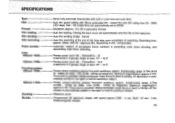
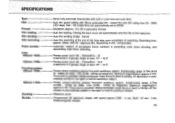
...coded films are automatically set to infinity), AF illuminator is fixed to ISO25
24x36mm (Approx. 13 x 36 in 6 groups, Angle of view: 75° - 14.5°
Pentax phase-matching passive five-point autofocus system. Pentax...SPECIFICATIONS
Type: Film:
Format: Film loading: Film winding: Film rewinding: Frame number: Lens:
IQZoom 150SL IQZoom 170SL Focusing system: IQZoom 150SL
IQZoom 170SL...
IQZoom 150SL / IQZoom 170SL Manual - Page 44
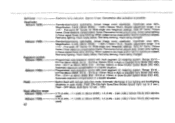
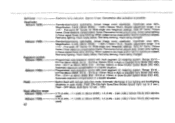
... Sync (up to +1m Five-point AF frames for Wide-angle and Telephoto settings, Spot AF frame, Picture frame, Close distance compensation frame, Panorama format picture ...Approx.10 sec. Self-timer: Viewfinder:
IOZoom 150SL
IOZoom 170SL
Exposure control: IQZoom 150SL
IOZoom 170SL
Flash: Flash effective range:
laZoom 150SL IQZoom 170SL
42
Electronic lamp indication. Cancellation after activation is...
IQZoom 150SL / IQZoom 170SL Manual - Page 45
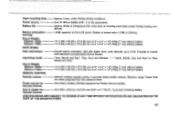
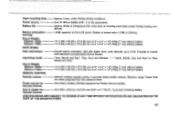
... Broils of 24exposure film when 50% of shooting uses flash (under Pentax testing conditions. Power source for Remote Control:
One lithium battery CR1620 (replaced by Pentax Service facility)
Size & weight for Remote Control:
22.0 (W) x 53.0 (L) x 6.5 (D) mm (0.9" x 2.1" X0.3"), 7g (0.20z) including battery
SPECIFICATIONS ARE SUBJECT TO CHANGE AT ANY TIME WITHOUT NOTIFICATION OR ANY OBLIGATION...
Pentax IQZoom 150SL / IQZoom 170SL Reviews
Do you have an experience with the Pentax IQZoom 150SL / IQZoom 170SL that you would like to share?
Earn 750 points for your review!
We have not received any reviews for Pentax yet.
Earn 750 points for your review!
