Panasonic WVNP1000 - NETWORK CAMERA Support and Manuals
Get Help and Manuals for this Panasonic item
This item is in your list!

View All Support Options Below
Free Panasonic WVNP1000 manuals!
Problems with Panasonic WVNP1000?
Ask a Question
Free Panasonic WVNP1000 manuals!
Problems with Panasonic WVNP1000?
Ask a Question
Most Recent Panasonic WVNP1000 Questions
How Do I Reset The Username And Passord On A Panasonic Wv-np1000 Cctv Camera Ple
Hi I am trying to reset the username and password on a panasonic wv-np1000 camera cant find anything...
Hi I am trying to reset the username and password on a panasonic wv-np1000 camera cant find anything...
(Posted by robertwardell 8 years ago)
Popular Panasonic WVNP1000 Manual Pages
WVNP1000 User Guide - Page 1


The model numbers in these instructions carefully and save this product, please read these Operating Instructions are given without suffix.
Network camera
Operating Instructions
WV-NP1000 Model Nos. PUSH TO LOCK/EJECT Before attempting to connect or operate this manual for future use. WV-NP1004
WV-NP1004
(Lens is option.) The illustration above is of the WV-NP1004.
WVNP1000 User Guide - Page 2


... menu 16 Configure the basic settings of the camera [Basic setup 19 Configure the settings relating to images and audio [Camera setup 23 Configures the multi-screen settings [Multi-screen setup 27 Configure the alarm settings [Alarm setup 28 Configure the settings relating to Panasonic alarm protocol [Panasonic alarm protocol setup 34 Configure the settings relating to the authentication...
WVNP1000 User Guide - Page 3


... tered trademarks of the camera. These operating instructions also contain descriptions of how to display the SETUP menu on the video monitor connected to the VIDEO OUT connector of the camera and of how to the operating instructions (book) for the WV-NP1000/WV-NP1004 as follows. • Operating Instructions (book) • Operating Instructions (PDF, these operating instructions (PDF).
WVNP1000 User Guide - Page 5


...Camera name !0 Alarm occurrence indication button
w [Setup] button e Multi-screen buttons r Image type buttons
t Zoom buttons y Brightness buttons u AUX buttons i B/W buttons
!1 Audio button !2 One shot button
!3 Main area
q
[Live] button
Click this button to display the setup menu. Refer to
page 7 for descriptions of the dis- w
[Setup...
image.
o Camera name The set camera name will be...
WVNP1000 User Guide - Page 7


.... (
page 26) Refer to operate this button can be displayed on a multiscreen by registering cameras on the setup menu. ( page 9)
The letters "MPEG-4" on the button will turn green and MPEG-4...
Operation Display the setup menu *1
Display images on a multiscreen Display MPEG-4 image
Display JPEG image Zoom in . Images from multiple cameras can be changed by the settings of the displayed ...
WVNP1000 User Guide - Page 10


... protocol", the connected Panasonic device will be configured on the [Notification] tab of the "Alarm setup" page ( page 33) and the [Mail] tab of the alarm mail. When "ON" is in the set VMD area, the alarm action will be notified that the camera is selected for alarm mail can be performed. Notify of...
WVNP1000 User Guide - Page 19


...00" is displayed. Configure the basic settings of the camera [Basic setup]
The basic settings such as time and date and camera name, and the settings relating to the NTP server and .... ON (Upper left corner of characters for the camera name: 0 - 20
characters Default: WV-NP1000 (for the WV-NP1000)
WV-NP1004 (for "Time and date setup". Enter the current hour reflecting this page.
[Time...
WVNP1000 User Guide - Page 21


... by synchronizing with NTP server will be used as the NTP server address, port number, etc. Manual setup: Time set on the [Basic] tab on the
"Basic setup" page will be used as the standard time of the camera. Number of characters for the NTP server address:
1 - 128 characters Default: (blank)
Important: When entering the...
WVNP1000 User Guide - Page 39


...service provider.
• IP address • Net mask • Default gateway (when using the gateway server/router) • HTTP port • Primary DNS, Secondary DNS (when using the DHCP function, enter the net mask of the camera...SNMP] tab and the [FTP] tab. The "Network setup" page has 3 tabs of the camera.
Configure the network settings [Network]
Click the [Network] tab on this page....
WVNP1000 User Guide - Page 42


... "Network setup" page. ( page 39) The settings relating to SNMP can be used to the SNMP manager. Number of characters for the camera title: 0 - 32
characters Default: WV-NP1000 (for the WV-NP1000)
WV-NP1004 (for the WV-NP1004)
[Camera location] Enter the name of the location where the camera is possible to check the status of characters for the password: 0 - 32...
WVNP1000 User Guide - Page 52


...] To adjust the flange-back length finely, press the [SET] button after moving the cursor onto "MANUAL-ADJ". Note: The flange-back length adjustment can be configured on the camera ( Operating instructions (book)).
**BACK-FOCUS SETUP**
ABF
PUSH SW
MANUAL-ADJ
C/L B/W
AUTO
SETUP-SW LOCK OFF
NEAR
FAR
INDICATOR XXXX RET TOP END
Notes: • "ABF" is...
WVNP1000 User Guide - Page 53
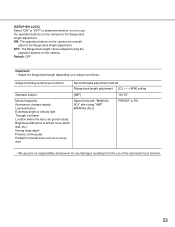
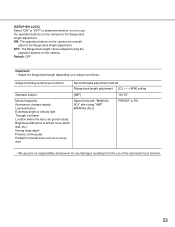
... using the
operation buttons on the camera are unavail-
Subject/shooting location/environment
Recommended adjustment method Flange-back length adjustment [C/L ←→ B/W] setting
Standard subject
[ABF]
"AUTO"...buttons on the camera for the flange-back length adjustment.
able for the flange-back length adjustment. ON: The operation buttons on the camera. [SETUP-SW LOCK] Select...
WVNP1000 User Guide - Page 57


...compensated automatically. (→ To
step 6) OFF: Manually set an area where backlight is to be displayed.
**ALC CONT** BACK LIGHT COMP
BLC
OFF
MASK SET
LEVEL
...|...128
-
+
RET TOP END
Step... buttons. Step 4 Mask a bright area on the "CAMERA SETUP" page. → The "ALC CONT" page will be displayed in white. To cancel the mask setting for all areas, press the [Left] and [Right]...
WVNP1000 User Guide - Page 58


...58 When the "I " cursor is moved to the default settings, press the [Left] and [Right] buttons simultaneously for "WHITE BAL" on the "CAMERA SETUP" page. → The fine adjustment window will be decremented...(ATW) function or the auto white balance control (AWC) function ( page 50), manually adjust white balance finely. Adjust white balance finely
After adjusting white balance using the [Left...
WVNP1000 User Guide - Page 65


... be not working correctly.
Operating instructions
(book)
• Are the set for the
camera correct?
65 If not, turn off the power of the camera in
the "Don't Use Proxy For These Addresses" box.
Troubleshooting
Before asking for repairs, check the symptoms with the following table
Contact your dealer if a problem cannot be solved even after checking...
Panasonic WVNP1000 Reviews
Do you have an experience with the Panasonic WVNP1000 that you would like to share?
Earn 750 points for your review!
We have not received any reviews for Panasonic yet.
Earn 750 points for your review!
