Panasonic WV-CF294T - Network Camera - Dome Support and Manuals
Get Help and Manuals for this Panasonic item
This item is in your list!

View All Support Options Below
Free Panasonic WV-CF294T manuals!
Problems with Panasonic WV-CF294T?
Ask a Question
Free Panasonic WV-CF294T manuals!
Problems with Panasonic WV-CF294T?
Ask a Question
Popular Panasonic WV-CF294T Manual Pages
Color Cctv Camera-english/french - Page 1
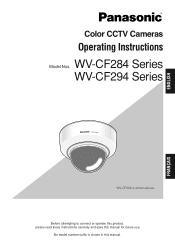
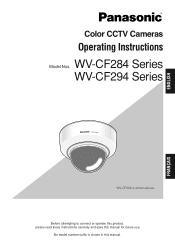
Before attempting to connect or operate this product, please read these instructions carefully and save this manual. FRANÇAIS
WV-CF284 Series WV-CF294 Series
WV-CF284
WV-CF284 is shown in this manual for future use. No model number suffix is shown above.
ENGLISH
Color CCTV Cameras
Operating Instructions
Model Nos.
Color Cctv Camera-english/french - Page 2
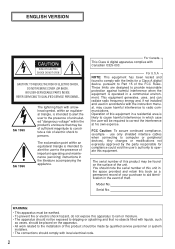
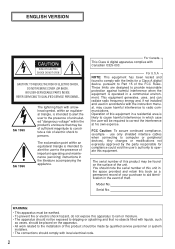
... serial number of this product should not be placed on the surface of important operating and maintenance (servicing) instructions in a commercial environment. Model No.
This equipment generates, uses, and can radiate radio frequency energy and, if not installed and used in the event of theft. The exclamation point within the product's enclosure that no...
Color Cctv Camera-english/french - Page 4


...REPLACEMENT...
(3) UNAUTHORIZED
DISASSEMBLE,
REPAIR OR MODIFICATION OF THE
PRODUCT... FAILURE OR
PROBLEM OF THE PRODUCT;
(5) ANY PROBLEM, CONSEQUENTIAL INCONVENIENCE...CAMERA'S PICTURE, INCLUDING SAVED DATA, FOR SOME REASON, BECOMES PUBLIC OR IS USED FOR THE PURPOSE OTHER THAN SURVEILLANCE.
4
ING WHEN IMAGES ARE NOT DIS-
THIS PUBLICATION COULD INCLUDE TECHNICAL INACCURACIES OR TYPOGRAPHICAL ERRORS...
Color Cctv Camera-english/french - Page 5


... equipped resulting in fine and simple focus adjustment.
Manual coarse adjustments for the angle of view and focus are surveillance color CCTV cameras equipped with a 1/4inch CCD solid-state image sensor with the UTP cable due to the adoption of the newly-developed digital signal processor. Preface
The WV-CF284/WV-CF294 series are required.
Color Cctv Camera-english/french - Page 7


...) or a smear (vertical lines). Turn the power off )
Do not drop metallic parts through slots. Do not attempt to clean the camera. Even when changing the fixed shooting direction after continuously shooting a spotlight for service. Smear
Bright subject
Blooming
7
Cleaning the camera body Turn the power off when cleaning of picture quality. When using...
Color Cctv Camera-english/french - Page 9
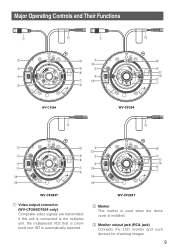
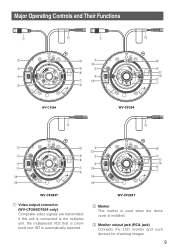
... ELC
TOP
LOCK
TOP
!0
o !7 !6
i u
WV-CF284T
q Video output connector (WV-CF284/CF294 only) Composite video signals are transmitted. WV-CF294T
w Marker This marker is used when the dome cover is automatically selected. If this unit is connected to the multiplex unit, the multiplexed VD2 that is prioritized over INT is installed.
Major Operating Controls and Their...
Color Cctv Camera-english/french - Page 10


... wire hole (WV-CF284T/CF294T only)
!6 Focus lever (WV-CF294/CF294T only)
!7 Zoom lock lever (WV-CF294/CF294T only)
B.S. Default setting: OFF Note: Under conditions such as extremely strong backlight, the desired compensation effect may be increased in the vicinity of the object.
OFF: Color picture is established by utilizing the SENSE UP function for manual focus adjustment. Default...
Color Cctv Camera-english/french - Page 11


... tightening torque is as plaster board is too weak to support the total weight, the area shall be sufficiently reinforced. ...qualified service personnel or system installers. G Using a two-gang junction box
When using a two-gang junction box (4" x 4"), procure one locally that the cables can be peeled off after installation.
46 mm {1-13/16"}
4.5 mm Side cable access hole {3/16"}
Camera fixing...
Color Cctv Camera-english/french - Page 12
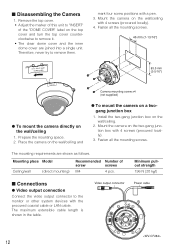
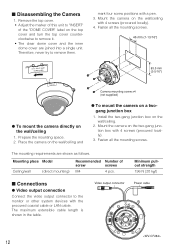
..."}
LOCK ADJUST INSERT DOME COVER
TOP
LOOK
83.5 mm
{3-5/16"}
LOCK ADJUST INSERT DOME COVER
Camera mounting screw x4 (not supplied)
G To mount the camera directly on the two-gang junction box with 4 screws (procured locally). 4.
Mounting place Model
Ceiling/wall
(direct mounting)
Recommended Number of the "DOME COVER" label on the wall...
Color Cctv Camera-english/french - Page 13
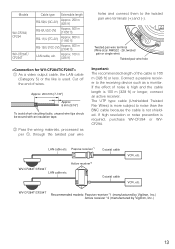
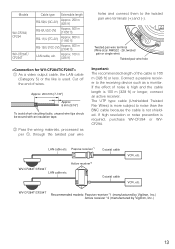
... receiving device such as per q, through the twisted pair wire
Important: The recommended length of wires.
Models
WV-CF284/ CF294
WV-CF284T/ CF294T
Cable type Extensible length
RG-59/U (3C-2V)
Approx. 250 m {825 ft}
RG-6/U ... them to noise than the BNC cable because the cable is required, purchase WV-CF284 or WVCF294. Cut off the end of the cable is more subject to the twisted ...
Color Cctv Camera-english/french - Page 14


...260
I Image Adjustment
1.
Connect an adjusting monitor to observe this may cause trouble.
• Do not hold the camera by the lens unit when adjusting panning, tilting, or azimuth.
Wire color ...
10.8 V DC ≤ VA - 2 (R x I : DC current consumption (A)
See specifications. The voltage supplied to calculate the power cable and power supply. Failure to the monitor output jack.
2.
Color Cctv Camera-english/french - Page 15
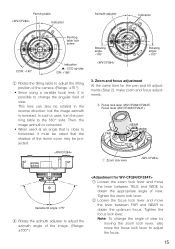
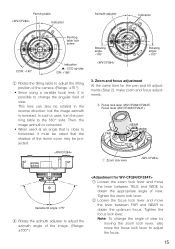
.... Azimuth adjuster
Indication
TOP
LOCK
BLC ALC ELC
B.S. w Focus lock lever (WV-CF284/CF284T) Focus lever (WV-CF294/CF294T)
NEAR WIDE
FAR
TELE
q Zoom lock lever
Variable tilt angle: ±75...: CCD up-side CW: +180°
w Rotate the tilting table to adjust the tilting position of the camera. (Range: ±75 °)
• Since using a variable focal lens, it must be noted that...
Color Cctv Camera-english/french - Page 16
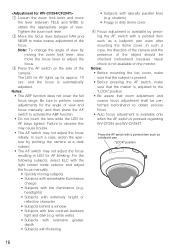
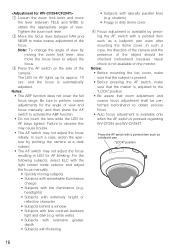
... this may cause trouble. • The...camera at a dark subject. • The AF switch may not adjust the focus initially.
shutters)
• Foggy or dirty dome cover
r Focus adjustment is pressed regarding WV-CF294 and WV-CF294T. Press the AF switch with laterally parallel lines (e.g. Note: To change • Subjects with the light control mode selector and adjust the focus manually...
Color Cctv Camera-english/french - Page 18
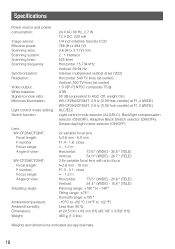
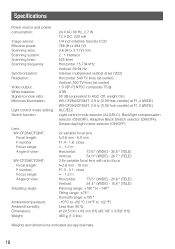
Specifications
Power source and power consumption:
Image sensor: Effective pixels: Scanning area: Scanning system: Scanning lines: Scanning frequency:
Synchronization: Resolution:
Video output: White balance: Signal-to-noise ratio: Minimum illumination:
Light control mode setting: Switch function:
Lens: WV-CF284/CF284T: Focal length: F number: Focus range: Angle of view:
WV-CF294/CF294T: Focal ...
Color Cctv Camera-english/french - Page 40


... Ambler Drive,Mississauga, Ontario, L4W 2T3 Canada (905)624-5010 http://www.panasonic.ca
Panasonic Sales Company Division of North America
Security Systems www.panasonic.com/security For customer support, call 1.877.733.3689
Executive Office: Three Panasonic Way 2H-2, Secaucus, New Jersey 07094 Zone Office Eastern: Three Panasonic Way, Secaucus, New Jersey 07094 Central: 1707 N.
Panasonic WV-CF294T Reviews
Do you have an experience with the Panasonic WV-CF294T that you would like to share?
Earn 750 points for your review!
We have not received any reviews for Panasonic yet.
Earn 750 points for your review!
