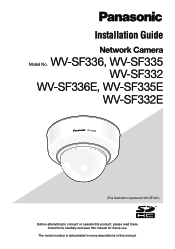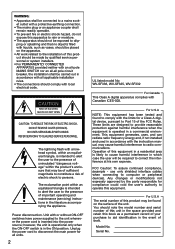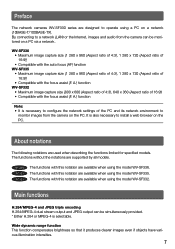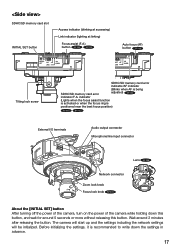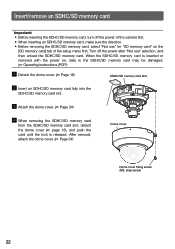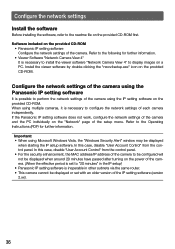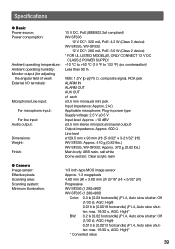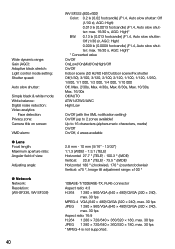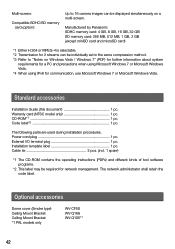Panasonic WVSF335 - IP NETWORK CAMERA Support and Manuals
Get Help and Manuals for this Panasonic item

View All Support Options Below
Free Panasonic WVSF335 manuals!
Problems with Panasonic WVSF335?
Ask a Question
Free Panasonic WVSF335 manuals!
Problems with Panasonic WVSF335?
Ask a Question
Most Recent Panasonic WVSF335 Questions
Panasonic WVSF335 Videos
Popular Panasonic WVSF335 Manual Pages
Panasonic WVSF335 Reviews
We have not received any reviews for Panasonic yet.