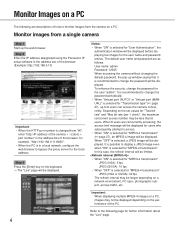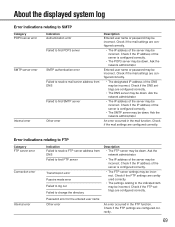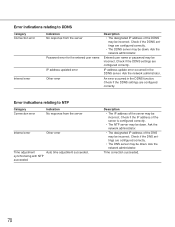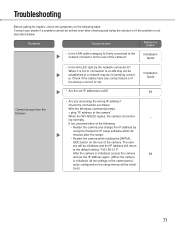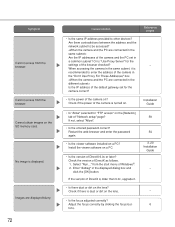Panasonic WV-NS202 - i-Pro Network Camera Support and Manuals
Get Help and Manuals for this Panasonic item

View All Support Options Below
Free Panasonic WV-NS202 manuals!
Problems with Panasonic WV-NS202?
Ask a Question
Free Panasonic WV-NS202 manuals!
Problems with Panasonic WV-NS202?
Ask a Question
Most Recent Panasonic WV-NS202 Questions
What Is The Repair Cost For Wv-n202
I tried to rest my camera and am still not able to commutate. I should be able to connect from my ca...
I tried to rest my camera and am still not able to commutate. I should be able to connect from my ca...
(Posted by frankwilson1 6 years ago)
I Can No Loner Log In To My Wv-n202
Does the camera have reset button?Also the camera is making noise when it moves
Does the camera have reset button?Also the camera is making noise when it moves
(Posted by frankwilson1 6 years ago)
Default Ip For Panasonic Wv-ns202
what is the default ip for Panasonic WV-NS202
what is the default ip for Panasonic WV-NS202
(Posted by mounireliass 10 years ago)
Camera Not Responding And Reached Concurrent Limit
im using netavis viewer software but iit is often displaying camera not responding and when i try to...
im using netavis viewer software but iit is often displaying camera not responding and when i try to...
(Posted by yopop15j11 11 years ago)
How To Access Video Stream From Wv-ns202a Via Rtsp Protocol?
How can I use Video Lan Client (VLC) to display video from WV-NS202A camera by using RTSP URL? With...
How can I use Video Lan Client (VLC) to display video from WV-NS202A camera by using RTSP URL? With...
(Posted by viethaquoc 11 years ago)
Popular Panasonic WV-NS202 Manual Pages
Panasonic WV-NS202 Reviews
We have not received any reviews for Panasonic yet.