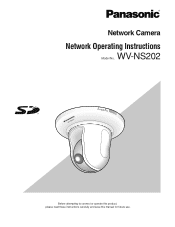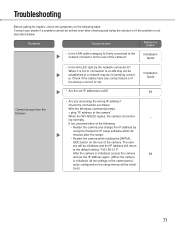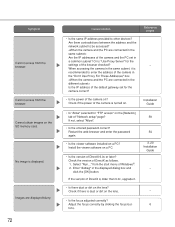Panasonic WV-NS202 Support Question
Find answers below for this question about Panasonic WV-NS202 - i-Pro Network Camera.Need a Panasonic WV-NS202 manual? We have 2 online manuals for this item!
Question posted by yopop15j11 on March 5th, 2013
Camera Not Responding And Reached Concurrent Limit
im using netavis viewer software but iit is often displaying camera not responding and when i try to access from the panasonic viewer software it says that camera reach the concurrent limit,i set it to H.264 and 10 pics/sec..how can i solve this?
Current Answers
Related Panasonic WV-NS202 Manual Pages
Similar Questions
Error After Changed Poe
I Changed Poe Of My Cctvand Display This:caution Supply Is Only Intended For Use Of Poe+(class4) Hub...
I Changed Poe Of My Cctvand Display This:caution Supply Is Only Intended For Use Of Poe+(class4) Hub...
(Posted by MOHAMMADCCTV 2 years ago)
I Can No Loner Log In To My Wv-n202
Does the camera have reset button?Also the camera is making noise when it moves
Does the camera have reset button?Also the camera is making noise when it moves
(Posted by frankwilson1 6 years ago)
I Need Dlink Camera In Place Of Wv Sp 102 Network Camera
we require a network camera of dlink make in place of Panasonic wv sp 102 .
we require a network camera of dlink make in place of Panasonic wv sp 102 .
(Posted by surendrak 11 years ago)
How To Access Video Stream From Wv-ns202a Via Rtsp Protocol?
How can I use Video Lan Client (VLC) to display video from WV-NS202A camera by using RTSP URL? With...
How can I use Video Lan Client (VLC) to display video from WV-NS202A camera by using RTSP URL? With...
(Posted by viethaquoc 11 years ago)
Panasonic Wv-ns202a
My user id and password are not working. How do I reset the camera to the factory default to recover...
My user id and password are not working. How do I reset the camera to the factory default to recover...
(Posted by LacLudger 12 years ago)