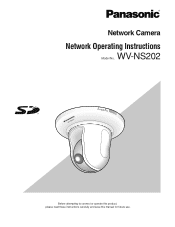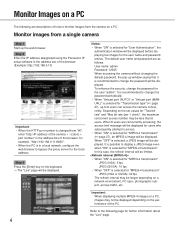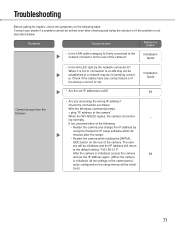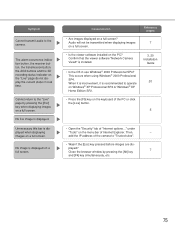Panasonic WV-NS202 Support Question
Find answers below for this question about Panasonic WV-NS202 - i-Pro Network Camera.Need a Panasonic WV-NS202 manual? We have 2 online manuals for this item!
Question posted by LacLudger on November 12th, 2011
Panasonic Wv-ns202a
Current Answers
Answer #1: Posted by BusterDoogen on November 12th, 2011 1:12 PM
• When "ON" is selected for "User Authentication", the authentication window will be displayed before displaying live images for the user name and password entries. The default user name and password are as follows. User name: admin
Password: 12345
When accessing the camera without changing the default password, the pop-up window saying that it is recommended to change the password will be displayed.
To enhance the security, change the password for the user "admin". It is recommended to change this password periodically.
Related Panasonic WV-NS202 Manual Pages
Similar Questions
I did software upgrade for this web camera and power disconnected. My network now dont see this cam ...
what is the default ip for Panasonic WV-NS202
we require a network camera of dlink make in place of Panasonic wv sp 102 .
How can I use Video Lan Client (VLC) to display video from WV-NS202A camera by using RTSP URL? With...