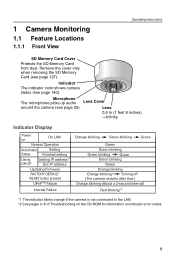Panasonic BB-HCM403A Support Question
Find answers below for this question about Panasonic BB-HCM403A.Need a Panasonic BB-HCM403A manual? We have 1 online manual for this item!
Question posted by ginciule on May 10th, 2014
How To Put Soft To This Camera Via Sd Card? Where I Can Get This Software?
I did software upgrade for this web camera and power disconnected. My network now dont see this cam and I want to fix this problem. factory default button did not help.
Current Answers
Related Panasonic BB-HCM403A Manual Pages
Similar Questions
What Is The Default Password For Bb-hcm527 Camera?
What is the default password for BB-HCM527 camera?
What is the default password for BB-HCM527 camera?
(Posted by chucdotx 4 years ago)
Factory Defaults?
How do you reset the username and password to factory defaults?
How do you reset the username and password to factory defaults?
(Posted by egglestondan 5 years ago)
I Have A Panasonicwv-cp234 Security Camera.
I have constant 24VAC to the terminals, then I have a BNC conn-ax cable from that to the back of my ...
I have constant 24VAC to the terminals, then I have a BNC conn-ax cable from that to the back of my ...
(Posted by azsparky86 11 years ago)
Panasonic Wv-ns202a
My user id and password are not working. How do I reset the camera to the factory default to recover...
My user id and password are not working. How do I reset the camera to the factory default to recover...
(Posted by LacLudger 12 years ago)