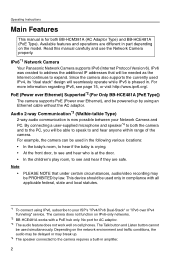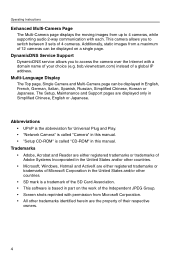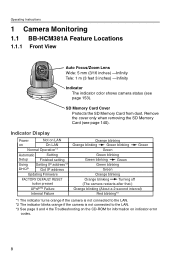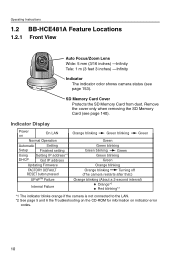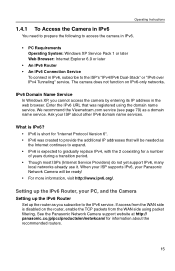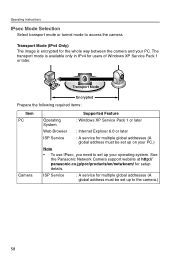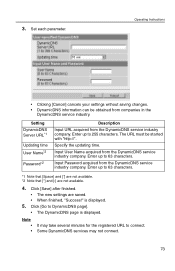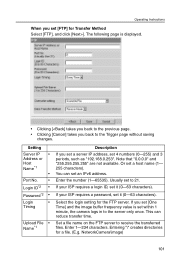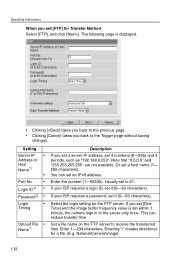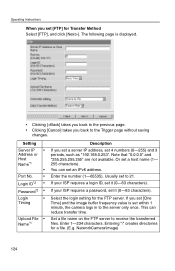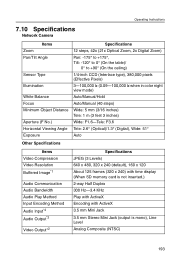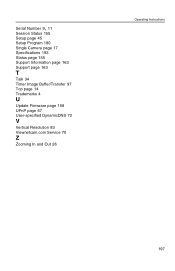Panasonic BB-HCE481A - Network Camera Support and Manuals
Get Help and Manuals for this Panasonic item

View All Support Options Below
Free Panasonic BB-HCE481A manuals!
Problems with Panasonic BB-HCE481A?
Ask a Question
Free Panasonic BB-HCE481A manuals!
Problems with Panasonic BB-HCE481A?
Ask a Question
Popular Panasonic BB-HCE481A Manual Pages
Panasonic BB-HCE481A Reviews
We have not received any reviews for Panasonic yet.