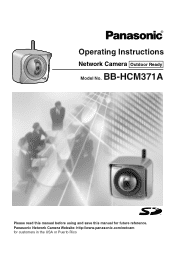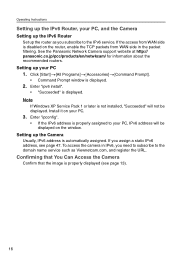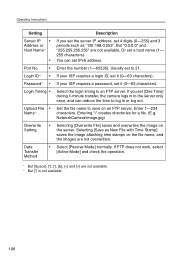Panasonic BB-HCM371A - Outdoor Wireless Network Camera Support and Manuals
Get Help and Manuals for this Panasonic item

View All Support Options Below
Free Panasonic BB-HCM371A manuals!
Problems with Panasonic BB-HCM371A?
Ask a Question
Free Panasonic BB-HCM371A manuals!
Problems with Panasonic BB-HCM371A?
Ask a Question
Most Recent Panasonic BB-HCM371A Questions
No Connection Suddenly With Camera From Desktop
We just bought the brand new camera about 2 months ago and install in our new condo in Naples, Flori...
We just bought the brand new camera about 2 months ago and install in our new condo in Naples, Flori...
(Posted by mikechiu 12 years ago)
Panasonic BB-HCM371A Videos
Popular Panasonic BB-HCM371A Manual Pages
Panasonic BB-HCM371A Reviews
We have not received any reviews for Panasonic yet.