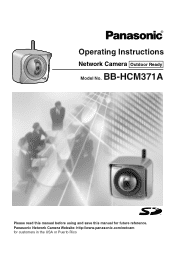Panasonic BB-HCM371A Support Question
Find answers below for this question about Panasonic BB-HCM371A - Outdoor Wireless Network Camera.Need a Panasonic BB-HCM371A manual? We have 1 online manual for this item!
Question posted by mikechiu on July 29th, 2011
No Connection Suddenly With Camera From Desktop
We just bought the brand new camera about 2 months ago and install in our new condo in Naples, Florida, everything going well from the first day until about 1 week ago, everything blackout and can not connect to the camera from my Toronto home. Have asked my Home Watcher to check everything including reset the power supply, internet connection and Wifi, everything seems right, but still no reception of image from the camera to my PC here.
Current Answers
Related Panasonic BB-HCM371A Manual Pages
Similar Questions
Search Camera Password
(Posted by jitendradangi117 2 years ago)
Camera Control
Are there any adjustment of camera: 1) Manually at time of installation such as pan or tilt ? 2) R...
Are there any adjustment of camera: 1) Manually at time of installation such as pan or tilt ? 2) R...
(Posted by fallsong3 10 years ago)
Reset Login Details
Hi, I have BL-C111A network camera. I had setup the username password for acessing but now i have...
Hi, I have BL-C111A network camera. I had setup the username password for acessing but now i have...
(Posted by vidhey 11 years ago)
Ty-cc20w Camera
I have TY-CC20W camera and wish to connect to Panasonic TLX L37DT30B television purchased late 2011....
I have TY-CC20W camera and wish to connect to Panasonic TLX L37DT30B television purchased late 2011....
(Posted by sjp 11 years ago)
How Do I Use The Mediaelementcontrol In Silverlight To Tap Into A Direct Feed?
I purchased the Panasonic Wireless IP Camera 802.11g : BL-C121A WLS, and would like to know if it is...
I purchased the Panasonic Wireless IP Camera 802.11g : BL-C121A WLS, and would like to know if it is...
(Posted by ericsack 13 years ago)